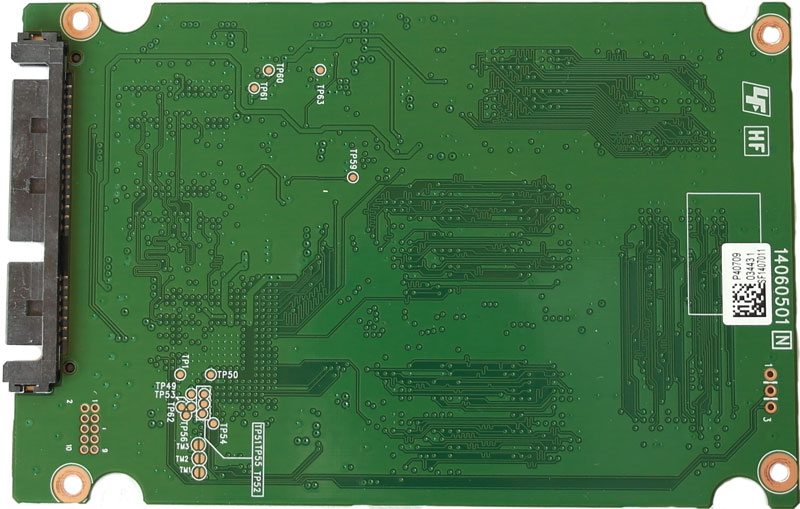Plextor M6 PRO 256GB Solid State Drive Review
Bohs Hansen / 10 years ago
A Closer Look

Opening up the packaging we see the drive stylish presented, not in a cheap plastic box but neatly seated in the black cover. The drive in itself has the same beautiful golden finish as the box had only stylish decorated with the Plextor logo at the top right corner.
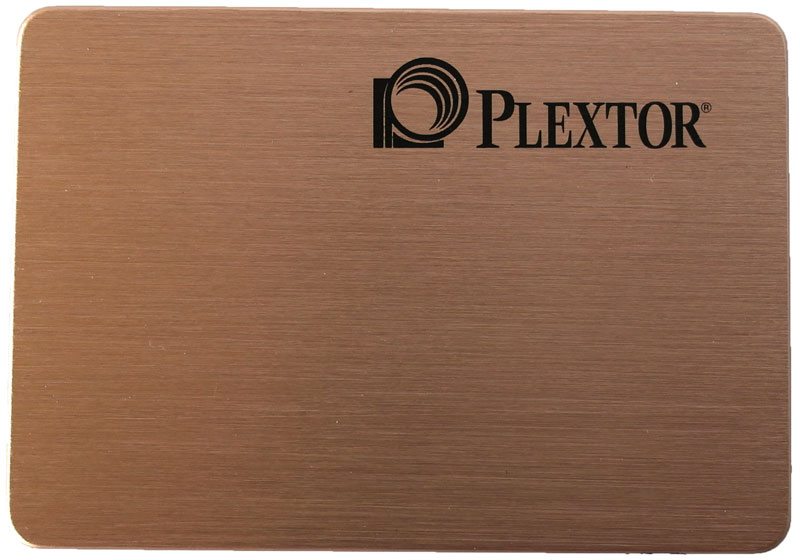
Turning the drive around, we find the label with all relevant informations about the drive. Serial and model numbers needed in case of support, Firmware version and manufacturing date as well as a lot of technical information and certification logos. Like most drives these days it also has a QR-code placed for convenience.
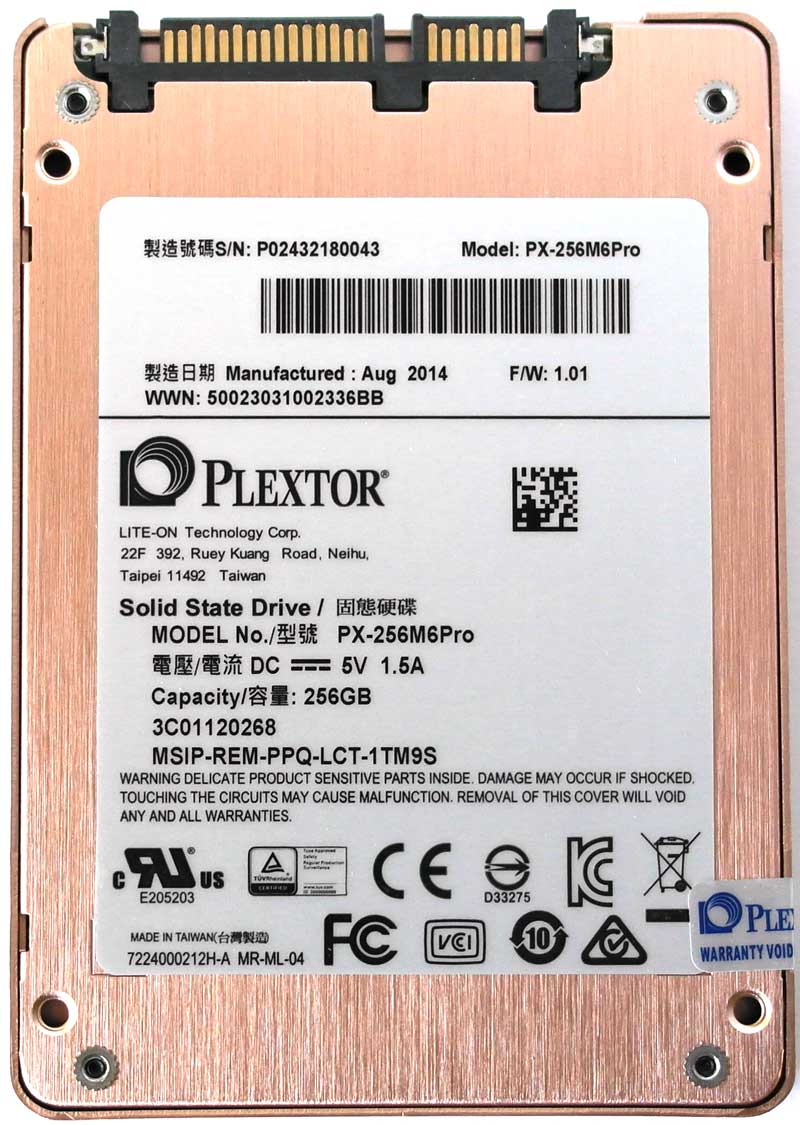
Opening up the drive, the beauty continues. We see a default top and bottom cover system with a full sized PCB. One of the case sides is protective covered to prevent damage to the components on that side. The other one is clear as this SSD only uses one side of the PCB. There’s also a thermal pad to help the controller stay cool.

Taking a closer look at the PCB we first see the eight Toshiba A19 nm Toggle NAND flash chips to the left. On the right side we see the 2 SK hynix DRAM chips, each 256MB at the top and just below them the Marvel 88SS9187 controller with the custom Plextor firmware. The small chip at the bottom is a winbond W25Q80BV serial flash memory chip.
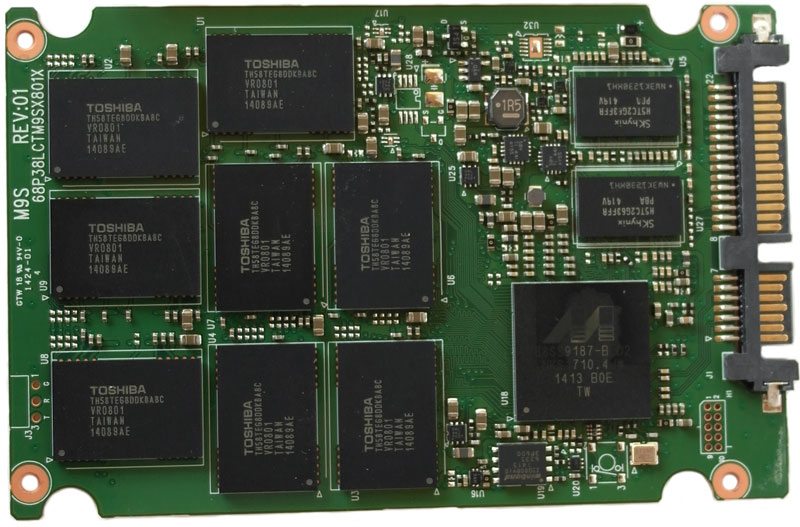
Turning the PCB around, we see green. On this SSD only one side of the PCB is utilized, which is no wonder since it’s the 256 GB model of a drive available up to 1 TB in capacity.