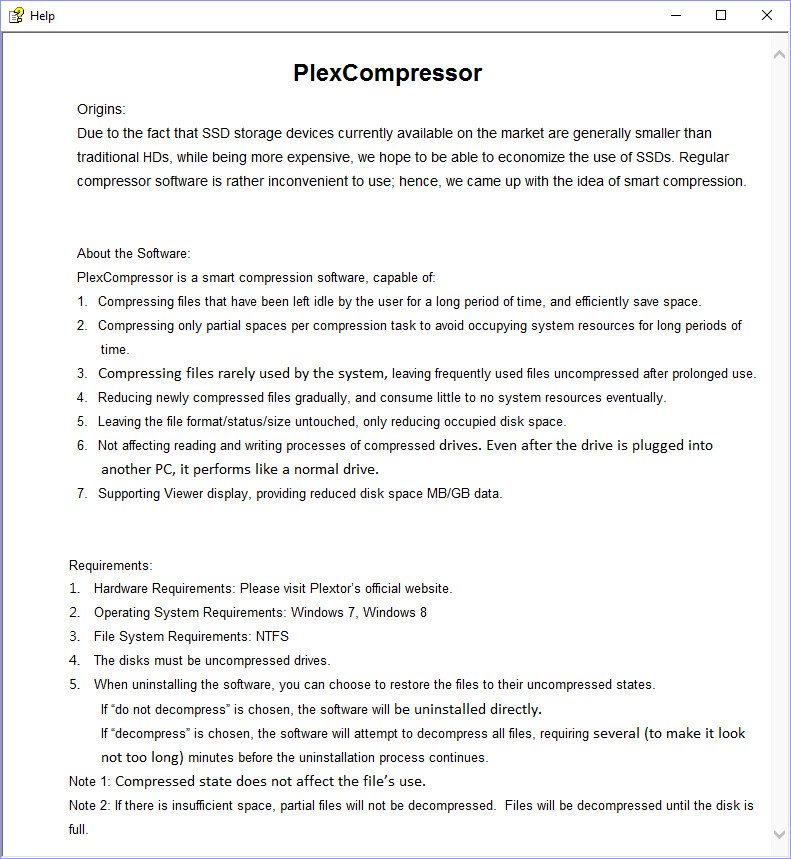Plextor M7V M.2 2280 256GB Solid State Drive Review
Bohs Hansen / 9 years ago
Software
PlexTool
PlexTool is the main SSD toolbox from Plextor and it has everything that you’ll expect from such a piece of software. The initial window has a summary of the drive, including free space, health, temperature, and trim setting.
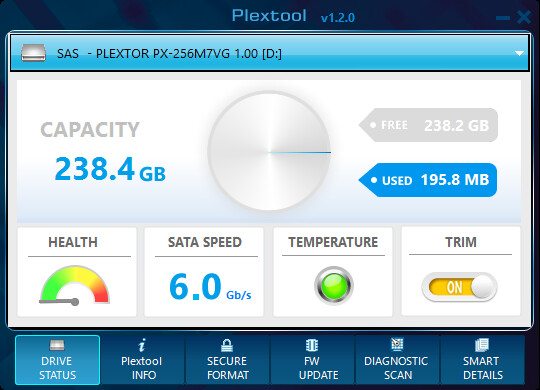
The second page is as interesting as-is because it is simple a help page for the tool itself.
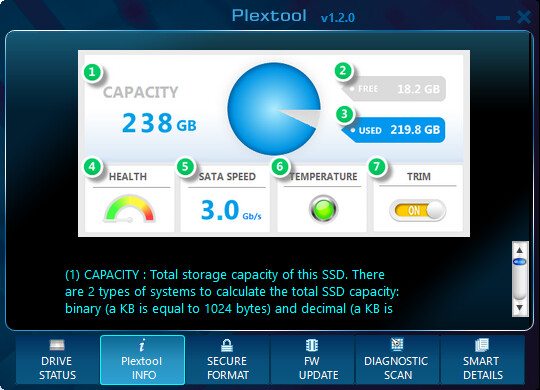
We find the very useful, but at times tricky to use, secure erase feature.

We can also update the firmware from here, or at the very least check for a new version and then download the DOS installer from here.

There’s also a little benchmark and diagnostics tool built in. It will both check the drive’s health as well as run a little read and write benchmark.
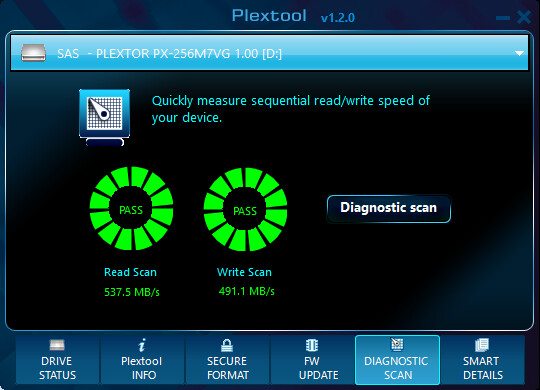
The final page contains all the S.M.A.R.T. details. A downside to the app is that you can’t resize it, which would come in very handy on this page. I would also have loved to see an export to file or copy to clipboard function for the smart details.

PlexTurbo
PlexTurbo is an intelligent SSD RAM caching solution that utilizes your system RAM to accelerate SSD storage performance. It also boosts the service life of the SSD due to fewer writes and that while vastly accelerating access speed performance. The recommend DRAM capacity is 32GB, but it also works with less
The installation is quick and painless after which you’ll need to reboot the system. Once rebooted, you have access to PlexTurbo through your tray area. It will show you a quick view on the usage and give you the option to launch the settings window.
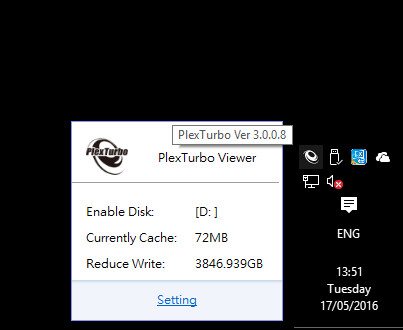
There isn’t much to set within the settings window and I couldn’t move either of the sliders in Windows 10. This is probably something that will be fixed very shortly with an update after I’ve reported the problem. Still, even with just 1GB cache, we’re going to see a heavy performance increase.
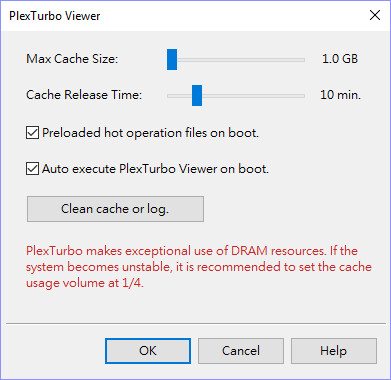
PlexVault
Plextor’s PlexVault software is aimed to provide a more secured space and complete control privileges to users. Even if you are using a computer with others, you can still store your private data via PlexVault, safely and securely hidden on the computer, as long as the computer is equipped with a Plextor SSD. It is however not compatible with Windows 10 at this time, so I couldn’t install and show it.
PlexCompressor
The storage capacity of SSDs is always a key point of consideration. Plextor’s PlexCompressor utilizes custom, smart compression technology that gives the user more storage capacity without impacting user experience and system performance.
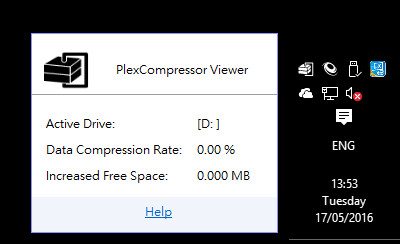
PlexCompressor only requires being installed. There aren’t any extra settings you need to worry about, it works as it is. You can keep an eye on it through the new tray icon and from there you can launch the help window as seen below.