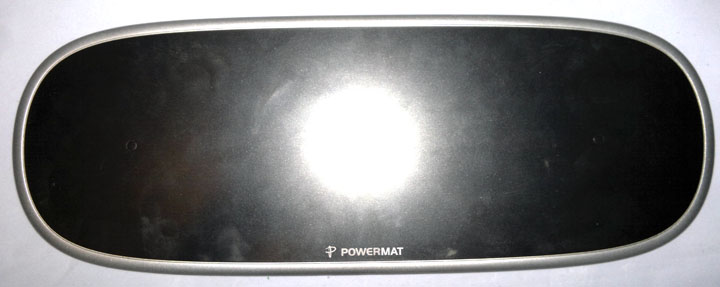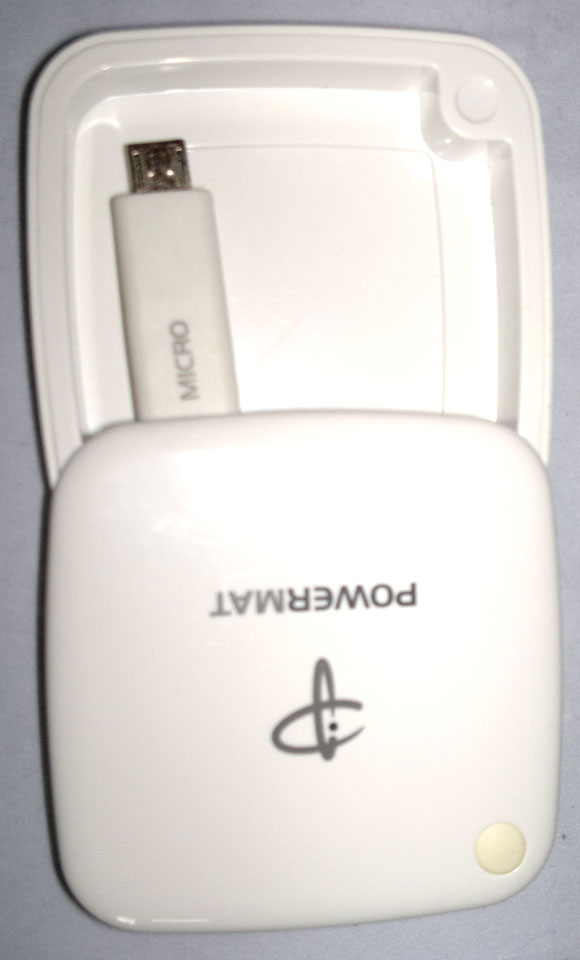Powermat Wireless Charging Unit and Receiving Unit Review
Andy Ruffell / 14 years ago
A Closer Look
Powermat Wireless Charging Unit
[HR][/HR]Taking it out of the packaging we see the product sat on top. It is black with a silver surround. The item is also fairly thin but from the top there are no connections other than the 3 areas where you place the receivers. It is also quite a shiny surface and as such very reflective.
On the bottom of the device is a slightly rubberised surface to stop it from sliding about on a desk surface for instance.
From the back of the device you can see the only connections this device really has; a USB charging port and a Power Supply socket. Next to this are two buttons, one which controls the lighting and one which controls the sound options.
On the front of the device are 3 LED’s below the charging areas so you can tell if your device is charging with ease. These however aren’t visible in any photographs I could take as they are tiny.
Powermat Wireless Receiver[HR][/HR]As stated before there are two parts to this receiver, the storage cube and the main charging cube. The charging cube has a top that swivels off the top to reveal a storage compartment beneath which is perfect for the spare and unused tips you might have.
The Powercube on the other hand is a lot thinner and has an indented surface on the top and the bottom is perfectly smooth presumably to aid connectivity with the base. Out of the top left corner you will see an extra ridge, pulling this out will reveal the charging cable with the mini USB tip built on the end. This is on a short green length of cable which is interestingly the same length as a standard pen (I was going to measure it with a ruler!).
Of course this cable be nicely wound round the outside of the cube and slotted back into its grove when not in use making it very tidy and convenient. The Powercube is a very simple affair indeed.