Preview: There’s a new Chassis Maker in Town – GEEEK
Peter Donnell / 6 years ago
A 40 Chassis
There are no instructions in the box, but you can go on their site and download the PDF. It’s all fairly straightforward, as all the parts are unique shapes, so it’s just a case of match what you see, and put the screws in place.

There are little retaining washers and screws, which hold the panels to the metal rails.

Within about ten minutes, I already had the skeleton of the chassis together.

Almost There
Slide on a few more panels, although at this point, the number of screws was wearing me down a little bit. About half an hour in now.

Through scratching my head at this, and watching TV while I did it, I forgot to take millions of pictures. However, it’s pretty much all there now after 45 minutes.

Just a few cables and small stand-offs to go.

Ta-Da!
With the chassis built, it was pretty much easy street from there on out. Bolt in your motherboard, hook up the cables and you’re kinda ready to rock. This exact model uses a TX power supply. Guess what? I don’t have one. Don’t worry though, this is an informal preview, not a review, we’ll make do, right folks?

In the back, there’s a handy SSD mount, with some cable routing holes.

Screw the drive to the bracket, and you’re ready to rock.
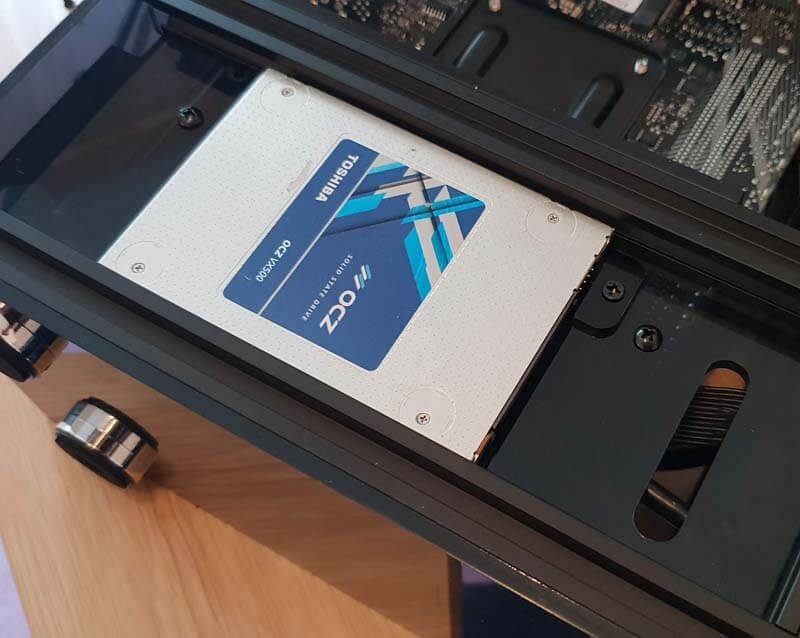
There’s loads of room behind the motherboard, which can be used to mount a GPU. You would need a riser cable though (sold separately) and even then, mini-ITX form factor cards are required.

This is the smallest one I had at the time, and well, it didn’t fit. Again, I got this chassis for a day, had I known ahead of time, of course, we would have sourced what we needed. Ah well, you’ve gotta laugh!

It does look great though, it’s a bit different from what we usually see. I love the modular nature of it, and it will be interesting to see what the PC building community does with them.




















