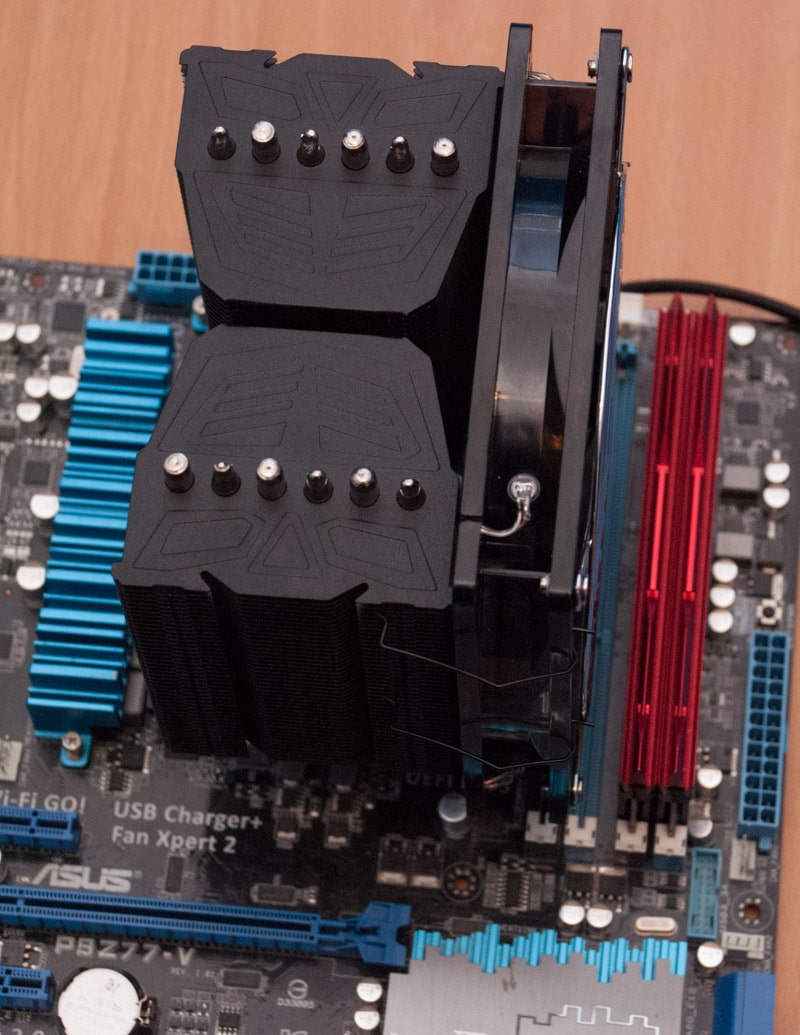Prolimatech Black Megahalems CPU Cooler Review
Ryan Martin / 11 years ago
With the fans installed the black Megahalems is an absolute beast, if you used a pair of 140/120mm fans it wouldn’t be that far of the size of some dual/triple fan dual tower heatsinks like the NH-D14 or Dark Rock Pro 2.
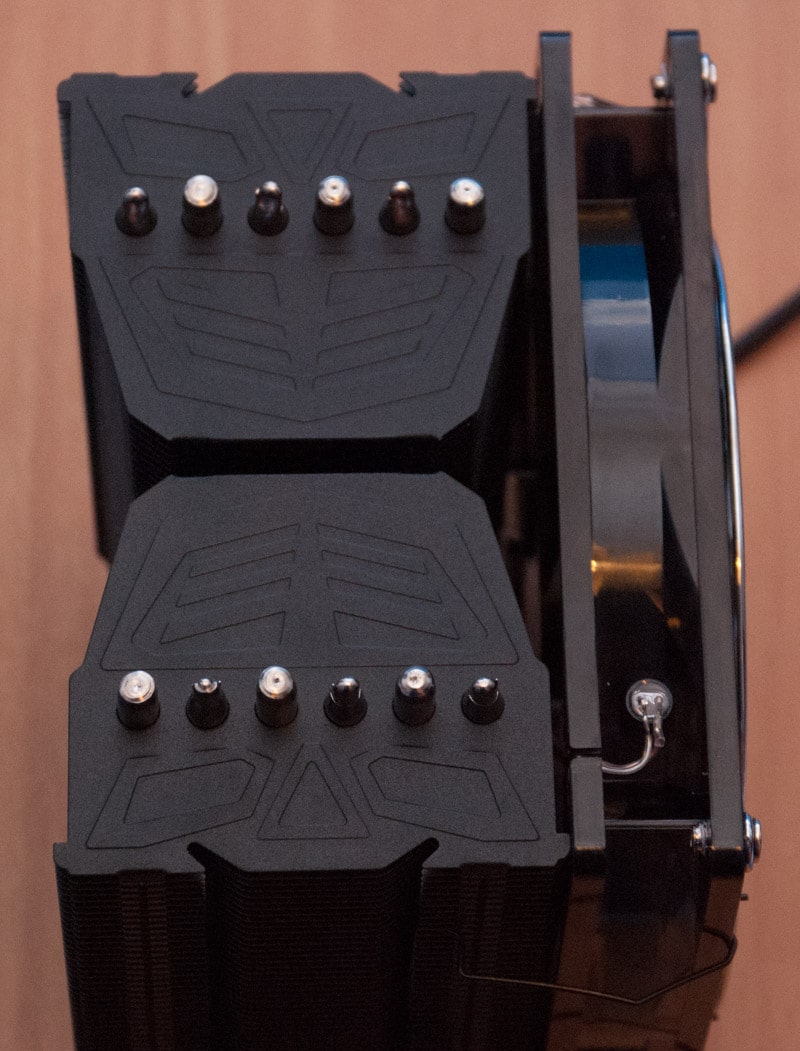

To install on LGA 1155 you have to secure the relevant stand-offs to the threaded backplate which you have to add spacers to.
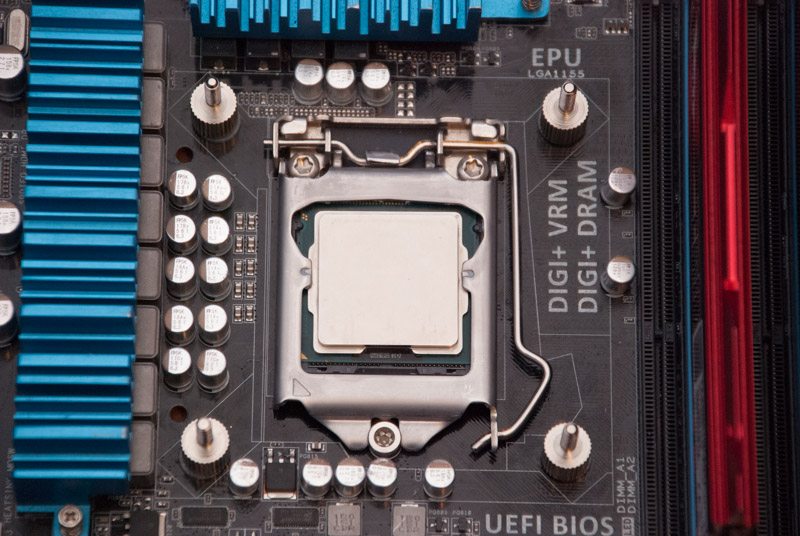
The backplate features some threaded inserts that have to be correctly aligned and held in place by some rubber rings before screwing in the stand-offs.
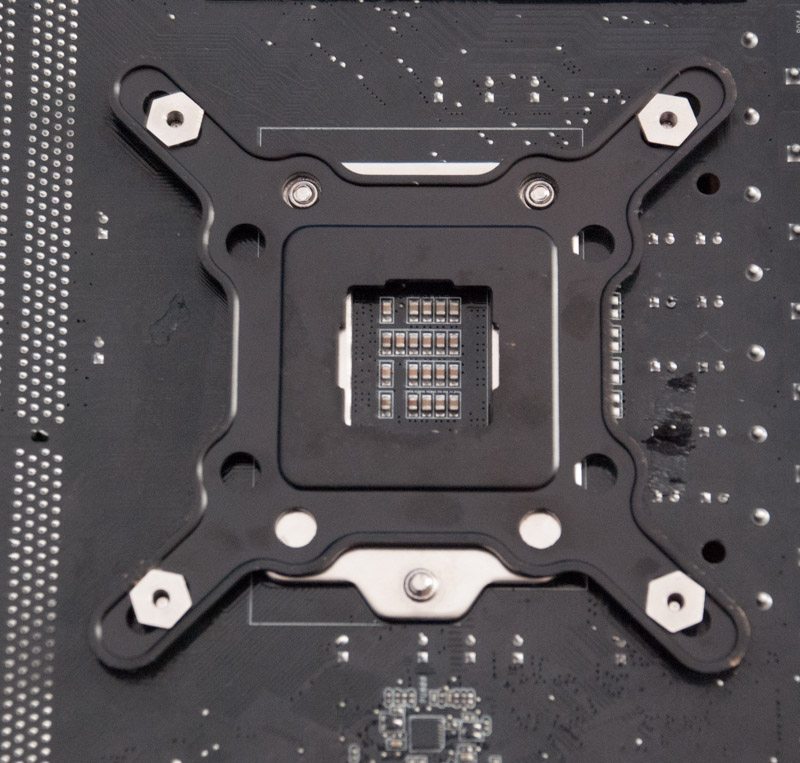
Then you add the relevant mounting brackets and secure with locking nuts. As you can see these are black powder-coated too which is a real nice touch.

Then you put the pressure bar across the heatsink base and lock this into the grooves before screwing down to tighten.
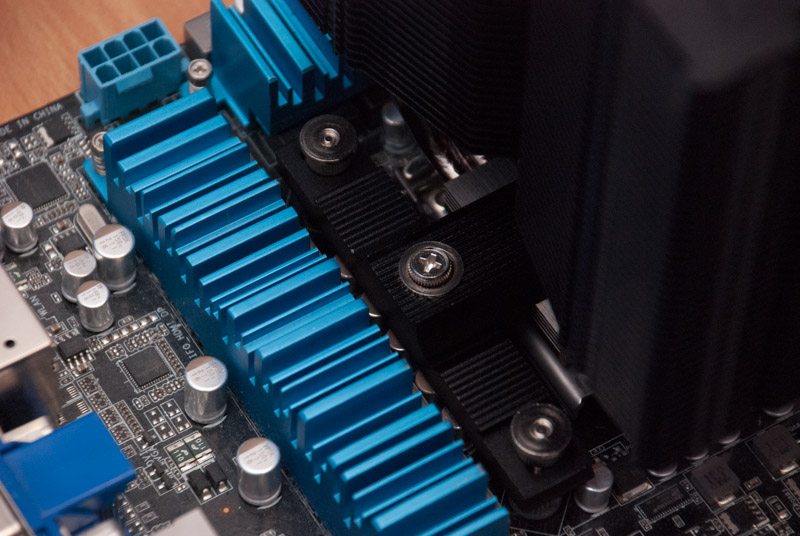
RAM clearance is a tricky one. The general rule of thumb is on most normal ATX motherboards with 4 RAM slots it will block the first slot. On more compact motherboards it will block the first and seconds slot. Furthermore on LGA 2011 you will have a similar problem and depending on whether you add a second fan you may experience compatibility issues on the other side of the CPU socket too.

Furthermore you have to consider how you mount the fan – if you align it with the lowest point of the heatsink you’ll have 40mm of clearance but if you let the fan sink down, as pictured below, even normal height RAM modules will be blocked. In most scenarios your fan will end up resting on top of your normal height RAM modules and for tall RAM modules it just won’t be practical because if you rest the fan on top of them more than half the fan will be blowing over the top of the heatsink.
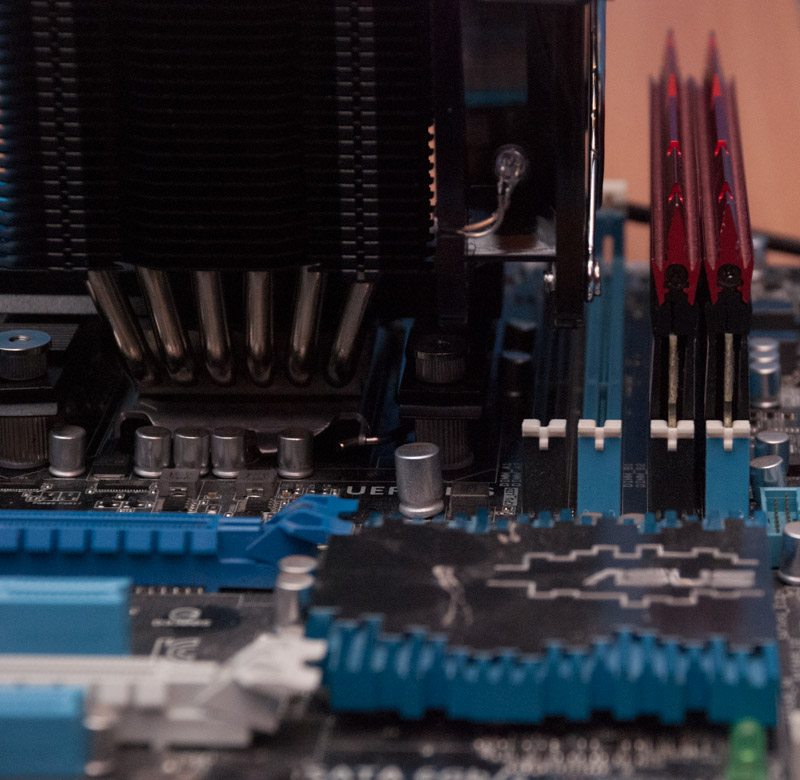
I was rather pleased with how the Prolimatech Black Megahalems looks on our test system, it is visually outstanding.