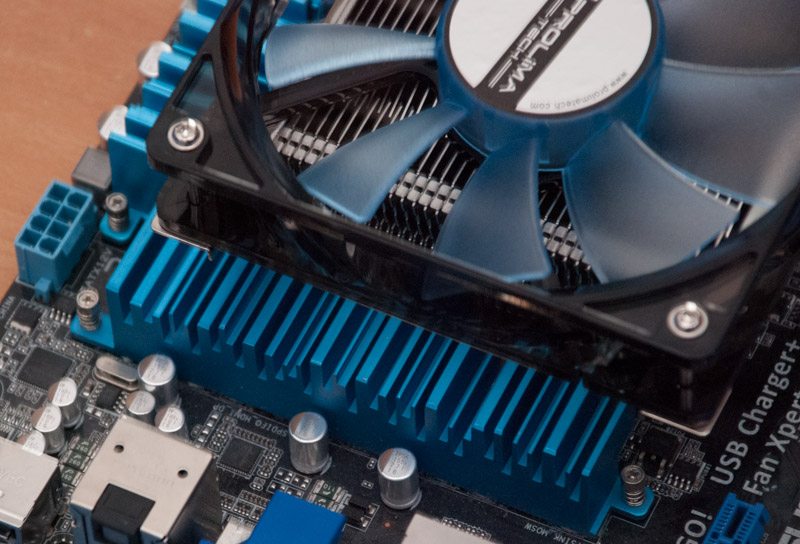Prolimatech Samuel 17 Low Profile CPU Cooler Review
Ryan Martin / 11 years ago
Installing the fan is done with the provided fan screws onto the pre-attached fan frame for 120mm fans only. The fan adds 25mm to the height taking it to 70mm. You could use a slimmer fan but you’d see a drop-off in performance.
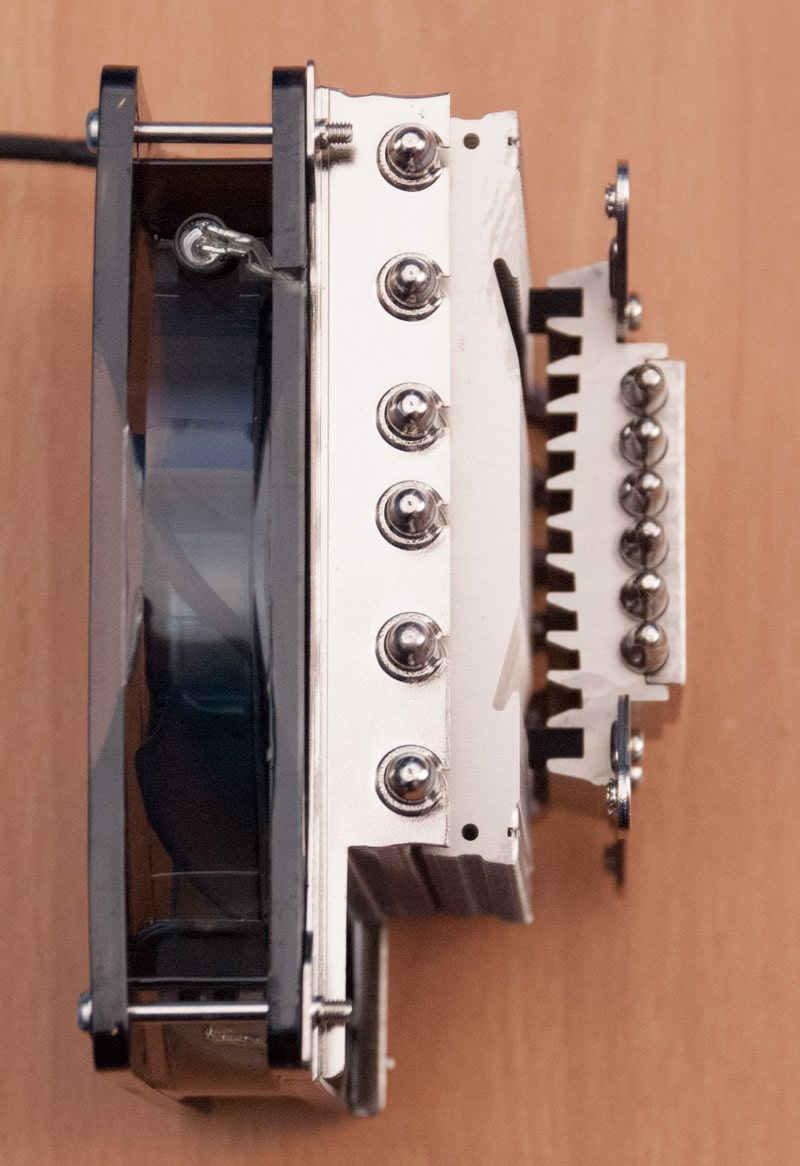
For the installation you have to attach the brackets of your chosen socket.
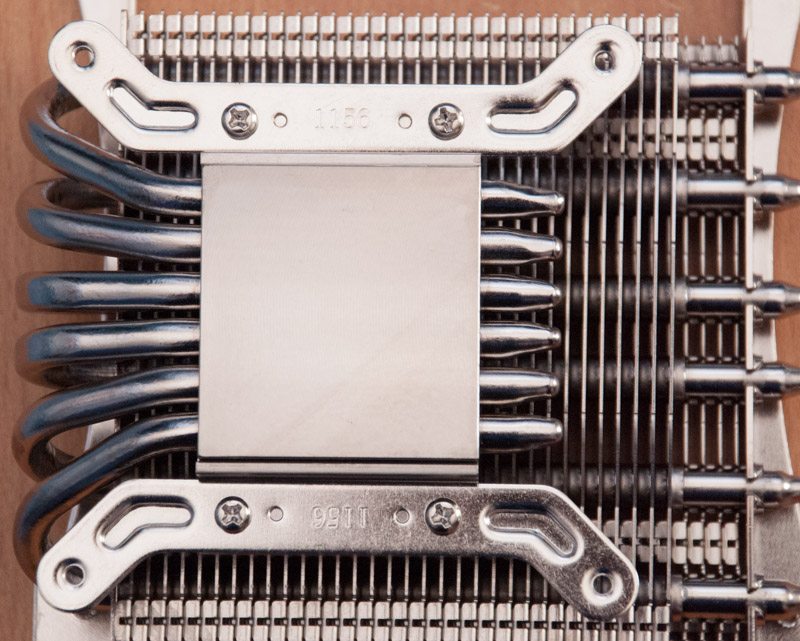
Then you screw the provided spring-loaded screws through the motherboard with spacers into the attached brackets to secure the cooler in place.
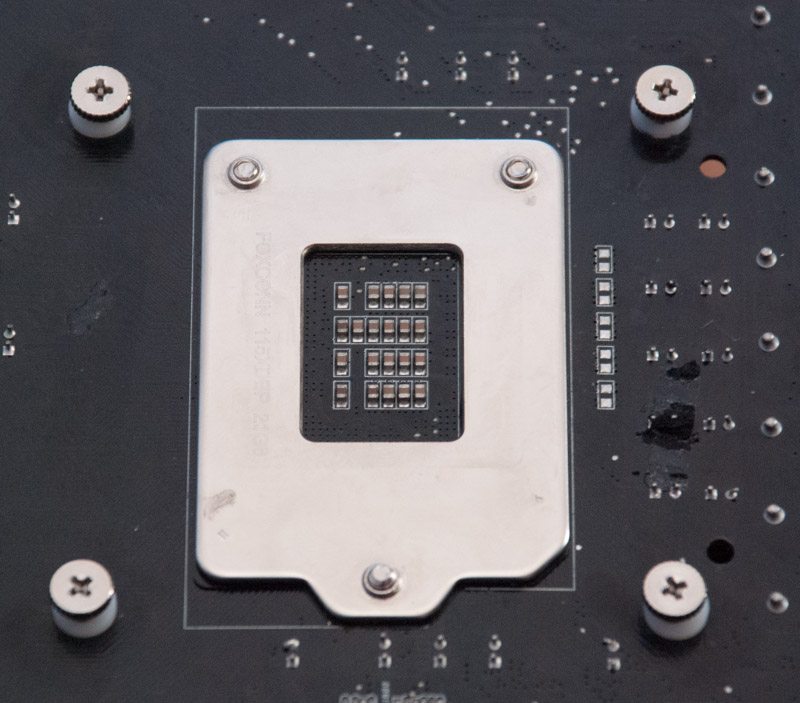
We chose to mount with the fan overhang over the motherboard heatsink as this gives the best RAM compatibility.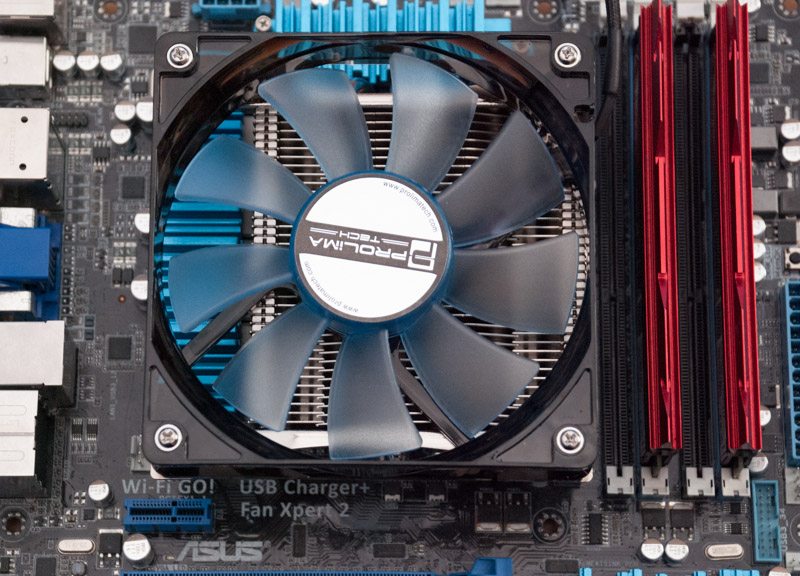
Here you can see you easily have enough clearance for four fully sized RAM modules.
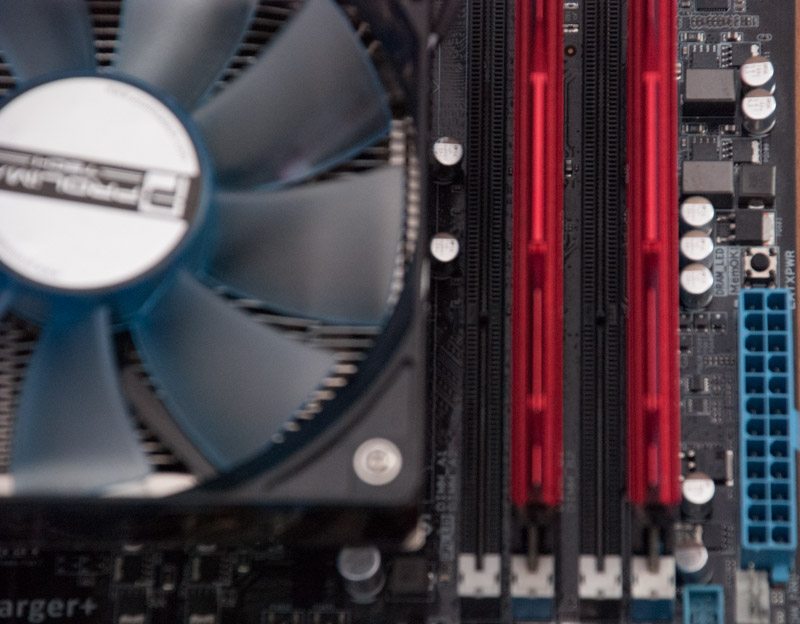
Motherboard heatsink clearance was fine because the Samuel 17 stays within Intel socket when mounted the right way (that is with the heatpipes facing either the way with have them or facing the PCIe lanes.