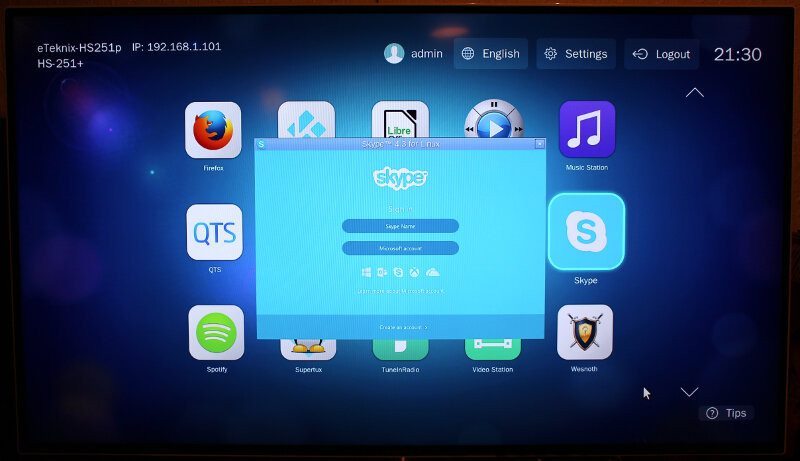QNAP SilentNAS HS-251+ 2-Bay Passive-Cooled NAS Review
Bohs Hansen / 9 years ago
Direct Usage via HybridDesk Station
You open up for a lot of new possibilities with the HybridDesk Station installed and a keyboard, mouse, and monitor connected. It allows you to use the NAS directly as an HTPC replacement – and one that can do more than you’d expect from a NAS.

You can choose which user to login with, which also allows you to set different rights and access on this part of your NAS.
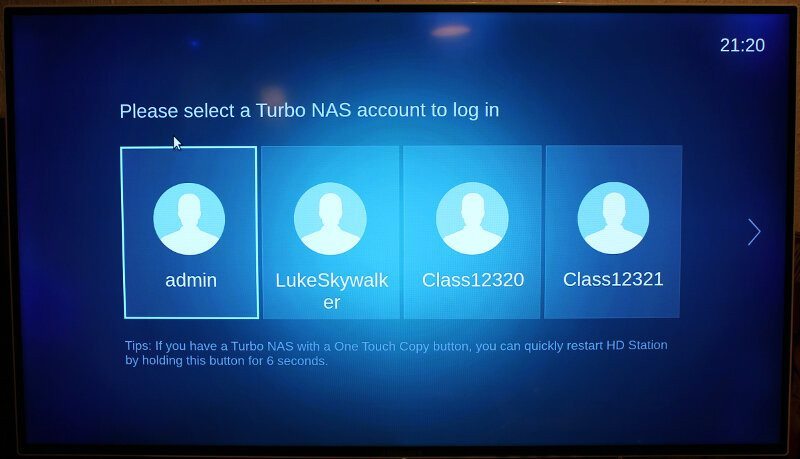
Should you only use it yourself or just use the one user account, then you can also let the HS-251+ auto-login here. This can save you the trouble of entering your password each time. It is however real easy and the included remote is far more receptacle than most TV remotes. The input is swift even when using the limited amount of buttons on the IR remote.

When you are logged in, you’ll see a dashboard much like you’re used to from mobile devices such as smartphones and tablets. Which apps you find here depends on which you installed in your QTS admin panel.

You can naturally also access the QTS admin panel directly from the NAS itself, making the configuration a lot easier. It doesn’t require any extra devices at all.

You can also browse the internet in both Chrome and Firefox. Which sites you visit is naturally up to you, but we would suggest you visit eTeknix.com and read up on the latest tech news and reviews. Big surprise here.


There’s also a dedicated YouTube app where you’ll also find our channel filled with tech news, among them a lot of CES 2016 coverage.
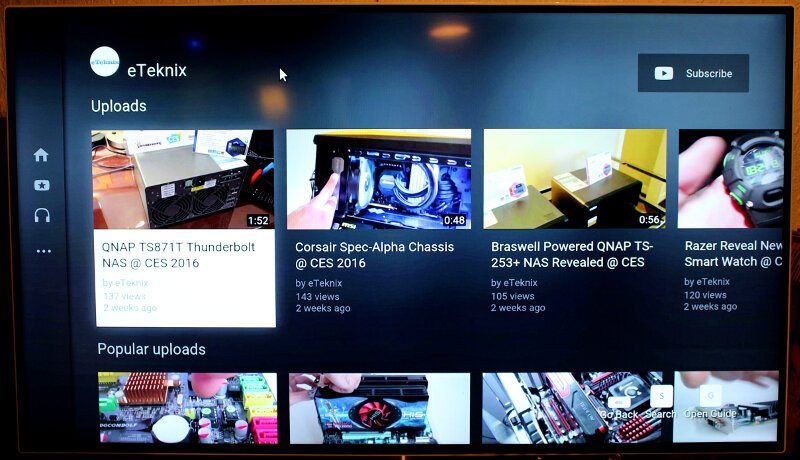
KODI and Plex are two of the most used media systems and both are supported here as well.

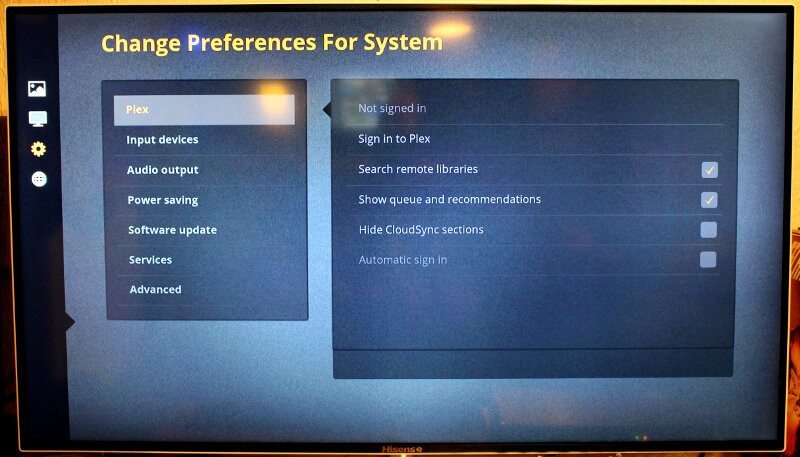
You even find Libre Office that allows you to edit and work with all your documents directly on the NAS.
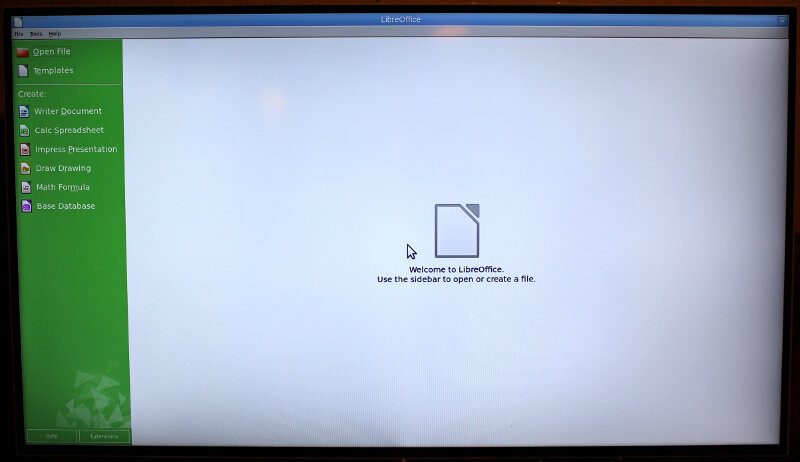
Or perhaps you’ll want to skype with your friends and family? Just connect a USB headset and you should be good to go on this front as well.