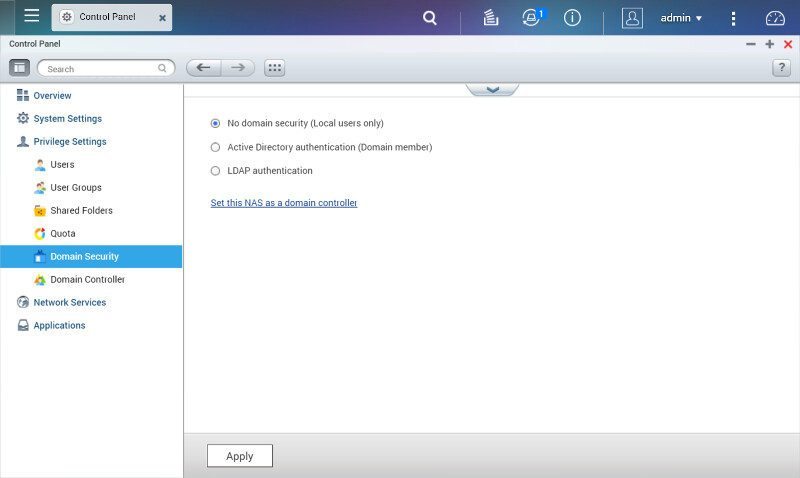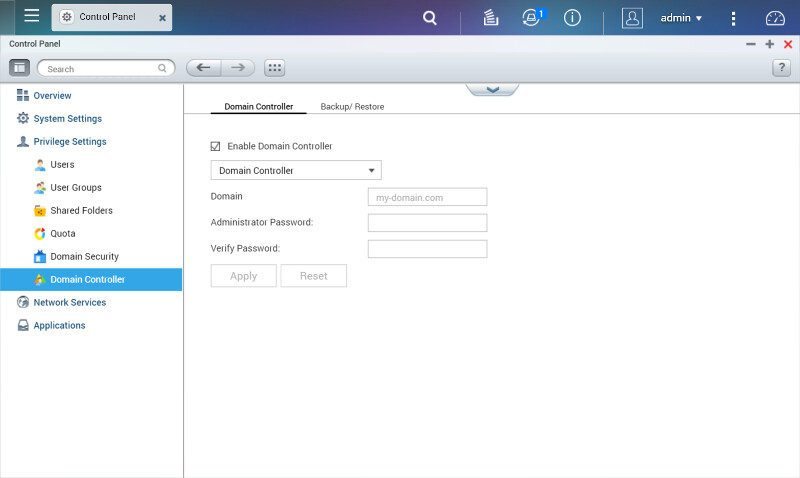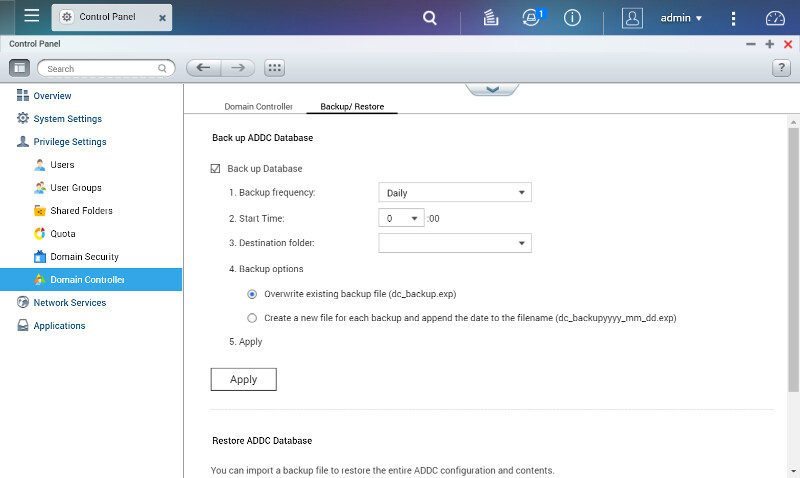QNAP TS-251A 2-Bay SOHO NAS Review
Bohs Hansen / 8 years ago
GUI – Privilege: Users, Groups, and Shares
We’ve had a look at the initialization, storage, and network services. It is time to take a look at users, groups, and shares – after all, this is kind of the backbone of our NAS and the way we connect to it.
User Accounts
All privilege settings are conveniently placed in one group within the control panel and the first part is for the users. As default there is our admin user, but we’ll naturally want more than that. After all, that’s not a user that should be used for day to day connectivity.
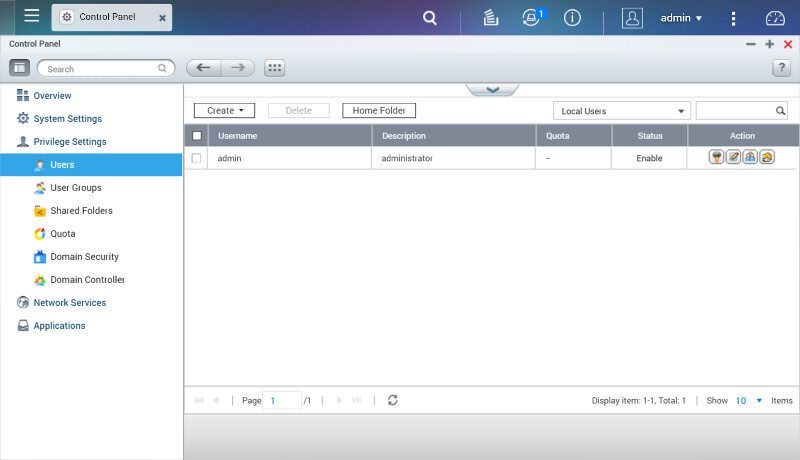
There are three ways to create users. There is the single user creation which is the most likely one that you’ll use. The name and password are the only mandatory information needed, but you can also assign new users to groups as well as set folder and application permissions.
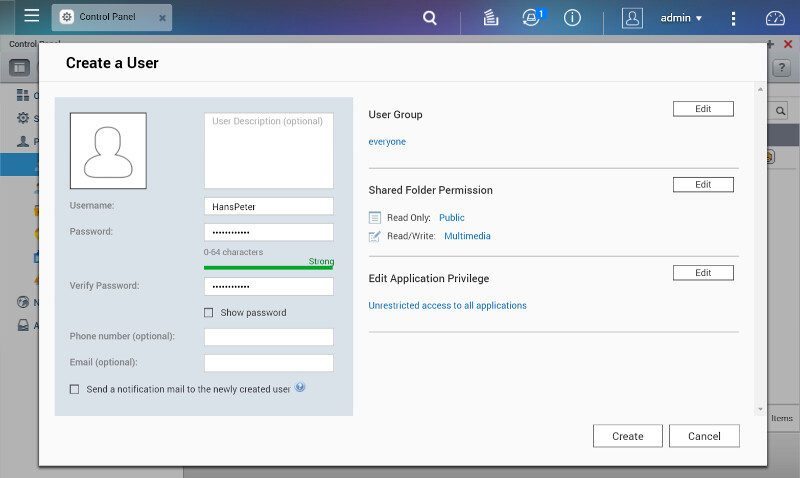
You can also create multiple users at once based on a scheme which could come in handy for those who hold courses, seminars, and similar situations where you’ll need a lot of similarly named users. The last feature to create users is the import/export feature based on files.
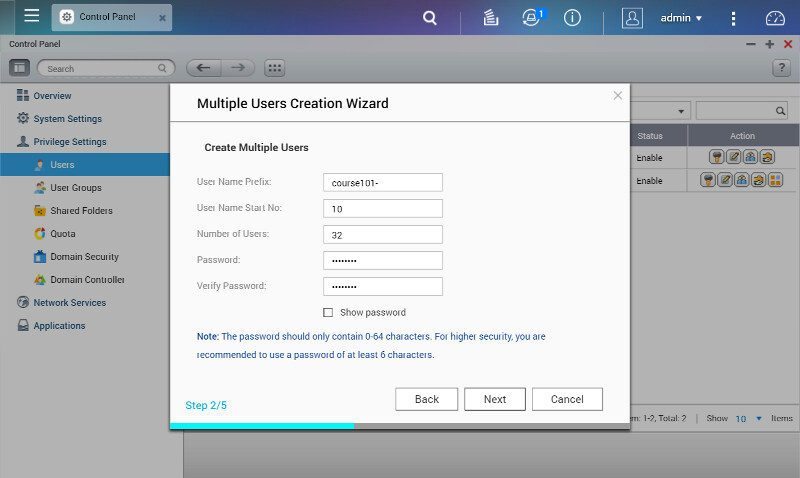
Once you’ve created all your users, it will look something like this. From here you can also edit and modify them at any time.
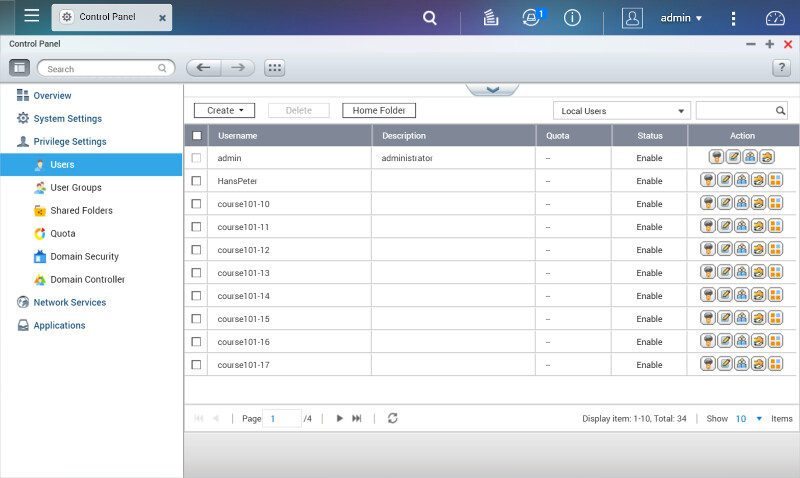
User Groups
Micromanaging each and every user can be a complicated and time consuming and that is where user groups come into play. Instead of dealing with each and every user manually, you can add them to groups and change settings and rights for an entire group at once.
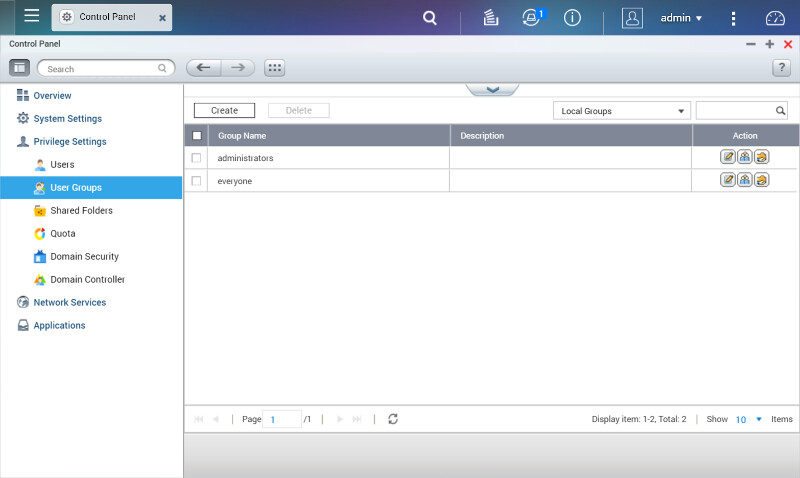
Creating user groups is very similar to creating users, just with less personal information.
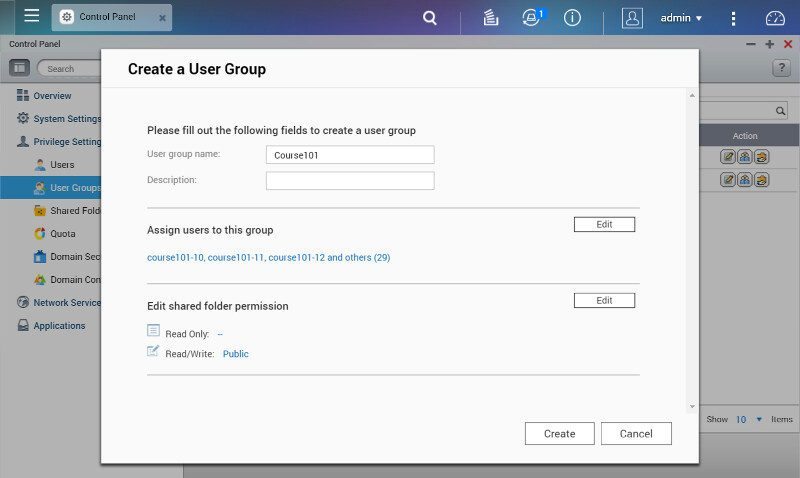
Shared Folders
The shared folders are the backbone of your NAS and the way you’ll connect to it, at least in most cases. These are the ones you’ll see in your network environment when you enter the NAS. There are some default folders created based on the apps you’ve installed, but you’ll probably want to create more yourself.
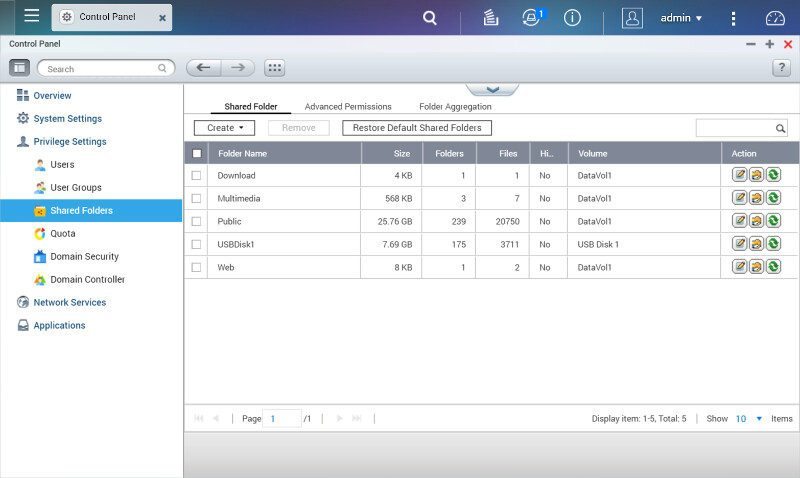
You can edit each folders permissions based on groups and user and everything is easily recognizable through colors and icons.
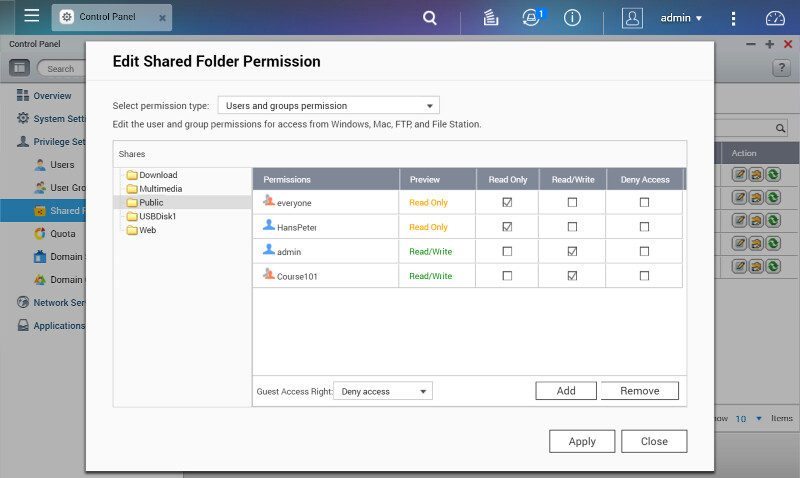
You can also edit the properties of already existing folders – and these are basically the same things you can set when you create a new one – for example, you can hide it in the network environment, enable encryption, or allow synchronization of it.
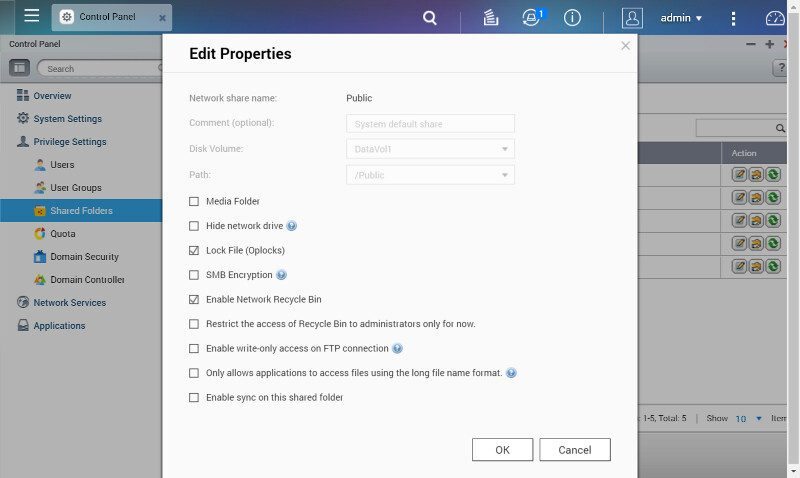
There are a few advanced general functions/settings for shares too such as ACL support.
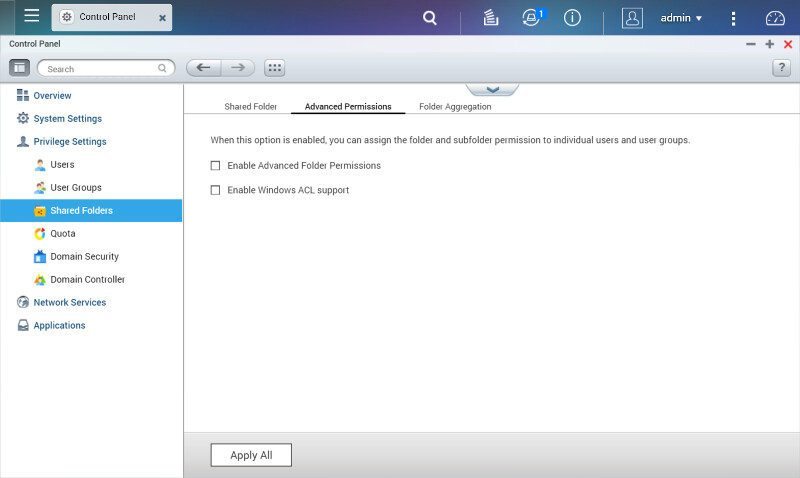
Users that mainly use Windows systems or Samba in general can also take advantage of the folder aggregation function.
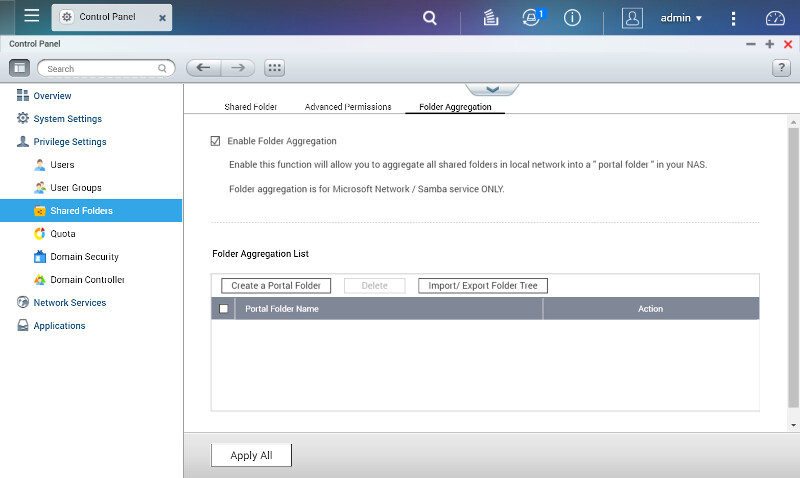
Quota
User quota can help you prevent users from hogging to much space on the drives. This is particularly useful if you got users who don’t pay much attention to how much space they use, either because they don’t care or don’t know how to. You can prevent running out of space due to that with ease.
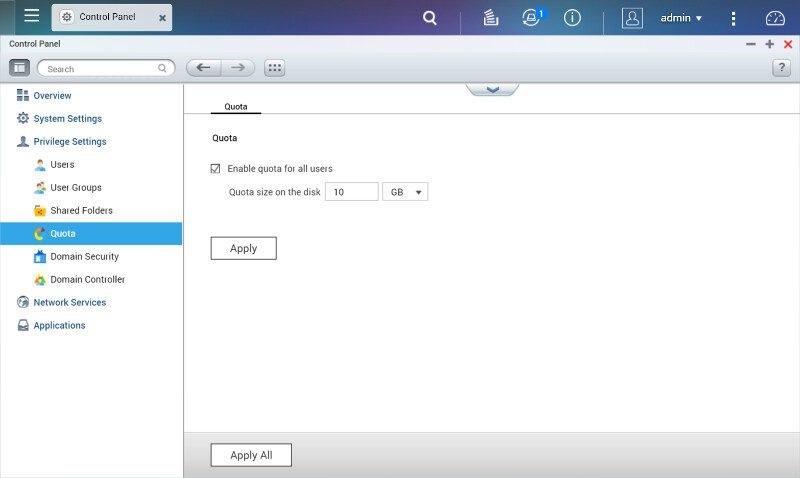
Domain Security
Active Directory and LDAP authentication are both supported in QTS and are fittingly also found within the privilege settings.