QNAP TurboNAS TS-869 Pro 8-Bay NAS Review
Chris Hadley / 12 years ago
QNAP like to present all their products with a clean front with a white side to the box. Here we find right in the middle a shot of the NAS with multiple features and highlights noted at both above and below the photo. Theres no confusion to which model this is either with a huge section taken out with the model name clearly on display.

Over on the rear of the box we get a run down on centralising data, network deployment, data backup and iSCSI data management.
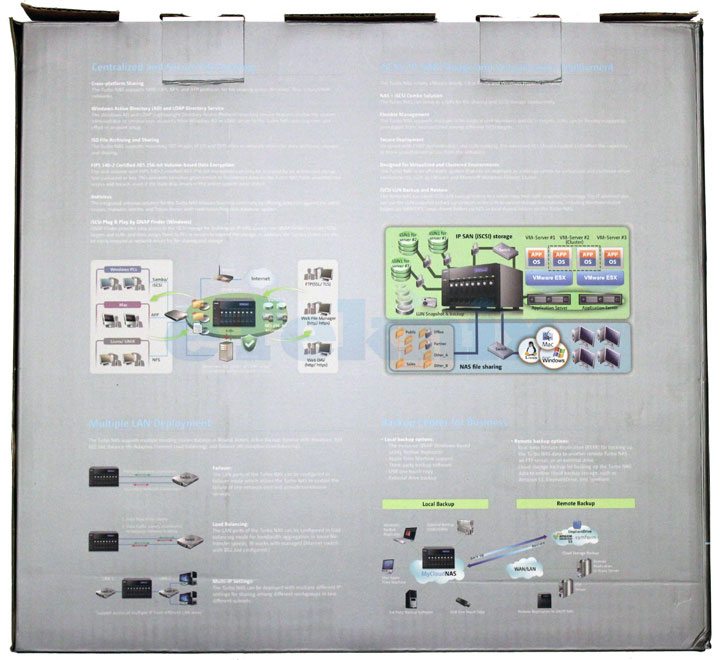
For reference, we find a quick installation guide, companion CD with the manuals on and some QNAP system software. Last of all we find a small piece of card that highlights the free firmware updates that are available for the QNAP systems. At first boot the system will automatically search for any updated firmware and prompt the user that they can upgrade.
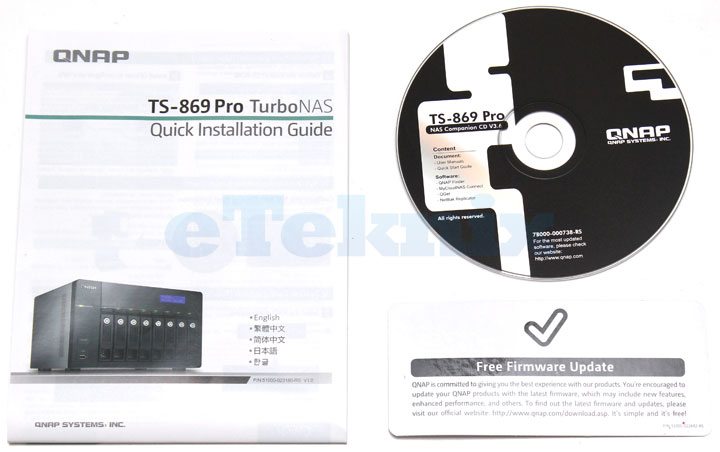
Naturally, you need cables and screws to connect everything up and inside a smaller box we find two CAT5e cables, a UK kettle lead, two bags of screws – the black smaller ones for 2.5″ drives and the larger screws for 3.5″ drives and last of all a pair of keys to lock the drives bays into the NAS housing.




















