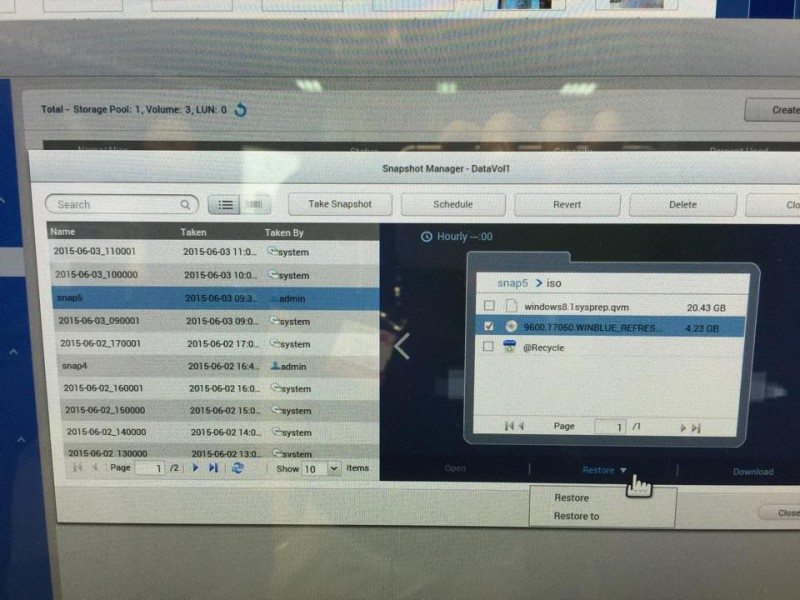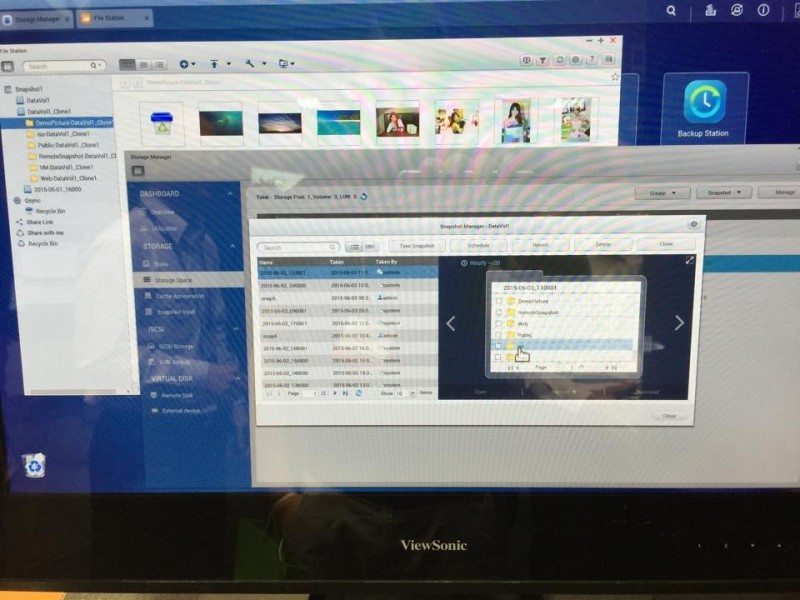QNAP’s Triple Storage Solution With Thunderbolt NAS at Computex 2015
Bohs Hansen / 10 years ago

Computex 2015 – We stopped by the QNAP booth to check out what they had in stock this year and it’s far from the usual.
On display is the new TS-871T that isn’t just an NAS with iSCSI support, it is also a DAS unit allowing you to connect it directly via a high-speed Thunderbolt interface. Usually you just get one or the other, but not so with QNAP that packed it all into one great unit especially great for video professionals.

Not only is the TSV-871T a triple storage solution, it also packs an amazing punch under the hood. It is based around a quad-core Intel i7 CPU and supports full 4K video output via the built-in HDMI connector.

Eight drive bays and 16GB RAM will make everything run as smooth as it should. A unit like this can’t be missing QNAP’s amazing QvPC technology that allows you to run almost any operating system in a virtual environment and directly on the NAS thanks to the VMstation.

The two expansion slots are used for the Thunderbolt and extra 10GB/s LAN connections here, but that could technically be changed to whatever you need – if you need more. The units already has everything you could want from normal Gigabit Ethernet ports over 10GbE and Thunderbolt to USB 2.0 and 3.0. A universal connection wonder.


On the demo stand the unit was connected directly to an Apple system for a demonstration of the Thunderbolt Interface.
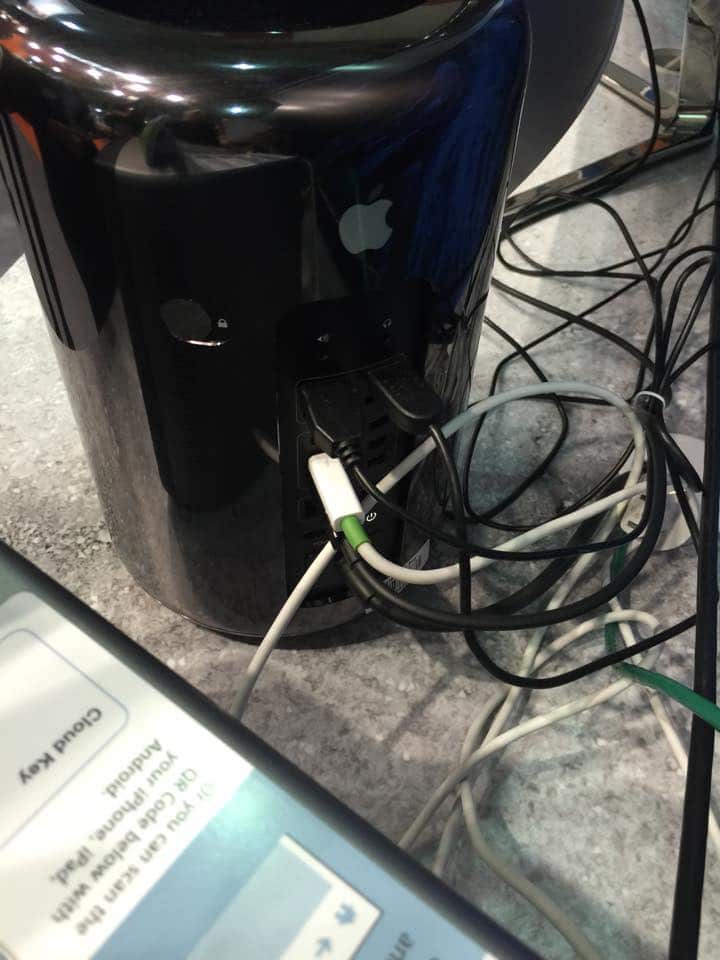
Transfer speeds of up to 950MB/s isn’t something you’ll see every day from NAS units.
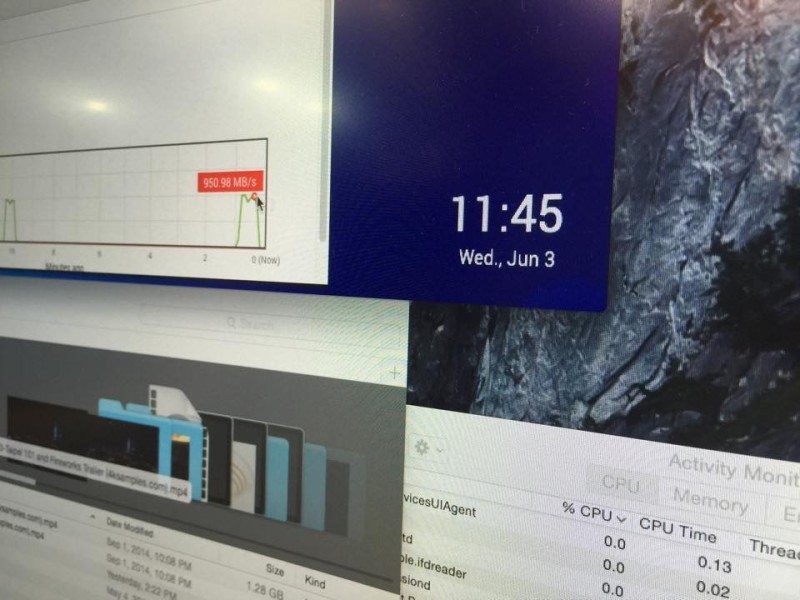
New is also the Qsirch, a google like search but for your NAS. This new feature will easily allow you find anything you remember to have stored on your NAS just as easy as it is to use any search engine.
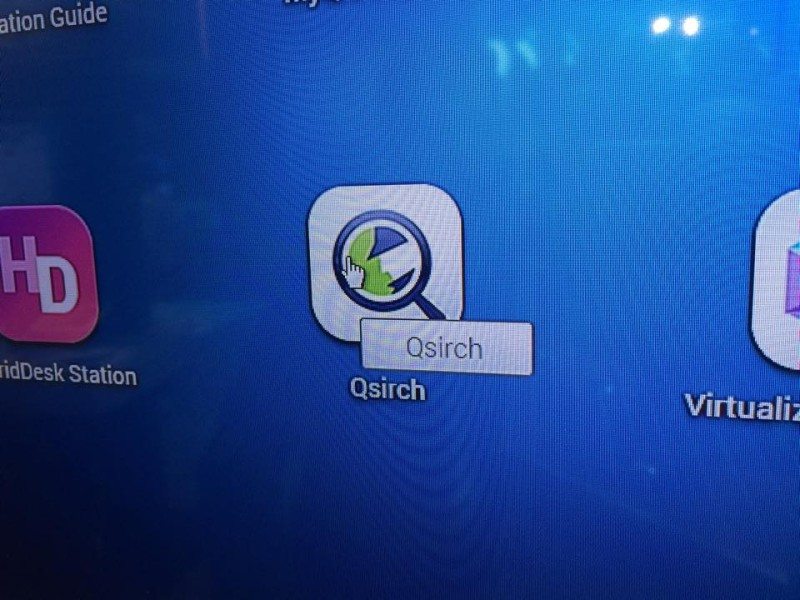
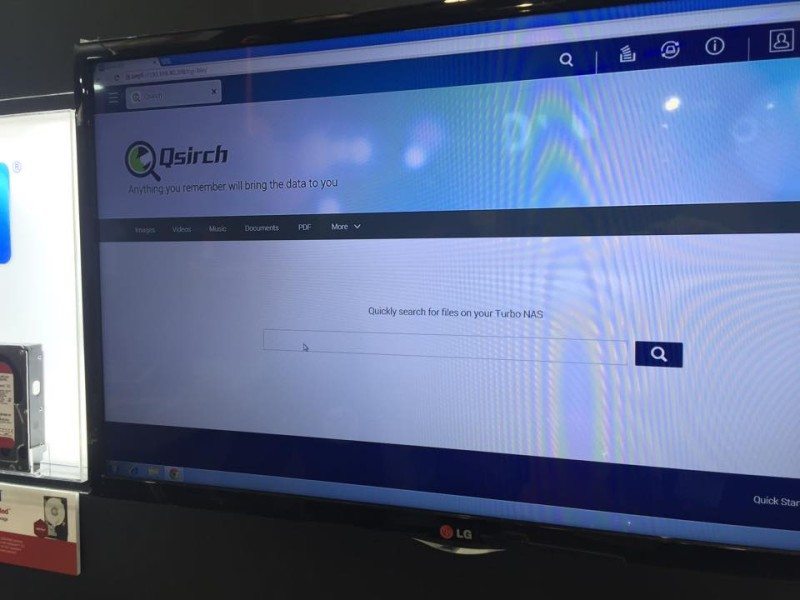
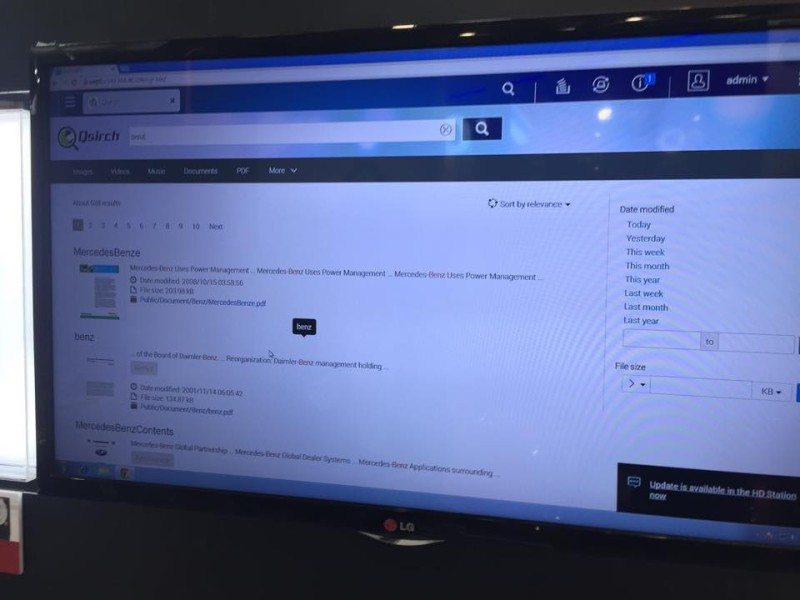
Cloud backup is an important factor these days, both for collaborating on work but also for extra safekeeping of your files in case disaster should strike. QNAP has this covered from Microsoft OneDrive over GoogleDrive to Dropbox and Amazon’s Cloud server. FTP, Microsoft networking, and WebDAV are also part of QNAPs functions.
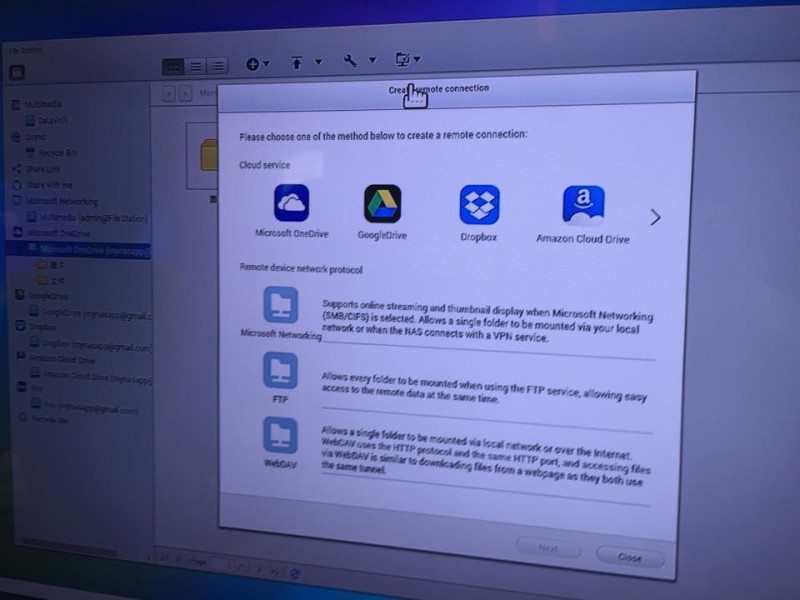
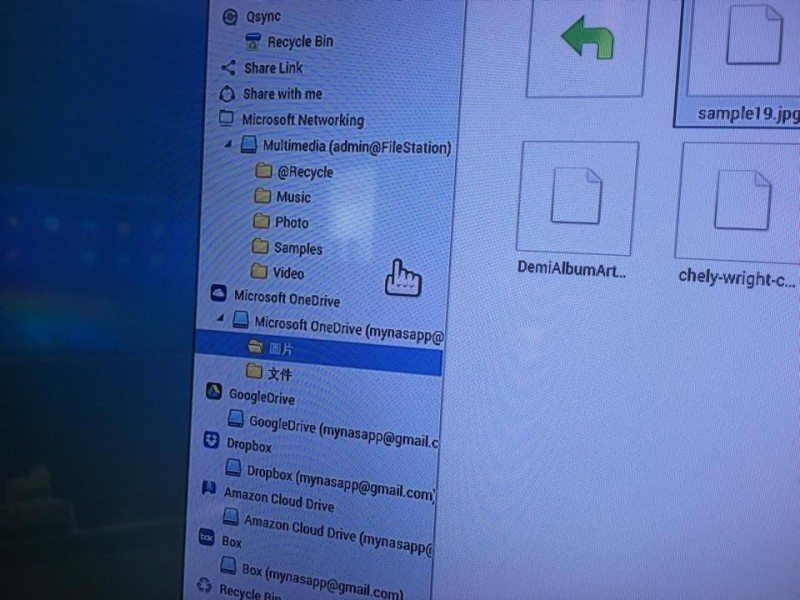
Streaming and playback isn’t an issue either. Select the output device and connection and it’s playing.
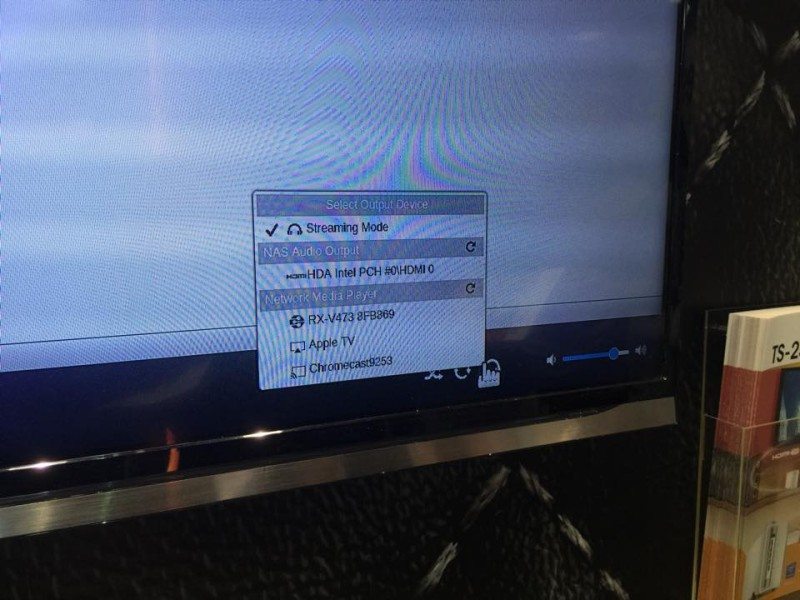
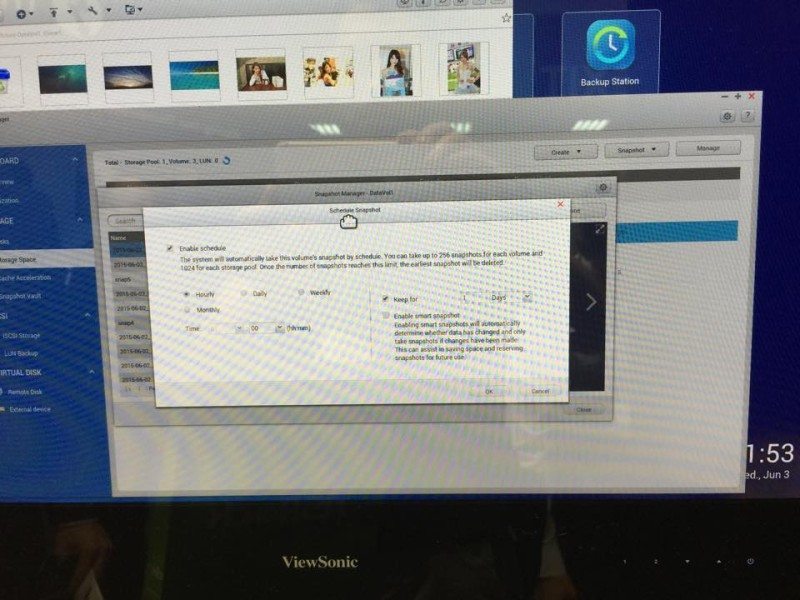
Storage snapshots are just what they sound like and allow you to rollback to previous times in your storage. Messed something up? just go back to previous backups and restore it.