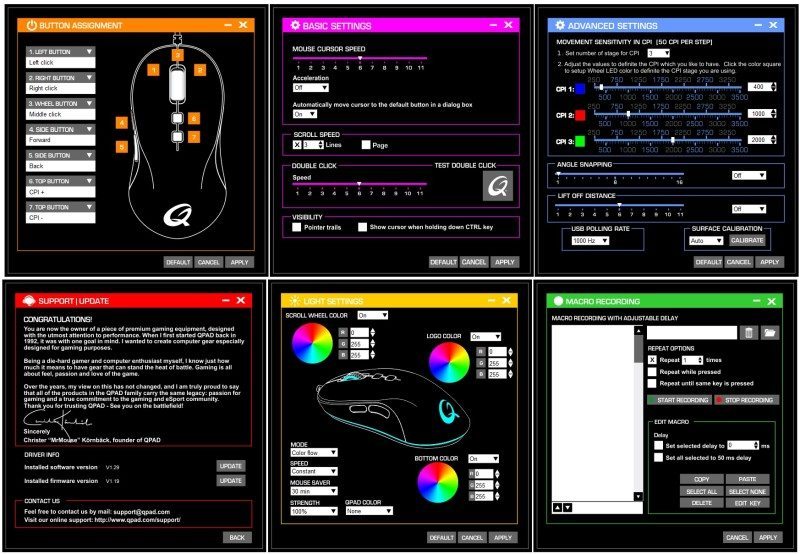QPAD DX-20 Pro Gaming Optical Mouse Review
Peter Donnell / 9 years ago
A Closer Look
The mouse comes hard-wired with a slim and lightweight 2-meter cable, which features a really nice quality black braiding, making it nice and durable.

The DX-20 is really nicely designed, taking inspiration from the ever-popular Microsoft Intellimouse design. It’s a little sleeker, with tweaked ergonomics and it certainly looks gorgeous. The mouse is coated with a durable soft-touch finish, giving it a stealthy matte black look and added grip.

Down the left side, two nicely defined side buttons, each with a unique shape that gives them an easily reachable position on the side of the mouse. Around the bottom edge, you’ll notice a clear strip of plastic, this is to allow for RGB lighting and it runs all the way around the base of the mouse.

A slight curve on the right side provides a great gripping point for a wide range of grip types. Due to the slim design of the mouse, it’s best suited to fingertip and claw-grip play styles, but the raised mid-section provides nice support for palm-rest too.

The front edge is nice and wide, giving you a good amount of space for your fingers and the switches trigger smoothly from virtually any position, so you can easily find a grip that best suits your play style. The mouse wheel comes with an LED ring, as well as a durable and grippy rubber coating for added control, as well as featuring a nicely defined bump when rotated for added precision.
On the base of the mouse, four good size slipmats will help it glide on your surface of choice, but this is helped greatly by the lightweight design, as the mouse feels very nimble; perfect for those who play twitch shooters.

The mouse mat looks stunning with a really cool graphics of a Q (obviously for QPAD) made out of metal; it almost looks like the rails from a pinball machine, at least to my eyes. It’s quite thick, but has a glossy and smooth top surface and grips the desk very well. It’s also quite large, so be sure to measure your desk to ensure you have room for it!
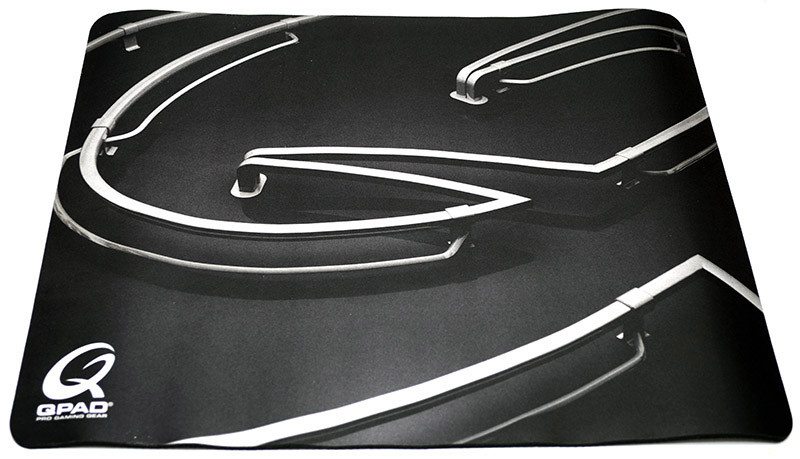
The QPAD DX-20 glides with ease on this surface, but having tested it on aluminium, hard and soft mats, it seems just as comfortable on any of them. Blasting through a few games of CS:GO, DOTA2 and for a change of pace this week, some Minecraft, it felt extremely smooth and nimble. There are zero issues with tracking even at higher velocities and no acceleration issues at all; just as QPAD promised.

The sensor performance on this mouse is exceptional, giving some of the best results we’ve ever seen. At the minimum of 250DPI, right up to the maximum of 2500DPI, it was as smooth as silk. There’s virtually no jitter, there’s no angle snapping, there’s no acceleration and I’m certain that any wobble in the tests are my own doing.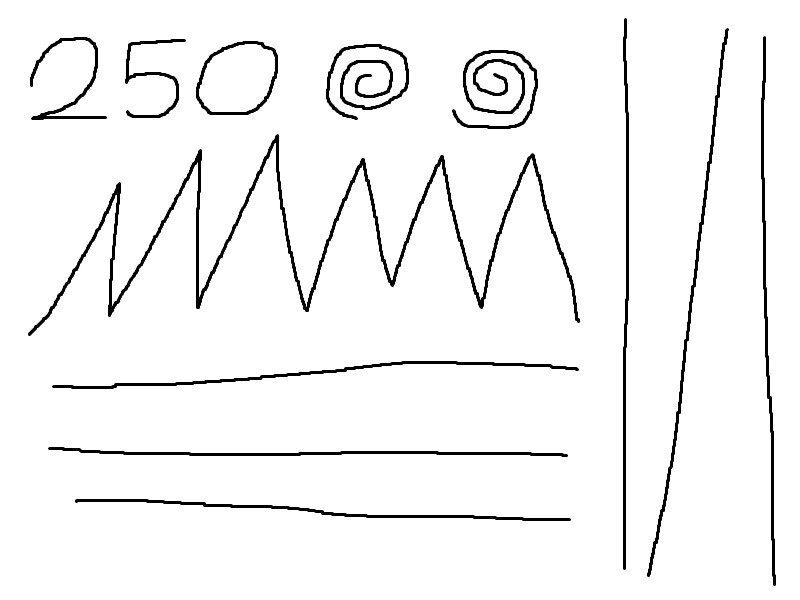
When it comes to competitive gaming, you want the mouse pointer to end up right when you want it every single time and that’s exactly what you’re going to get here. QPAD promised a pro-gamer friendly mouse and they’ve delivered just that; flawless.
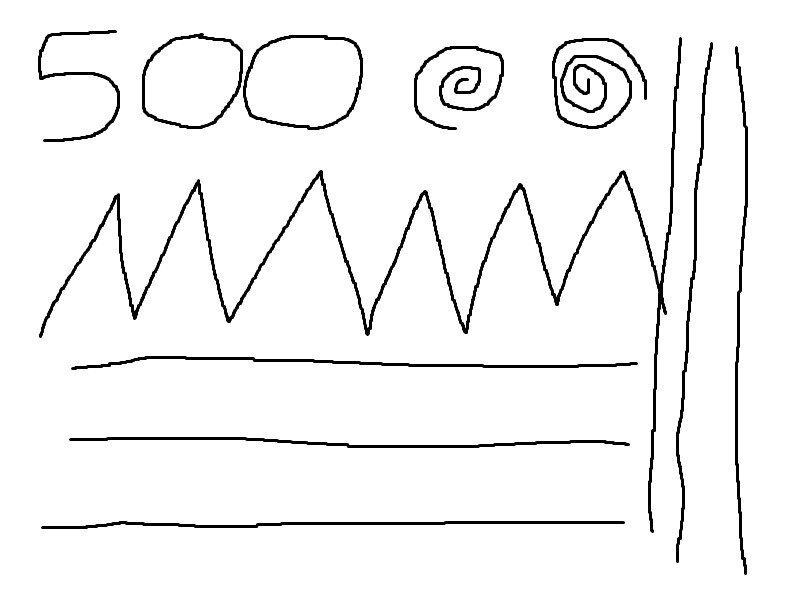
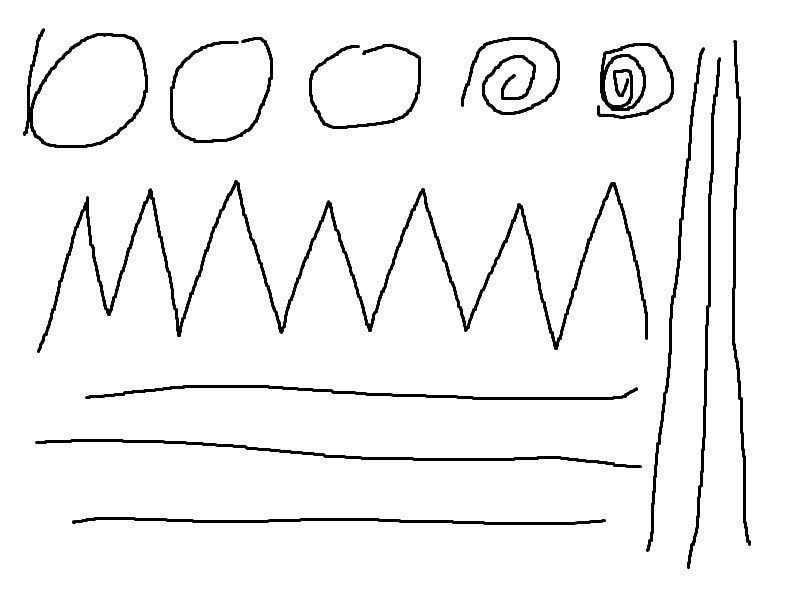
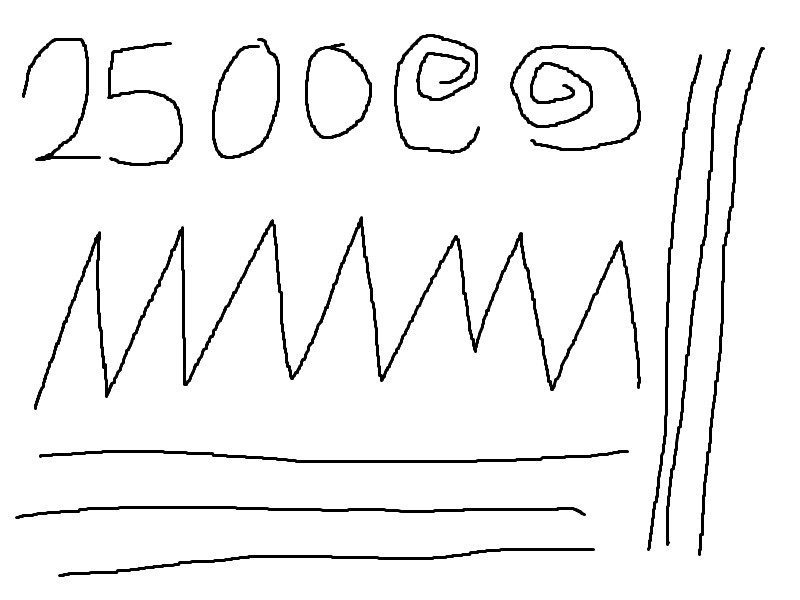
The switches are really nice, with a light yet well-defined tactile and audible click. They’re perfect for firing off a click frenzy in League of Legends and have just enough resistance to prevent accidental clicks when using a claw-grip play style.

The RGB lighting is a nice touch too, helping you further customise the look of the mouse and identify profiles. I must admit that the mouse looks just as nice with the lights off, but having that RGB customization is always a welcome extra. You can set the colours of the wheel, Q logo and the trim around the base individually, and even set colour flow effects to suit your taste.

The colours are really vivid too, even in a well-lit room as it was when we took these pictures.

Overall, flawless sensor performance, great feeling switches and excellent ergonomics; it seems QPAD have made on of their most popular mouse designs even better!

The rather colourful software is fairly simple to work out, with quick access to all major functions.
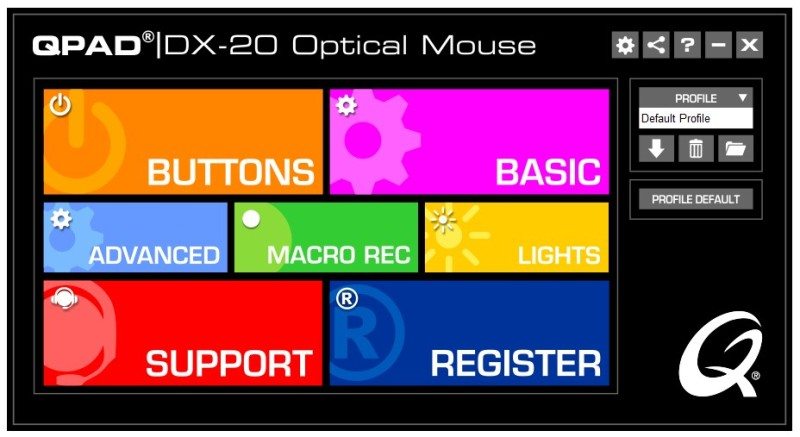
Any of the mouse buttons can be reprogrammed to suit your needs, and there’s room for macros, shortcuts and more, all of which can be stored to the onboard profiles.
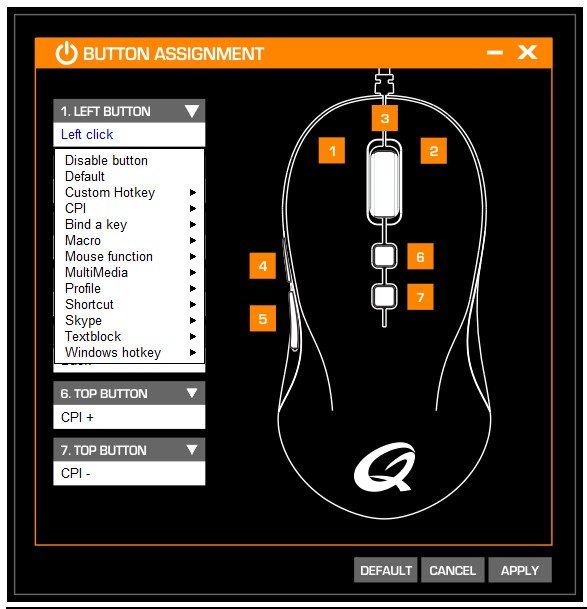
Every software window can be opened up in a new window, which is great for fine tuning a lot of settings, although it can get a little cluttered, it’s always worth taking the time to get everything exactly how you like it.