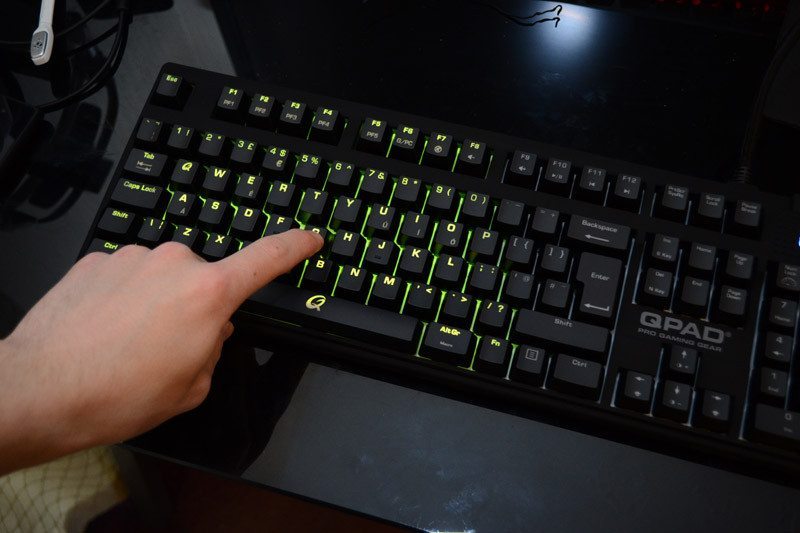QPAD MK-90 RGB Pro Gaming Mechanical Keyboard Review
Peter Donnell / 9 years ago
A Closer Look
The MK-90 comes hard-wired with a 2-meter black braided cable.

The cable certainly looks durable, with thick braiding on the main part, with a splitter about 1-foot from the end that breaks into dual audio and dual USB 2.0 cable. This is to provide connectivity for the keyboard, as well as the USB and audio pass-through functions.

The keyboard certainly looks great, with a matte black finish that looks quite menacing. What does impress me is how thin the keyboard chassis is, while managing to feel durable and rigid.
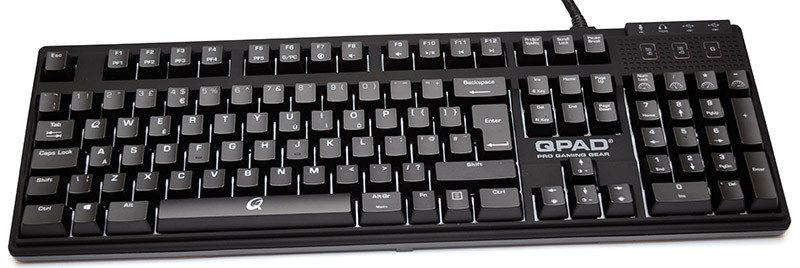
There’s a thin bezel around the edge too, so it’s not going to take up any more desktop space than it absolutely needs to.

In the top right corner, we’ve got a row of extra functions which can be accessed via the Fn-Shift key. F1-F4 houses four onboard profiles, perfect for saving your macros directly to the keyboard. Another nice little touch is the Q key has been swapped out for the QPAD “Q”, which looks pretty cool.
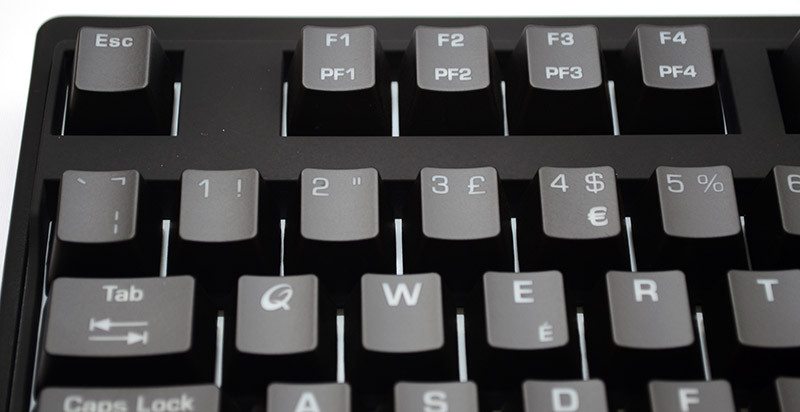
F5-F8 has another profile, a mode switch, and some of the volume controls.
And there are even more multimedia controls on F9-F12. Overall, these functions are great for taking quick control of your profiles and multimedia without the need for desktop software, and especially the audio controls, which are great for using while gaming and not having to tab out to your desktop.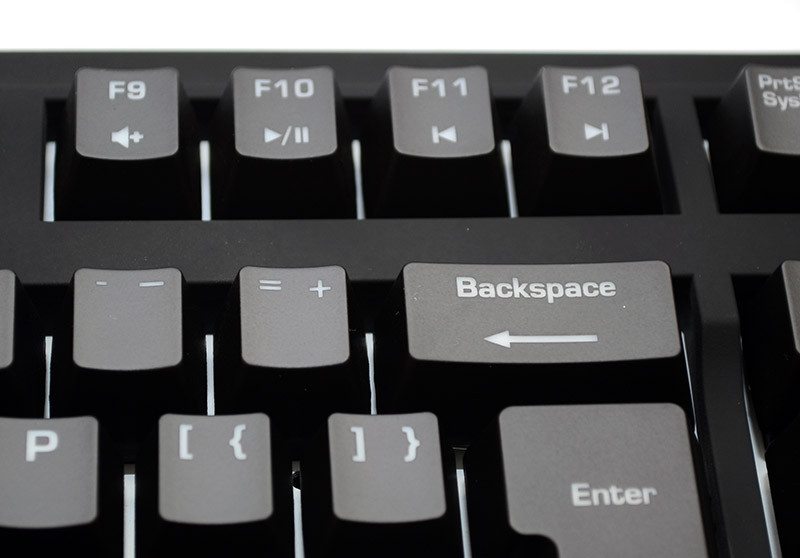
The MK-90 comes with a toggle for 6-Key and N-Key rollover, meaning you can choose which best suits your gaming needs.

In the top right, we’ve got the usual num lock and other LED indicators, but I really like how they’re designed. There’s a little unique and it just adds to the overall style of the keyboard. So you can connect your headset or other devices to the keyboard with ease, you’ll also notice the ports have been clearly labelled in the top right corner. The top of the number pad some more FN-Shift functions with cool speedometer style graphics that are for adjusting the keyboards repeat rate.

As if all that wasn’t enough, there are even more FN-Shift functions on the arrow keys, allowing you a quick was to adjust some of the main lighting features of the MK-90.
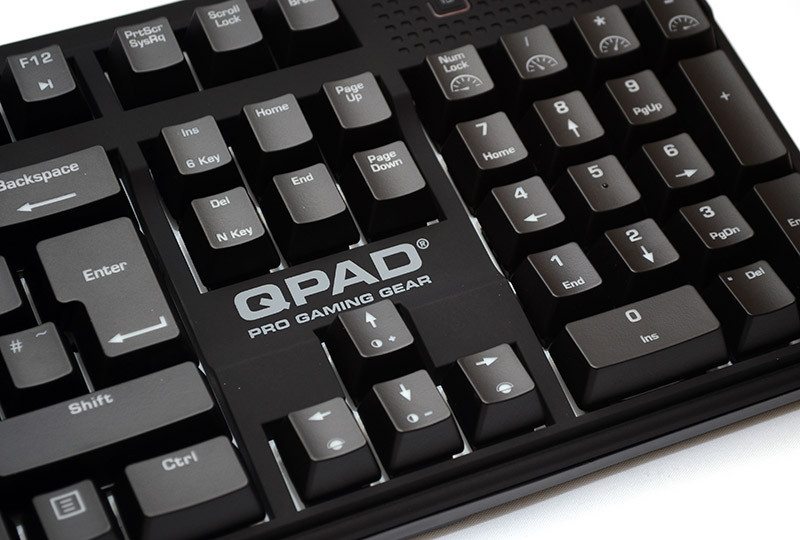
And since we’ve been talking about it so much, here’s that cheeky FN-Shift key lurking to the right of the space bar, where you’ll also find a shortcut key for Macro functions.

The keyboard is really slim for a mechanical keyboard if this size, with the key caps being set into the housing of the keyboard to help reduce the depth. This also means the keyboard has a fairly flat and low profile, so it’s going to feel nice and comfortable and fast to type on, although you can adjust the angle with the kickstands if it’s a little too flat.

The RGB design of the keyboard is going to be enhanced by the large laser cut fonts of the key caps, but also by the reflective white background that sits under the keys; this will help provide a cool under lighting effect.

Around the back, you’ll find the USB ports and audio jacks. These are extremely useful for hooking up your mouse and/or headsets, as it means you’ve got quick access to the port, and it could save you digging around behind your PC to get something quickly connected.

The underside features four firm rubber grips that will help prevent the keyboard sliding around, the could be a little bigger, but the weight of the keyboard will certainly help keep it firmly planted. There are two kickstands at the back, which are a little basic, but that’s not exactly an uncommon problem, even on high-end keyboards.

The wrist rest is certainly a welcome addition and when combined with the slim design of the keyboard, it promotes a very comfortable hand position for long hours of use. There’s a “we love gaming” logo in the middle of it, which I think it a little tacky, but maybe that’s just me, I’d have rather just had the Q in the corner, as it would look a little more professional.
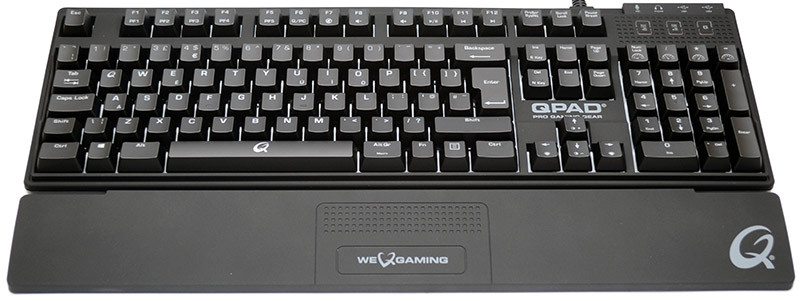
I’m not a fan of those thin plastic clips, as they’re known to be prone to breaking on a wide range of keyboards from other manufacturers. I would also like to see it match up to the edge of the keyboard, as I think it looks strange with the gap here; it’s not the end of the world, and it feels great to use it on the keyboard, it just looks like a bit of an afterthought in terms of design.

Lifting up those key caps, courtesy of the nicely included tool, we can see the Kailh RGB switches in all their glory. Overall,

The RGB lighting is nice and bright, giving good definition to the keys, as well as providing a clear under-lighting effect. Even in a well-lit room, it stands out pretty well, although you can turn the brightness down if you want something a little more subtle.
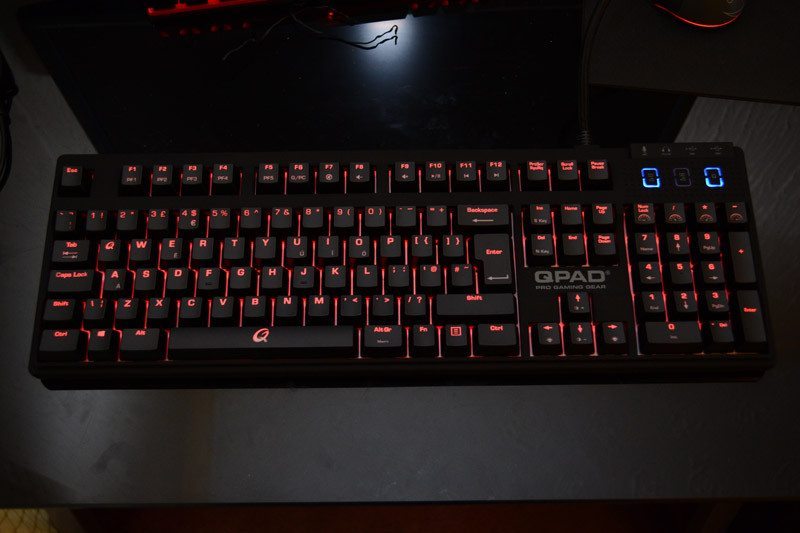
The RGB colours are rather nice and help you customise it to suit your personal taste easily enough.

The Kailh red switches are pretty great overall and feel fast and responsive. The only thing I will note is that if you’re coming from Cherry MX Red, these have an ever so slightly heavier feel to them. That’s not a bad thing, it’s just a bit different and that really comes down to preference if you want that change or not.
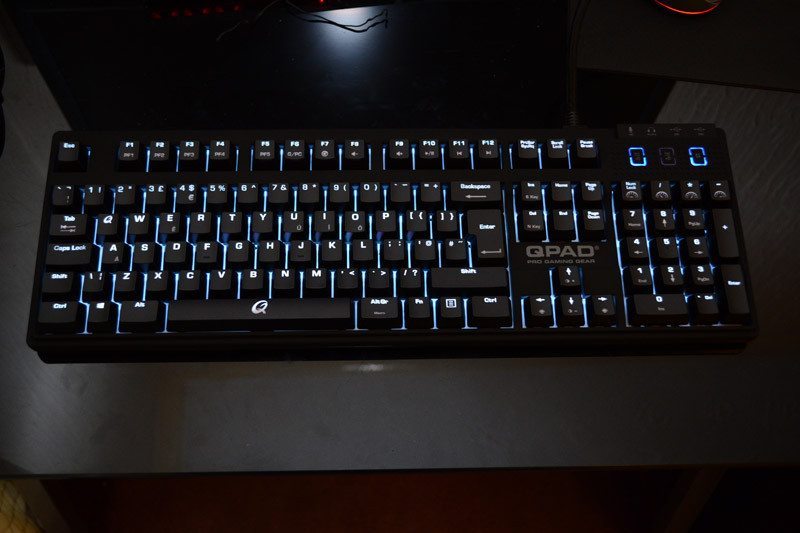
For work and gaming, the keyboard feels great to type on, especially so thanks to that slim profile and wrist rest, as it gives you a really good hand position to get you through those long work/gaming sessions.

Little features such as the on-the-fly macro recording and built-in profiles are certainly welcome additions too, allowing you to get the settings you need, when you need them, and even more so without the need to tab out of your game or load up the desktop software.

On top of the great performance and plentiful on-board features, you’ll also find a few party tricks, such as the fade/trail lighting mode.
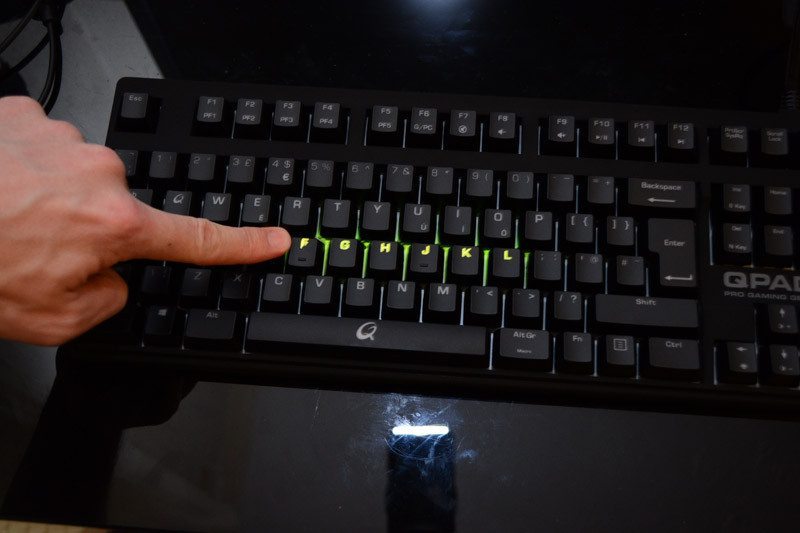
Or the burst effect that lights up the keyboard in a wave from the last key you hit. A little over the top for my liking, but it’s still a fun feature for showing off your new keyboards lighting.