QPAD MK40, QH-25 & DX-30 Review – Gaming for Under £120
Peter Donnell / 5 years ago
A Closer Look
So here we have all three of the lovely QPAD products. They’re not their most expensive, they’re not their most feature-packed either. However, that’s pretty much the point. How much value, performance and features do you get for a very reasonable price? Well, quite a lot actually. For starters, all three are from the same brand, so you can see that immediately, they all match up aesthetically. That might not matter to some, but it does make an impact.

QPAD MK40
First up, we have the keyboard. Now, I just want to take a quick look at this fitting. It’s a detachable wrist rest, which is fine. However, it’s got to be the first one I’ve ever seen that you fit using brackets and screws. Seriously, it’s not a bad thing, as it won’t come off in a hurry, but it is unique.

First impressions of the keyboard are very good indeed. The keyboard looks far more stylish than its price tag would have you think. It’s easily comparable to many other mechanical keyboards too. Albeit, this isn’t quite a “real” mechanical keyboard, it’s a “membranical” as I explained earlier.

It features a textured black plastic outer shell, which is obviously where they’ve saved a few quid on the design. Of course, if you want one with brushed aluminium, they’re on the market, they just cost more money (what a shocker).
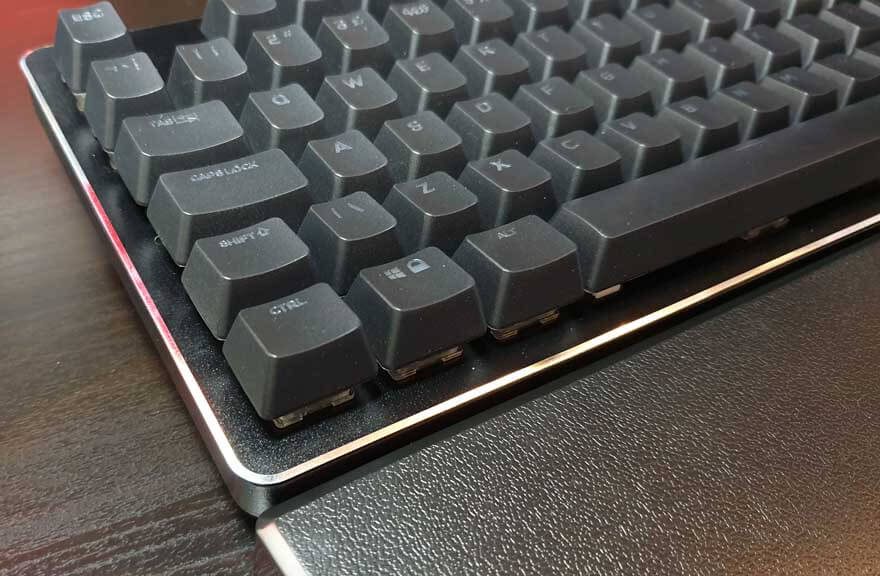
It’s got all the right things in all the right places though. It’s a full-size keyboard, it’s got some lovely trim on it, a big wrist rest. Honestly, you wouldn’t be ashamed to have this sat on your desktop on any day of the week.

QPAD DX-30
The mouse looks really nice, and they’ve played it pretty safe with the design too. It’s very comfortable to hold and while the specifications aren’t crazy, they’re certainly competent.

Much like the keyboard, it has that lightly textured black finish with some brighter highlights. It’s a right-handed only design, but the ergonomics are very nicely dialled in for palm rest or claw-grip play styles.

Everything is where you would expect it to be too. Two side buttons on the left for navigation. Plus there are two more buttons up top for flicking through your DPI levels. The scroll wheel is nice and large too, and it’s clickable giving us 7 buttons to play around with in total.

On the base, you’ll find the 3000 DPI optical sensor and next to that, a handy report rate switch should you need it (does anyone, ever? I’m genuinely asking).

QPAD QH-25
The headset isn’t short on connectivity here. It comes with a split cable that features a 3.5mm jack and a USB header. Now, the USB cable is purely for power, and it’ll light up the RGB effects, but you can leave it off if you desire. The audio comes purely through the 3.5mm cable, so it’ll work on console controllers, mobile devices, etc.

I’m not going to beat around the bush too much, just like the other two devices, this is an affordable headset. It uses the same plastic finish as the keyboard and mouse. It’s obviously a budget headset, but that’s ok, the price is low and that means its looks are more than justified. It feels fairly durable though, and while it’s a subjective thing, it may look “cheaper” but I don’t think it looks bad.

The ear cups are semi-passive, so they have a bit of breathing room. They look like around-the-ear style ear cups, but they’re actually on the ear. The lightweight design is great though, it’s very comfortable to wear.

Plus, there’s a good hybrid of softer cloth and leather-like materials here to keep your ears feeling snug too.

You do get a microphone, but it is hard-wired. It does have a nice fold-up design though, so you can keep it out of your face when you’re not using it. Albeit, you may look a bit of a dork wearing them as headphones for your phone with that sticking in the air. Albeit, you may look a bit of a dork wearing them as headphones for your phone with that sticking in the air.




















