Raijintek Thetis Tempered Glass Aluminium Chassis Review
Peter Donnell / 8 years ago
A Closer Look – Exterior
The Thetis may offer support for an ATX motherboard, but you wouldn’t think so when you open the box. This chassis is incredibly compact. The motherboard is mounted inverted, so the right side panel window is where you’ll find a view of the main interior.

The chassis looks just as gorgeous from the left though, a with another dark tinted window here, so you best get that cable management in order, as it may be visible on either side of the chassis.
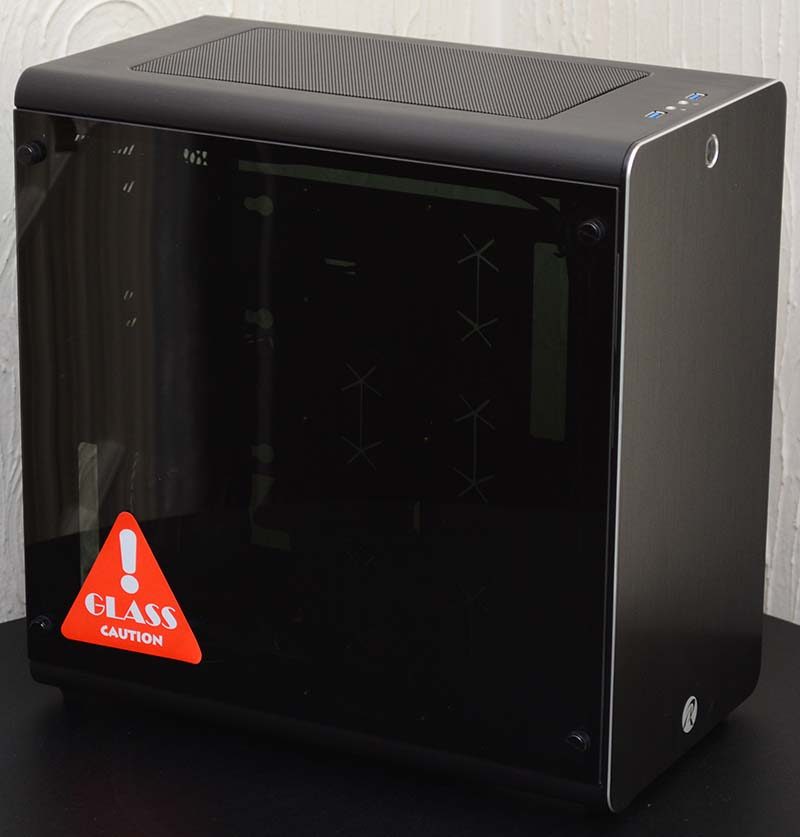
The front panel is very nicely designed, with a large panel of black brushed aluminium, and a trimmed silver edge to give it a very professional finish. At the top, you’ll find a single power button and a subtle Raijintek logo at the bottom.

The front I/O is pretty straight forward, with just 2 x USB 3.0 and 2 x audio jacks, but that’s all most people will need anyway.

Around the back, you’ll see a power cable socket, which runs into a pass-through cable to the PSU mount at the front of the chassis. There are 7 expansion slots, which are obviously at the top as the motherboard mounts inverted in this chassis. Finally, a 120mm fan mount, with a pre-installed Raijintek fan.

All of the expansion slots come fitted with reusable metal ventilated covers, and there’s a screw-on screw guard too, which keeps things looking neat and tidy.

The top panel is ventilated and will support either 2 x 120mm fans or a 240mm radiator. However, if you have any large expansion cards in the bottom PCI slots (slot 6 or 7 on ATX) then it could conflict with anything mounted here, so be sure to plan accordingly.

In the base of the chassis, you’ll find a few screw mounts to fix storage drives directly to the base of the chassis, as well as an optional 120mm mount, where you could fit a fan or radiator if needed. The PSU fits with the rear facing down in the front of the chassis, which you’ll see shortly in out build section.




















