Raijintek Thetis Tempered Glass Aluminium Chassis Review
Peter Donnell / 8 years ago
A Closer Look – Interior
The interior of the Thetis is spacious, even though this is a small chassis overall. There are no conventional hard drive bays, which means you’ve got a lot of free space to play around with, and that should make it easier to get the motherboard installed, as well as any long expansion cards. There are cable routeing holes and grommets everywhere you could possibly need them too, which is always welcome.

The PSU mounts in the front of the chassis, and the pass through cable needs to be connected, so you don’t have to trail your mains power cord under the computer.

In the base of the chassis, there are some key-hole type slots with grommets, and you can screw a HDD right into the bottom of the chassis, where it’ll take up the least amount of space from more exciting hardware like GPUs and coolers.

At the back, you’ll find a single 120mm fan pre-installed. It’s one of Raijinteks own models with a ring of white LED lighting around it, so it should look awesome with all that tempered glass.
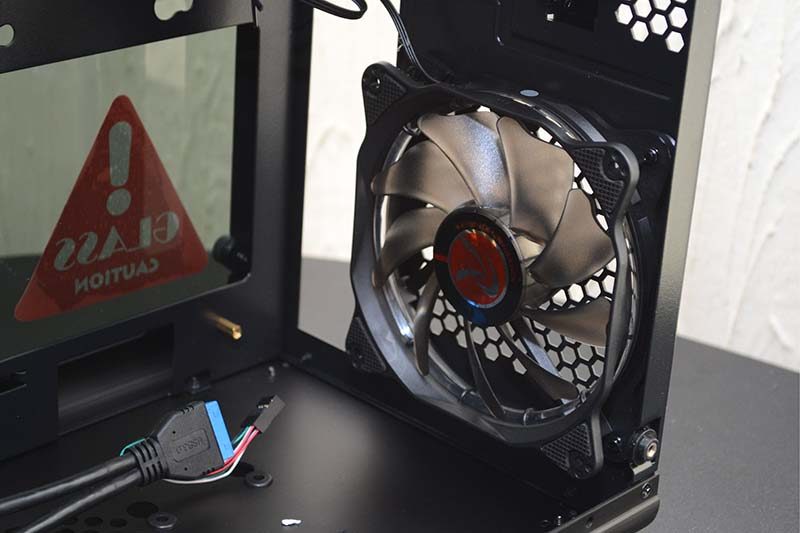
Tucked away in the front of the chassis, a removable bracket that can be used to mount another HDD.

Want to install some SSDs? You’ll find room for two directly behind the motherboard. There’s also a bit of room to route some cables, not a lot, but it should be enough, and a few cable tie loops will help keep it all neat and tidy too.





















