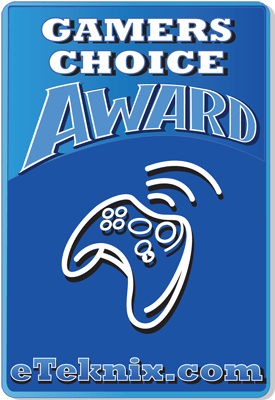Razer Blackwidow Mechanical Gaming Keyboard Review
Peter Donnell / 4 years ago

There’s a lot of incredible gaming keyboards out there already, and you’re really spoilt for choice. When it comes to mechanical, RGB, and other premium features, every big brand has a few options. However, in your shopping adventures, you’re bound to come across Razer. They’ve been one of the biggest names in the business for many years now, and for good reason. They’ve had a firm focus on the gaming market, and their RGB and mechanical switches have gained many fans around the world over the years too. I actually reviewed the Blackwidow Tournament Edition last year. However, it’s now time for the full-fat edition!
Razer Blackwidow Mechanical Gaming Keyboard
As you can see, it’s very well equipped. It features Razer’s in-house manufactured mechanical switches, full per-key RGB lighting, built-in storage for profiles (and cloud storage), N-Key, and cable routing. There’s no USB passthrough on this model though, and no wrist rest (that’s on the Elite model), but alas, this one doesn’t cost as much either.
Features
- Razer Green Mechanical Switches: Enjoy that satisfying sensation with every keypress during your game. Each switch also comes with sidewalls for more stability and protection against dust and liquids
- Fully Controllable Keys: Personalize each key lighting with up to 16.8 million colours to choose from. Rebind secondary functions and add macros for each key to unlock the best set of controls that suit your gameplay
- Hybrid On-Board Memory and Cloud Storage: Save up to 5 profile configurations to the on-board memory or simply activate any of your saved profiles from the cloud to utilize your custom settings whenever you’re ready to play
- N-Key Rollover: No matter how fast-paced your game is, every key you press is registered in perfect order. Your commands are precise and intended to bring out the best in your gaming skills
- Cable Routing Options: The Razer BlackWidow comes with three-way cable routing, making it ideal for any desktop setup. You can route your cables either through the left, right, or top of the keyboard
What Razer Had to Say
“Since its inception, the Razer BlackWidow name has been synonymous not just with precision but also the tactile and clicky feel of its switches that gamers love. We’ve fine-tuned our mechanical switches to unlock the highest level of gaming performance yet with the latest edition of the Razer™ Green Mechanical Switch. Game on with total clicky satisfaction and Razer Chroma™ lighting with the new Razer BlackWidow.” – Razer
“Mechanical keyboards are popular among gamers due to their tactile and clicky feel—a signature feature of the Razer™ Green Mechanical Switch. Each switch is also equipped with side walls for greater stability and protection against dust and liquids, and is durable up to 80 million keystrokes, making the Razer BlackWidow reliable for everyday gaming.”
Packaging
The box is really what you would expect from Razer with that never-changing black and green design. I remember keyboards from Razer from many years ago, and the packaging was basically identical. I like that there’s a good image of the keyboard on the front, plus, a small cut-out so you can actually test the switches!

Around the back, you’ll find a nice feature breakdown, but nothing we haven’t already covered. You may also notice their new Giganus XXL mouse mat photobombing the picture. I don’t typically review mouse mats, but happy for them to grace my desk.

This one is the XXL, so it’s perfect for a mouse/keyboard desk mat, rather than just a mouse mat.
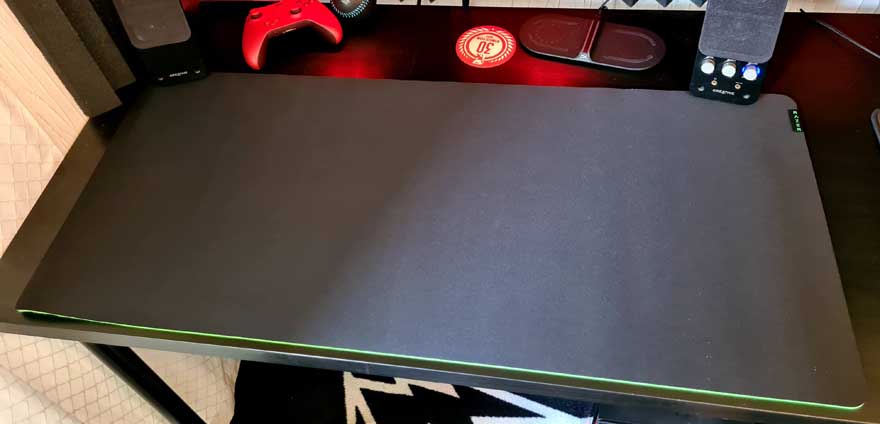
Nice and thick, and a cool green mid-layer.

The only bit of branding is a tiny section in the top right.

But, let’s get back to this beast!

The box opens up to reveal a small top pocket with all the documentation. The keyboard is air-gapped with thick cardboard spacers, and also secured with durable foam wedges, as well as a clear plastic top cover.

A Closer Look
The keyboard is full-size, obviously. However, they do make a TKL version called the Tournament Edition if that’s more your thing
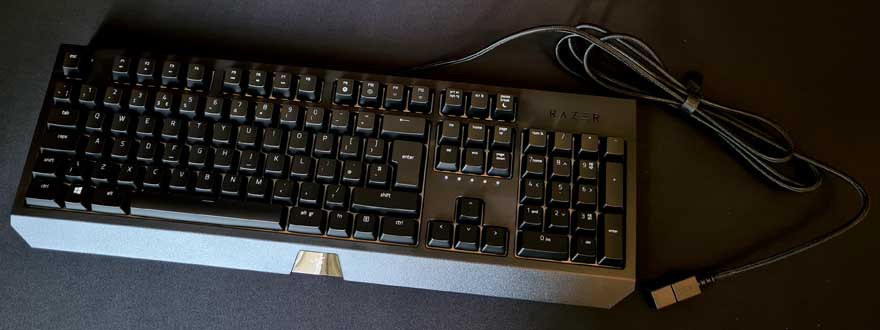
It comes hard-wired with a black braided USB cable. The header is nice and compact and has Razer branding on it.

And of course, those lovely green USB inserts. I like little details like this.

Even the cable tidy is Razer branded.

There’s a small inset logo on the front of the keyboard too.

However, there’s only the word Razer once on the keyboard its self, and that’s in the top right corner. Despite all the branding, it’s all pretty subtle, which I appreciate.
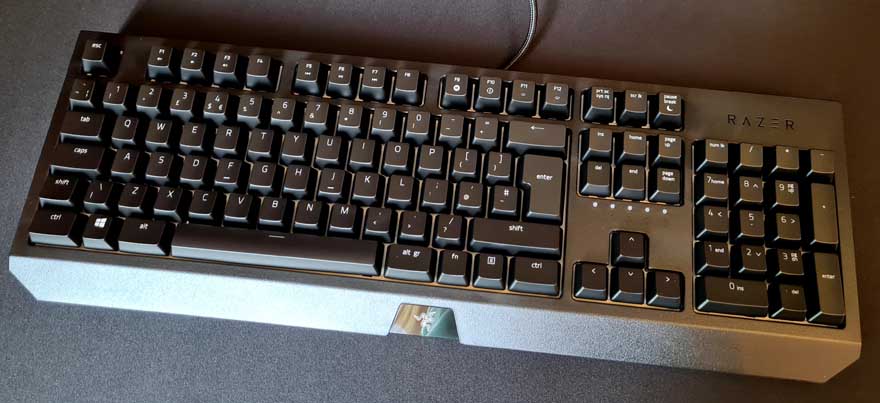
Want extra control? The Blackwidow uses an FN-Shift feature to add more controls. The F1-F3 keys have volume controls.

F5-F7 has some basic multimedia controls.
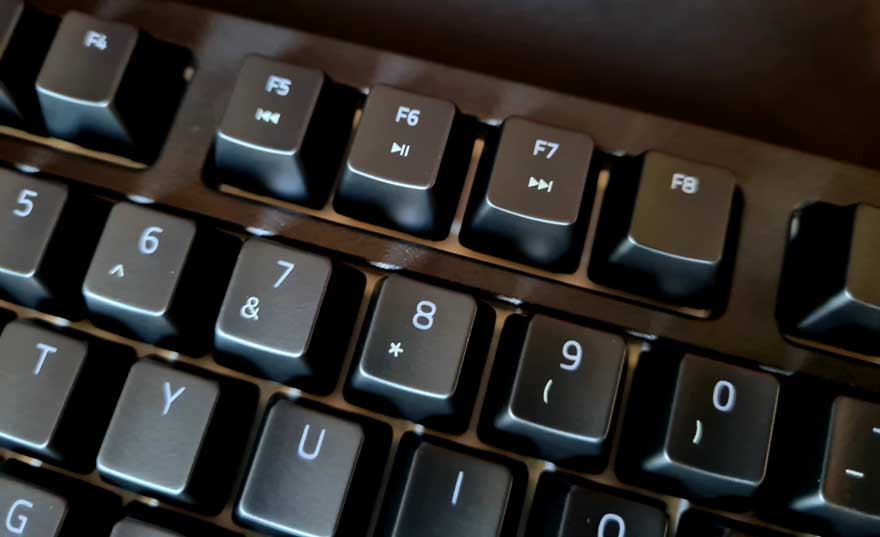
And here we have macro recording, game mode, and LED brightness. Nothing too crazy, but it’s nice to have all this and saves you tabbing out of your game to make minor changes.
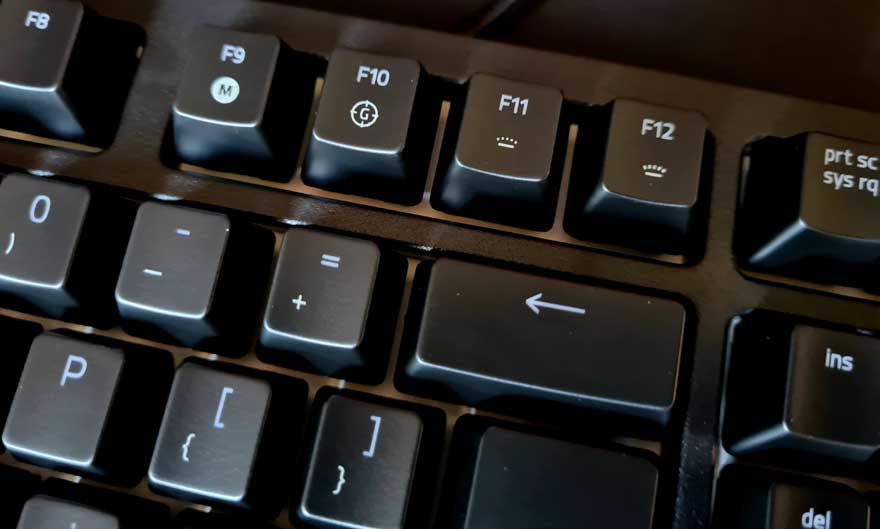
There are five indicator lights, for macro, game mode, caps lock etc, all located above the arrow keys.
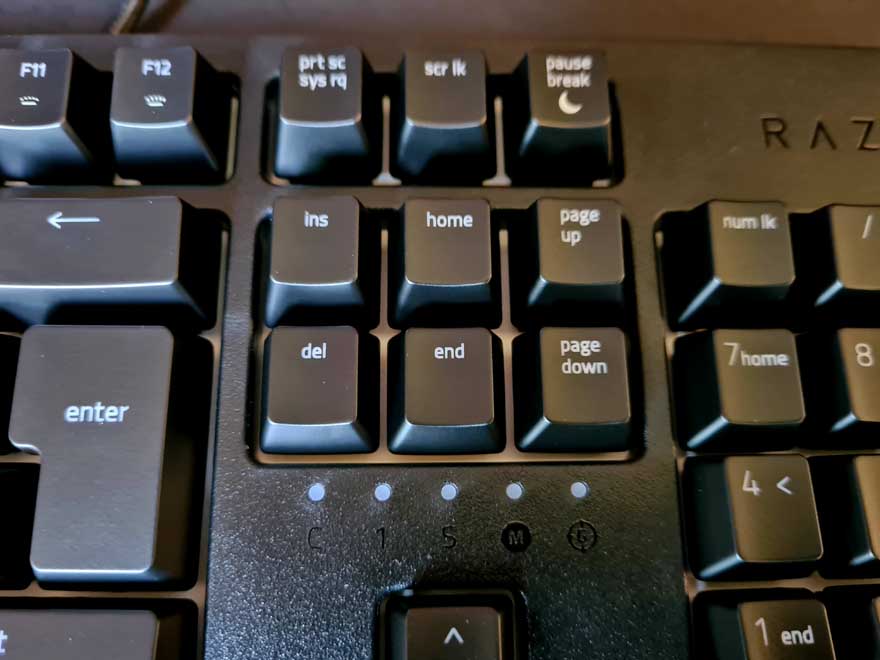
There’s that handy Fn Shift key. However, Razer offers a Hypershift function, allowing you to set any key to a special shift key, allowing a second function on every key.
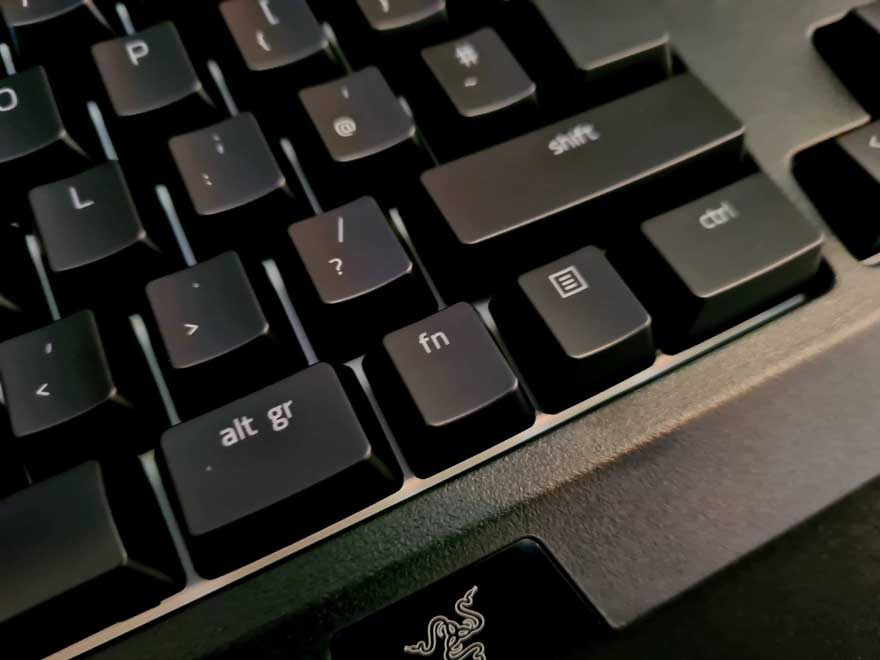
The keyboard has a wedge shape to it. However, the front of the keyboard is slightly extended, which makes it much more comfortable on your wrists than just a straight 90-degree front edge.

There are five durable grips on the base too. However, the keyboard also has a good weight to it, so it’s unlikely to slide around.

The kickstands have two levels, small on the inner section.

Then a slightly higher outer seciton.

Performance
It may come of little surprise to you that this keyboard is pretty fantastic to use. Razer has not changed its formula much, if at all, over the last few years. When you buy a Razer keyboard, you get exactly that. The model I have features their own Green switches. They’re broadly similar to Cherry MX Blue, so a light and fast switch, but with an audible and tactile “click” when pressed.

Razer set their switches pretty low down in the keyboard chassis, and there’s certainly a metal mounting plate. I suspect there’s some form of noise dampening in there too as while they do “click” when pressed, I think the keyboard is actually pretty quiet as far as mechanical keyboards go.

They have a good return rate, so you can really spam the keys in MOBA games. Plus the feedback of the switches makes it easy for your brain to confirm an action was performed. Of course, let’s not forget the obvious thing here too, the RGB. The colours are lovely, and not too bright as the font is quite slim, but I like that, it’s more décor than it is disco.

I like that hitting the Fn-Shift key can show you which keys actually have an Fn-Shift function.

Of course, a lot of the features are done through the Razer Synapse software. I’m not a big fan of it, as I find it’s always been far too aggressive with updates and wanting me to log in. However, when it behaves, it can be a very powerful software suite was some amazing customisation options.

Chroma Studio allows full per-key lighting and adjustment of multiple layers on the keyboard. It’s even compatible with Philips Hue, Alexa and more, so you can sync up all kinds of smart home PC gaming/lighting madness.

There’s a decent macro engine too. You can also reprogram basically every switch on the keyboard too.

Hypershift allows you to add a secondary function to any key too.

Finally, I quite like the reactive RGB stuff too. It’ll match up the keys to what’s on-screen at the time. Pretty funky, even if my own demo here is a little lacklustre.

How Much Does it Cost?
The MSRP on this keyboard is £129.99, which is a lot, but it’s about on par with what rival brands are doing for the same level of quality and features. However, and this is a BIG however, it’s on sale right now, and it’s just £84.99 on Amazon. Hopefully, as you’re reading this, the reduced price is still available. You can check for US stock here.
Overview
Razer hasn’t changed the format and I think that works in their favour. If you’ve been a fan of their keyboards for many years, their new ones will feel more like a direct replacement. Sure, they’ve made a few tweaks along the way, but not so much that it changes the core experience. There’s a few minor things I would change up, such as a removable USB cable, and maybe have a few lighting profiles already available via Fn-Shift on the keyboard as standard. But other than that, it’s a great keyboard.
Build Quality
Certainly no issues here, the Blackwidow has been a bit of a gold standard of the Razer product range and that’s still very true today. It’s a durable keyboard with a good weigh to it. I think that shows through most of all when you type, as the switches don’t feedback throughout the rest of the keyboard, and they actually sound a little muted for clicky switches, which I like a lot.
Of course, they’ve got their own switches, which are rated at 80 million clicks, not that you’re likely to wear them out, ever. Even 50 million clicks on Cherry switches is a lifetime of clicking and beyond.
Performance
Working and gaming, the Blackwidow is just wonderful to type on. Really responsive and comfortable from start to finish. What’s really important though is the potential it has. Setup is a big deal here, get the macros done, play around with hypershift, reprogram a few buttons and really make it your own. Then you’ve got in-depth RGB features to configure. However, once it’s all set up, you can forget all the complexities of software and do what you do best; play games when you likely should be working.
Should I Buy One?
I do think it’s a great keyboard, but at this price, it’s hard to find a keyboard that isn’t pretty awesome. It’s competitive on features and quality. However, I think it boils down to aesthetics. If you like the classic Razer style, you really can’t go wrong. At least you have RGB these days and not just green LEDs!