Razer DeathAdder Gaming Mouse Review
Peter Donnell / 12 years ago
Setup & Installation
Initial setup of the DeathAdder is quick and painless, it’s a USB plug and play capable mouse and is very straightforward. However if you really want to get into the heart of this thing and customise its capabilities, then your going to need to download and install the Razer software. It only takes a few minutes to get up and running and allows you to fully customise each aspect of the mouse, save your settings to profiles and even upload them to the cloud for remote backup.
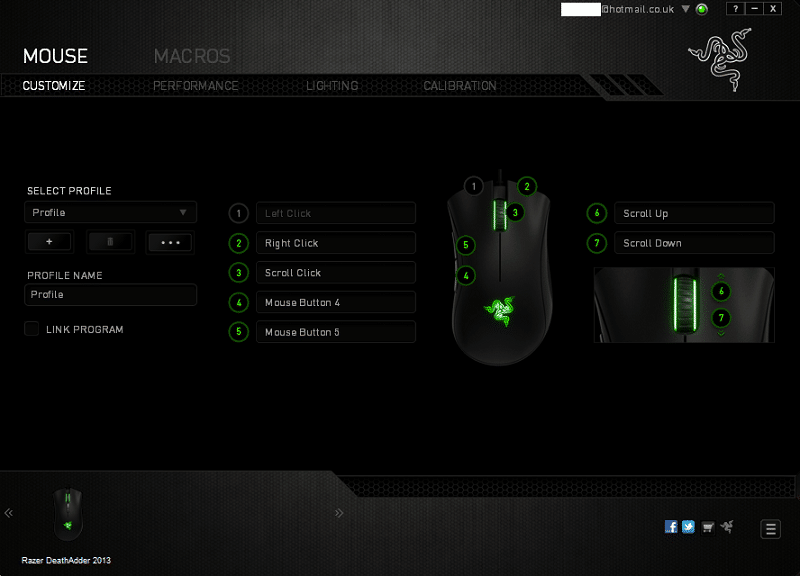
Both the X and Y sensitivity can be adjusted separately and it allows for a great level of flexibility to suit your playing style.
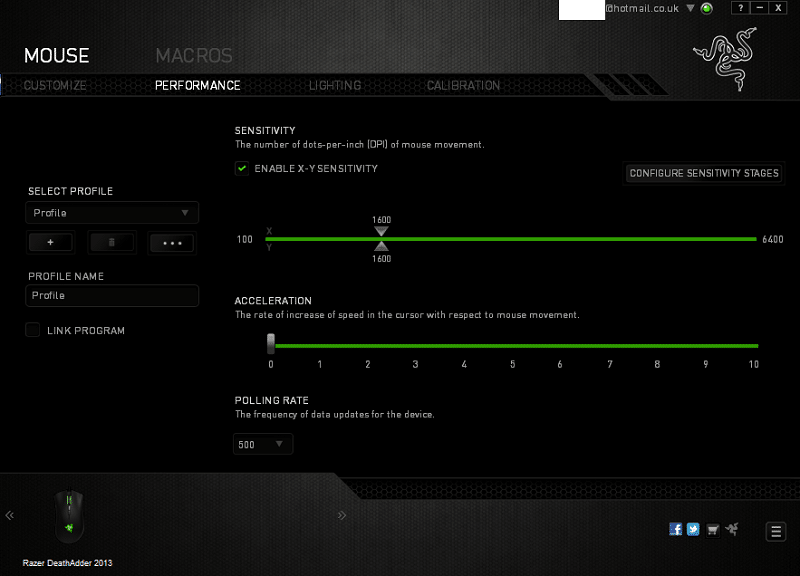
Gaming
Firing up Battlefield 3, Skyrim and Torchlight II for a couple of hours gaming was an absolute joy on the DeathAdder. It didn’t miss a single click or move all night and that’s exactly what you want from a quality gaming mouse. While it didn’t offer the wider range of buttons that can be tailored for the MMO player, five buttons are enough for me regardless of what I play. The adjustable lift off high is a nice feature and while it’s not something I ever cared for before I found it a welcome addition to the calibration options of the DeathAdder.
There was however one minor issue, the right mouse button has an almost hair-trigger switch to it, while the left button does not. I have quite big hand and long fingers to I generally apply more natural weight to the mouse and this was resulting in constant accidental right clicks for the first hour or so of usage. Sure you get used to “how to hold it”, but the inconsistency between the forces for left and right-click just don’t make sense to me personally.
General Performance
Day to day use is a job on the DeathAdder, its subtle glowing mouse wheel and pulsing green Razer logo look fantastic on your desktop and its sure to liven up any setup. It’s also a very comfortable mouse to use, the rubber grips are well placed and do aid with grip rather nicely, the ergonomics are excellent and while that right mouse button did bug me a little its something that you get used to after a couple of hours.

I tried the DeathAdder on a couple of surfaces and while I normally game on a harder cloth surface, their was quite a lot of drag. The DeathAdder glides a lot better on a softer and smoother surface like the Zowie G-CM. This is of course a matter of preference, but I expect the drag on harder surfaces is due to the fairly small slipmats on the underside of the mouse.



















