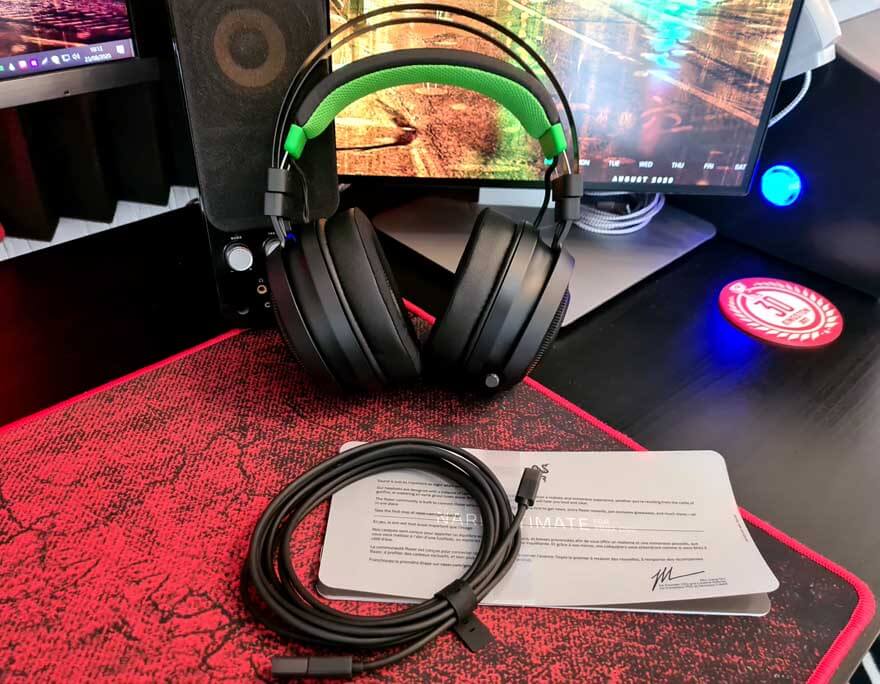Razer Nari Ultimate Gaming Headset Review
Peter Donnell / 4 years ago
Packaging & Specifications
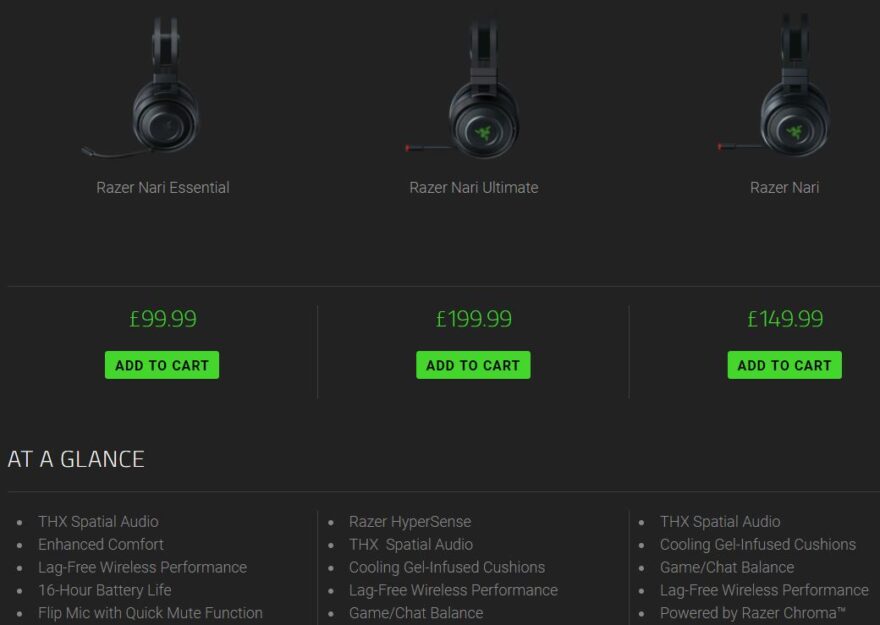
At a glance
- Razer HyperSense
- THX Spatial Audio
- Cooling Gel-Infused Cushions
- Lag-Free Wireless Performance
- Game/Chat Balance
Headphones
- Frequency response: 20 Hz – 20 kHz
- Impedance: 32Ω at 1 kHz
- Sensitivity (@1 kHz): 107 ± 3 dB
- Input power: 30 mW (Max)
- Drivers: 50 mm, with Neodymium magnets
- Inner ear cup diameter: Width 56mm / Length 67mm
- Oval ear cushions: Designed for full-ear coverage with cooling gel, perfect for long-wearing comfort
- Connection type: Wireless USB Transceiver / 3.5mm analog
- Wireless range: 12 m / 40 ft
- Wireless frequency: 2.4 GHz
- Analog connection: 4 – pole
- Battery life: 8 hours with Razer Chroma lighting and HyperSense / 20 hours without Razer Chroma lighting and HyperSense
Microphone
- Frequency response: 100 – 6.5 kHz
- Signal-to-noise ratio: > 50 dB
- Sensitivity (@1 kHz): -42 ± 3 dB
- Pick-up pattern: Unidirectional
Lofelt L5 Haptic
Drivers
- 1 in each earcup
- Frequency Response: 20 – 200 Hz
- Maximum Generated Force: 4.3 G
- Intelligent Digital Signal Processing
System Requirements
- PC with USB port; PlayStation™4*
- Windows™ 10 / Windows™ 8 / Windows™ 7
- Internet connection for driver installation
- At least 500 MB of free hard disk space
* Only Static lighting effect and 2.0 stereo audio output is available
The Razer Nari Ultimate comes in a durable box, that features a clear photo of the headset on the front, as well as details of the main features. It’s typical Razer for the design too, blending black and bright green!

Around the back, there’s a nice breakdown of some of the more advanced features, but we’ll get to those shortly.

The box features a dual layer design, ensuring the headset is very well protected. Plus, the headset is fitted into a firm plastic mould.

In the box, you’ll find the headset (obviously), a small stack of documentation, and the USB charging cable. That’s it all, as you need an Xbox One to pair with wirelessly, or the USB dongle from Microsoft, the same one you use for wireless Xbox controllers on Windows.