Razer Orichi Hybrid Gaming Mouse Review
Peter Donnell / 9 years ago
Performance
As I said before, the Orichi is quite small, which you can see in the image below. It’s a great little mouse to hold though, and those rubber sides give it great grip and control.

The sensor performance is typical Razer, by which I mean faultless across the whole DPI range. I won’t bore you with multiple test images, they’re all virtually identical. Admittedly though, it does take a little practice to get my accuracy on this, as I’m used to a much bigger mouse. I like this sensor, but give me the Razer Mamba any day for precision work.
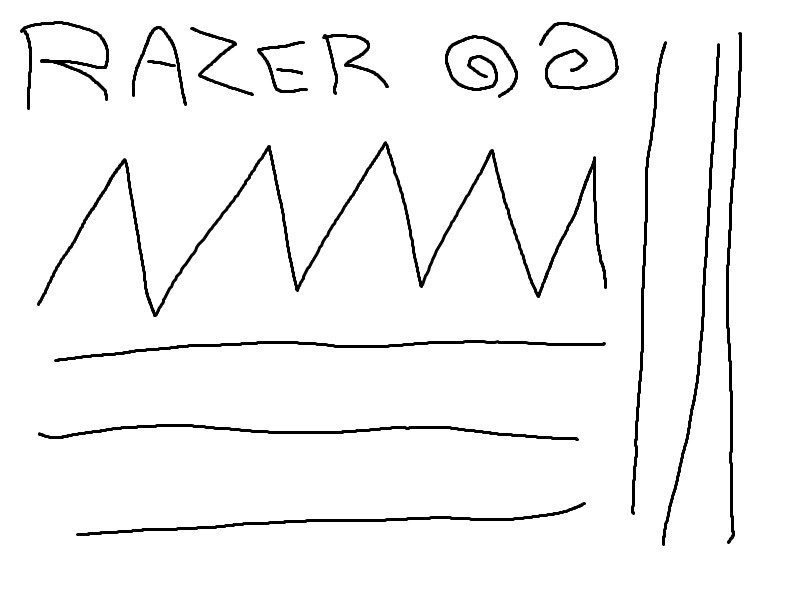
The RGB lighting is nothing too fancy, only adding lighting to the scroll wheel, although this is more than enough to add a little flair to the Orichi, as well as help you indicate your profile settings. One light is also going to be less demanding on battery life too.

The Orichi is fairly straight forward, it’s compact, lighting and very nimble on any gaming surface. When it comes to gaming, I still prefer a larger mouse, but I can’t complain about the performance this mouse offers. The silky smooth sensor is great for gaming and work tasks, making it a solid all-round performer.

The buttons are snappy and responsive, with a nice tactile feedback that works great for fast paced action. Firing off a series of rapid clicks in League of Legends proved no issue and the high DPI settings are great for fast navigation.

Fully programmable buttons are great too. Having two sets of side buttons leaves a little room for deploying some macros, which I find to be very handy for MMO gaming. The downloadable software is easy enough to use and allows you to tweak every setting and button configuration till your heart is content, so tuning the mouse to each game is a simple enough task. The wireless performance feels great and very responsive, perhaps a little better when wired, but it’s honestly too close to call.




















