Reset Button Added To Google Chrome For Security Improvements
Gabriel Roşu / 11 years ago
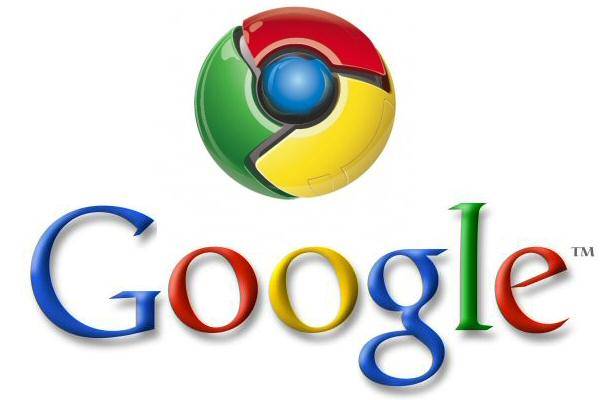
Vice President Linus Upson informed Google Chrome users on Thursday 31st of October that the Google Chrome browser will get a “Reset to Browser Settings” button to address continuous security issues which appear in fake ads and plug-ins that attempt to hijack your browser and any personal information you have stored.
In the official statement, Upson speaks of users being tricked in installing malicious software disguised in plug-ins such as a free screensaver, video player or even security updates.
“Bad guys trick you into installing and running this kind of software by bundling it with something you might want, like a free screensaver, a video plugin or—ironically—a supposed security update. These malicious programs disguise themselves so you won’t know they’re there and they may change your homepage or inject ads into the sites you browse. Worse, they block your ability to change your settings back and make themselves hard to uninstall, keeping you trapped in an undesired state.”
In response to the threat, Google made it easier to get rid of unwanted software with one click. The “Reset to Browser Settings” button will easily return the Chrome Browser to a factory-fresh state. Users can find this feature in the “Advanced Settings” section of Chrome’s settings.
Upson also states that the current Canary build comes with a feature that will automatically block unwanted/malicious software thanks to Google’s Safe Browsing software and the 10,000 websites which Google flags every day.
Thank you Google Chrome Blog for providing us with this information



















