Roccat Kone XTD Gaming Mouse Review
The included software is very robust in terms of customisation, it’s also really well laid out and gives you clear and easy to adjust options. This first page allow for full customisation of the DPI switch settings, so no reason why can dial in your perfect sensitivity to match your gaming surface and personal preferences.

Every button on the Kone XTD is fully re-programmable, combine this with the shift functionality which gives you access to a 2nd function for each button and you’ve got a serious amount of control at your disposal. While I’m sure many will love using the profiles for MMO gaming, I set mine to control my music playback.

The customisation doesn’t end there either, with further sensitivity, tracking, distant, sound feedback and pointer speed settings still left for you to tweak.
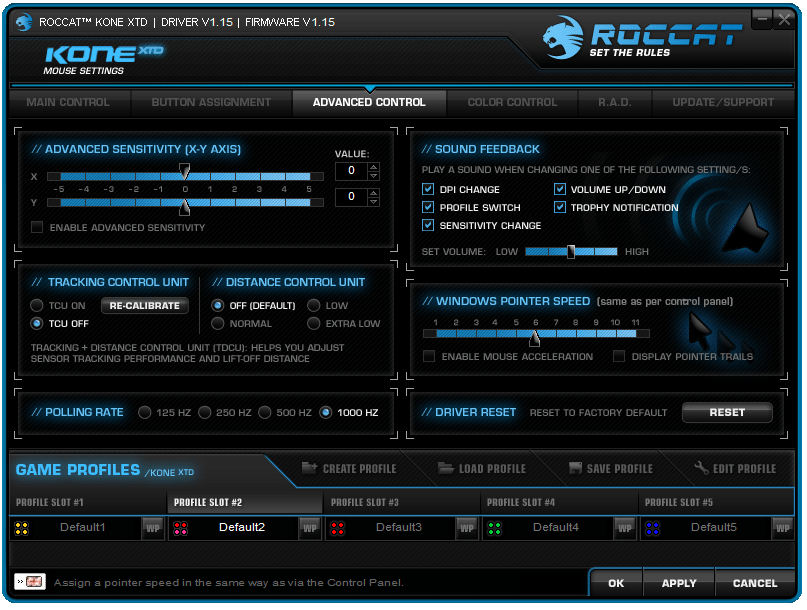
For those that love the visual more than the technical there is also a competent set of LED customisation options with plenty of vivid colours to choose from, light effects and colour flow patterns to add a bit of visual flair to the mouses already slick styling.
Beyond that we will have “achievements” which is a little crazy if you ask me, but that didn’t stop me tinkering with them for 5 mins. When I realise it tracks your statistics such as clicks on each button and mouse distance travelled to award achievements to avid mousers, safe to say I found this pointless but entertaining.










ROCCAT do indeed make the best mice in the world. A little more pricey than other brands but not ridiculously so. Deserves top honours. I’ve been using the Kone [+] for more than 2 years now & I love it even though it’s ever so slightly big for my hand. I’m looking forward to getting my mitts on the Pure.
Well put it this way… the Kone XTD is still being used since the review and I can’t see me giving it up any time soon 😀
it’s not that good looking 😛
Style is such a subjective quality, to my eyes it’s a stunner 😀
could you do a review on the roccat kone pure? hesitant which one to buy until i see a good review on both 🙂
Me too.
I’ve just finished testing the Pure. Needless to say my supplier is never going to see it again. It’s that good. The smaller profile suits my smaller hands perfectly. Once I’ve finished testing the XTD it too will probably end up in my collection.