Roccat MAGMA AIMO RGB Gaming Keyboard Review
Peter Donnell / 4 years ago
A Closer Look & Performance
The detachable wrist rest is full-size and quite deep too, so it should provide ample comfort while working or gaming. Plus, I think it looks fantastic with that textured lines design and a humble Roccat logo in the corner.

On the underside, we can see it has two clips to attach it to the keyboard, but also six rubber feet that will prevent it from sliding around.

Once snapped in place, it really compliments the keyboard well. Personally, unless a keyboard is designed to be low profile, I can’t work or game on a keyboard without one, so a big thumbs up from me already.
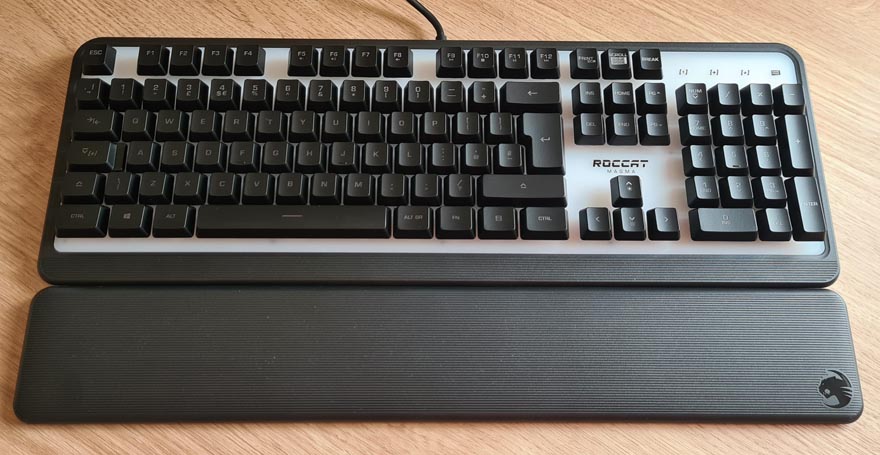
I like how the lines of the wrist rest are matched on the lower part of the keyboard too, the frame is plastic, but it looks great.

Of course, it looks strange, as the top plate is a frosted white plastic, and the two-tone look is pretty striking; it looks unlike most keyboards, that’s for sure.

As you can see, the keys are raised slightly from the body. It uses a membrane plunger design, so aesthetically, it looks like a mechanical keyboard, which is pretty cool.

The frame of the keyboard is a good size too. It has a modest-sized bezel that’s not so big that it’s going to take too much space on your desktop, but being a full-size keyboard, it’s hardly a space saver either. The full-size design is going to give the RGB a lot more surface area though, so we’ll see what that’s like in a moment.

There are some indicator LEDs here, including one for game mode. It would appear the lights are hidden under the plastic too, rather than being on the surface.
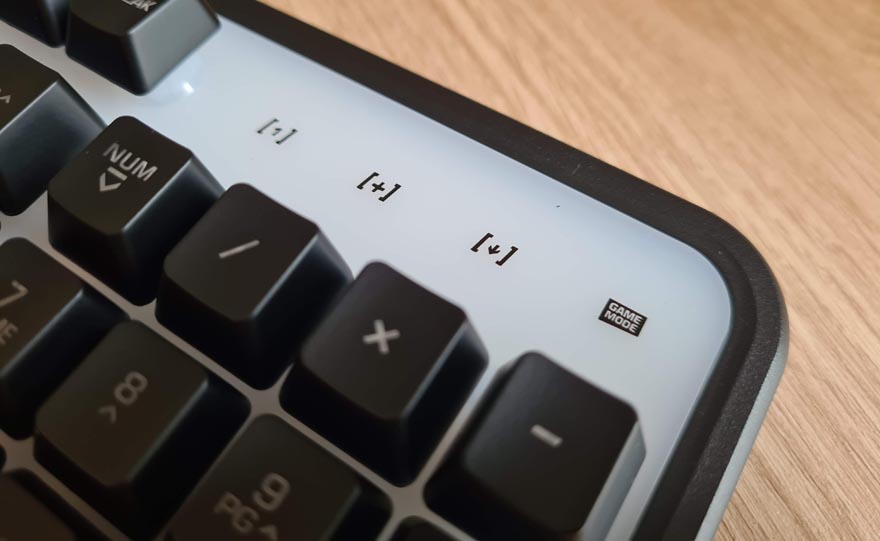
All of the main adjustable options can be changed from the keyboard its self using the Fn-Shift function. On the arrow keys, you can change the overall brightness of the RGB LEDs.
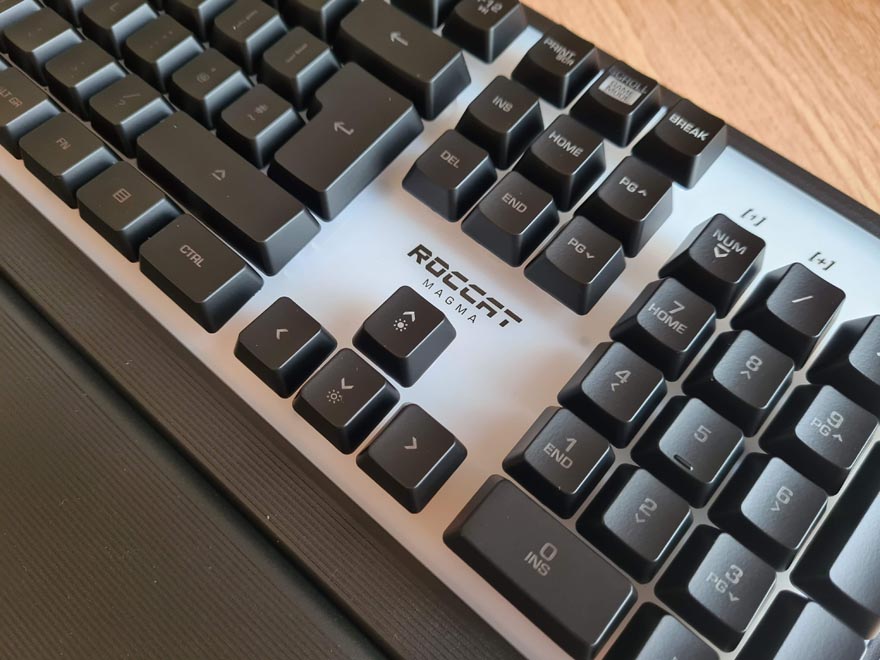
Above that, you’ve got a Game Mode feature, which basically just locks the windows key. A simple, yet very useful feature though.
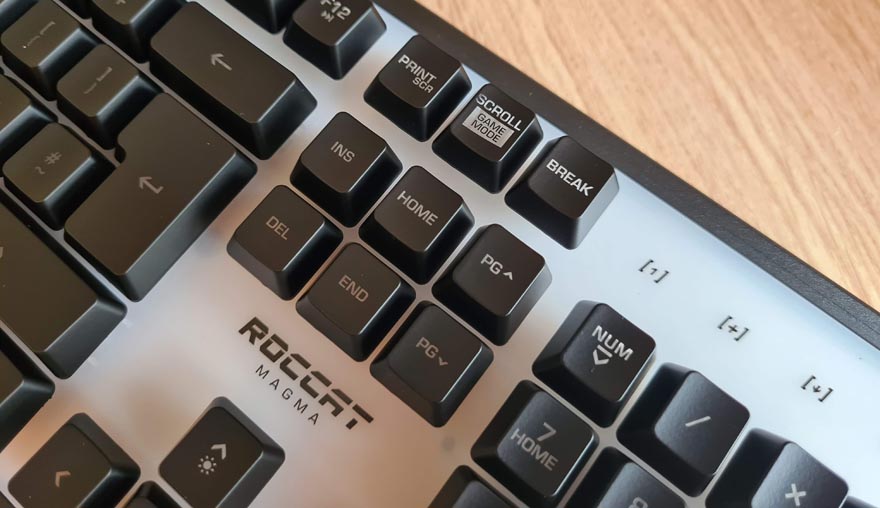
On the left, you can see there the Caps Lock, which is actually Easy-Shift[+} button on Roccat keyboards. However, you can program that back to a Caps Lock. Hold that button, and it’ll open up a second level of keys for the whole keyboard, allowing you to have a staggering amount of shortcuts, macros and more. You’ll need to download the software to tinker with those, though.

There are some extra features on the top row. Well, not here, but further along.
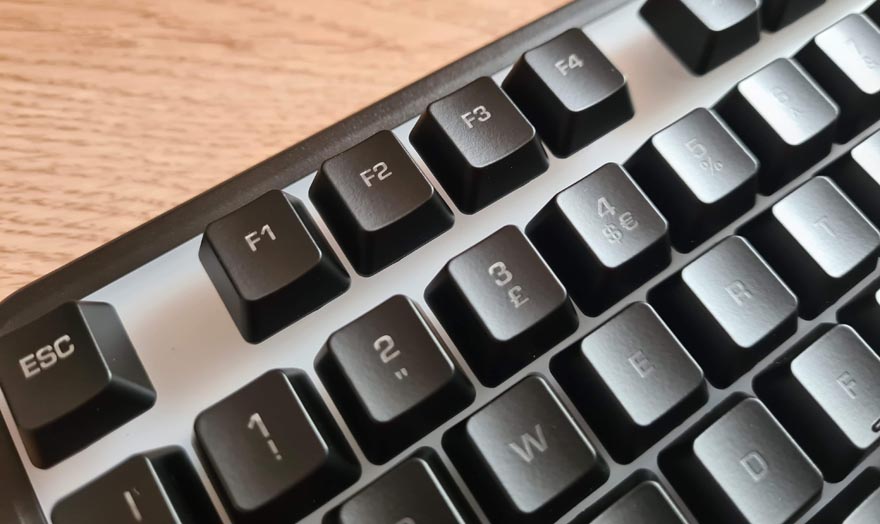
Built-in volume controls on F5 and F6.

As well as basic multimedia controls on F9 to F12.

Overall, this is just a super cool looking keyboard. It looks really retro and surprisingly modern at the same time; not an easy trick to achieve.
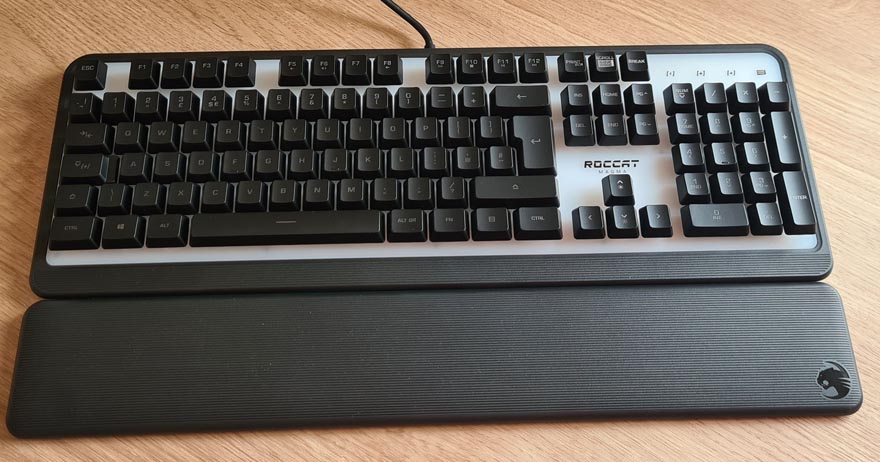
While using a membrane design, the use of plunger switches means the caps are removable. It’s only a small detail, but given that white top plate will likely show dust and debris, removable caps will make cleaning the keyboard a whole lot easier.

The underside of the keyboard also maintains that lines design, which looks cool, but it’s not like you’ll be under here too often.

There are six rubber grips on the keyboard, giving it twelve in total when you count the wrist rest.

There are two extra-wide and surprisingly durable feet.

Each with their own rubber grips on the bottom once deployed.

The RGB on this keyboard is technically quite basic. It has just five zones that span the keyboard’s width, literally broken up into 5ths along the width. It also only has ten RGB lights, giving you up to two colours per zone for some nice blending and transition effects.

However, because each light deals with lighting up a whole area rather than a single key, the effect is clearly quite profound.

You still get 16.8 million colours too, it’s proper RGB, not some 12 colour generic backlight. The colours really are quite a wonder, with rich electric and candy like tones that really make this keyboard pop with colour.
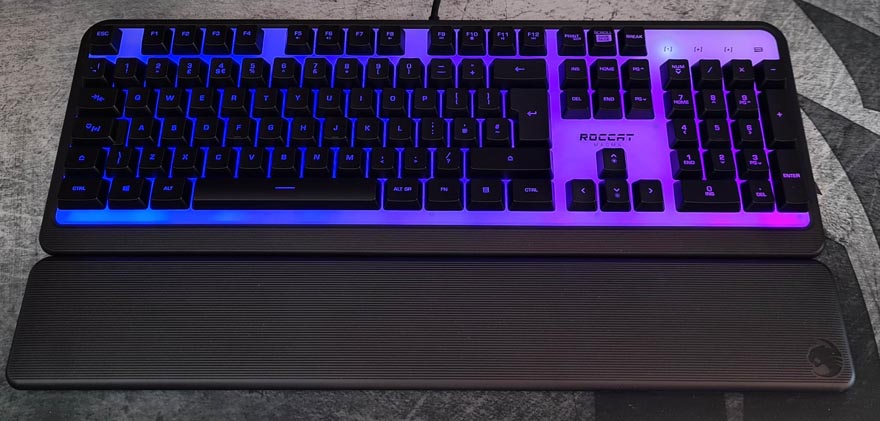
It’s cleverly not too bright either, as the lights are actually hidden, it lights its self up, without overly projecting light into the room, so it shouldn’t glare on your monitor. It simply just changes colour, and it does so with great effect.

Another neat little feature that I like are the indicator lights. They’re hidden under the plastic too, so they just glow below the icon, and it’s a really nice touch.
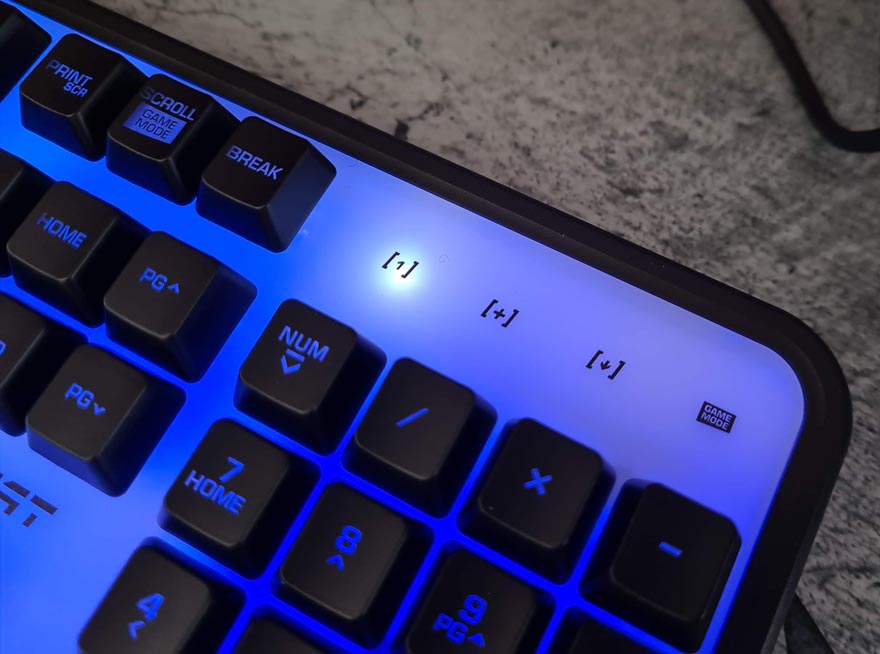
The membranes keys are pretty comfortable to type on. They’re not linear like you would find on something like a Cherry MX Red. You apply a light force, and they don’t move, but when the force is just right, it sort of pops down with a little force and quite quickly too. The underlying switch is a membrane, so it feels dampened at the bottom and bouncy, so the keys have a swift return rate.

It’s a nice typing action though, it’s almost like someone put o-ring mods on an electric typewriter. It’s not as clean as mechanical, but plunger is a nice step up from a standard rubber dome membrane in my opinion.

It’s a fast and responsive keyboard for work and gaming, but the switch action just gives it so much more feel, which I really like.




















