SanDisk Connect SDWS2 16 GB Wireless Flash Drive Review
Bohs Hansen / 10 years ago
Introduction

Today I’m taking a look at the SanDisk Wireless Flash Drive SDWS2, a combined USB 2.0 and Wireless thumb drive. It comes in three capacities of 16 GB, 32 GB and 64 GB. I’ve got the 16 GB version on the table and I’m looking forward to seeing what it can do. This thumb drive is part of SanDisk’s Connect Line of storage devices that allow you to connect wirelessly to store, copy and stream files, even to multiple devices at once.
The highly portable and easy to use thumb-drive grants you mobile and wireless access to your movies, photos, music and documents. You can connect up to 8 devices simultaneously and stream media to as many as 3 devices at once. All this without the need for an Internet connection or hotspot, it has everything built in. The internal battery recharges via the USB connector and offers up to 4 hours of continuous streaming on a single charge.
SanDisk have taken a lot of well known features and put them into this thumb sized flash drive that even doubles as a micro SD card-reader. A little all-in-one wonder for the person on the go. The range of the device is 150 feet, about 45 meters, and that is the same as many routers have.
The drive has official apps for iPad, iPhone, Kindle Fire and Android devices trough the Google Play Store. So you might be out of luck if you’re using an Android device that is hooked up to a third-party store instead of the Google Play, on the app side that is. This shouldn’t be a problem for the majority of users. Those that have these devices have the alternate option to connect to the flash drive through an internet-browser.
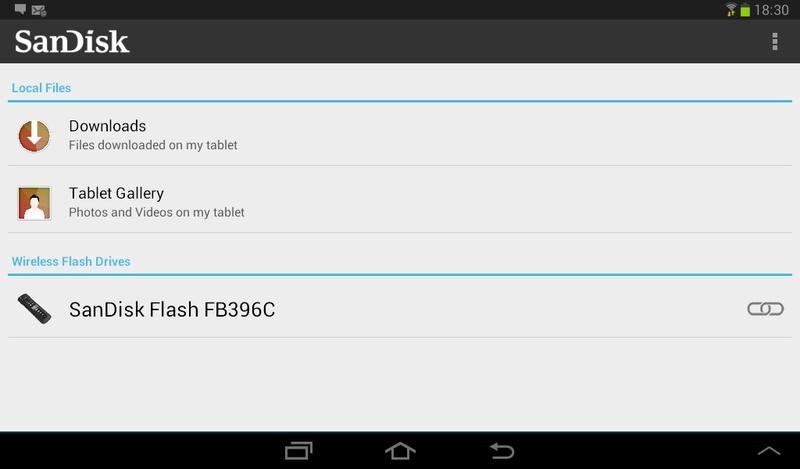
The Android app works great and is very straight forward to use. I’m sure the iOS version is just as easy, though it does require one step more to connect. If you don’t want to install the application, there is still the above mentioned option to connect via your web browser. SanDisk seems to have it all covered.
You can connect wireless to the drive from your PC as well, but only via the web browser. This removes the function of uploading files, but otherwise you have full access to what is stored on the drive. Of course sitting at the PC, you can just plug the drive into a free USB port and charge it at the same time.
If your network supports it, the drive also offers a pass-through to your WLAN, and it works great. My Galaxy Tab 2 had no trouble to connect to both the stick and my router at once, so I can only confirm this feature.



















