SanDisk Connect SDWS2 16 GB Wireless Flash Drive Review
Bohs Hansen / 10 years ago
Software Impressions
There is an app available for Apple’s iPhone and iPads as well as for Android. Those who own an Amazon Kindle tablet also have the luck to find the SanDisk Wireless Flash app in their app-store. Sadly no other store has it as far as I know, nor is the Android APK offered as direct download. This would be a nice addition for people using phones and tablets that aren’t connected to the Google Play store. Or just for people like me that run Android apps in a virtual environments on their Sailfish powered phone.
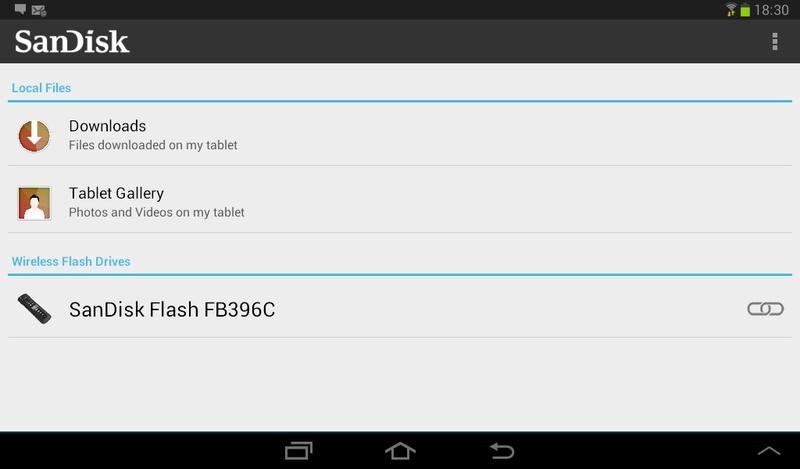
The app found the SanDisk Wireless flash drive without any trouble, and there is no need to enter the WLAN settings when using Android. Just select the drive in the list the app will sort the connection for you.
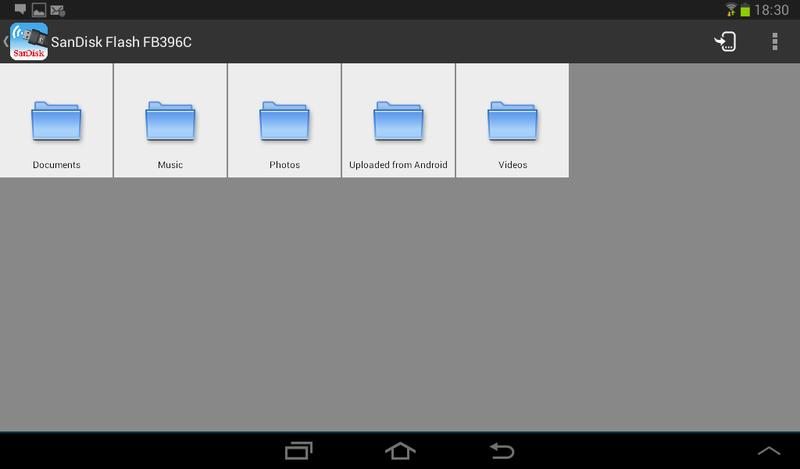
Once you are connected, you can browse all the files and folders you have stored on the drive. There are a couple of songs, some images, tutorial videos and documentation included on the drive, so you have something to test with right away.
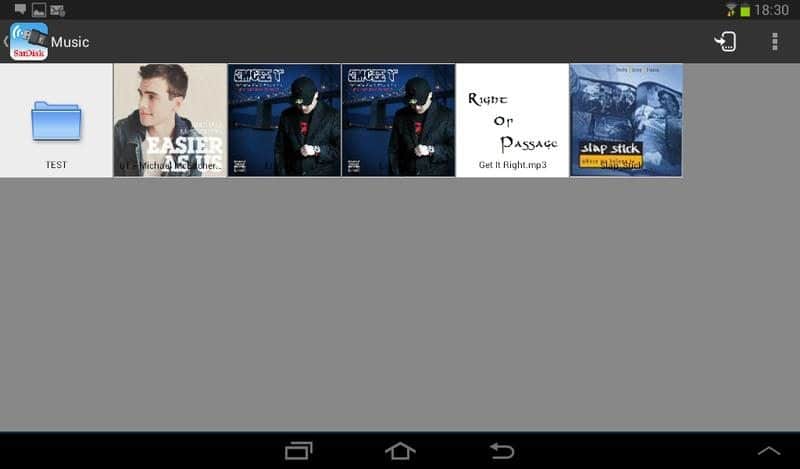
Streaming media works like a charm and I didn’t experience any lags or hiccups. I had three devices connected at once, all playing a different video. Copying files works wonderful too, and while they aint in blasting speeds, it’s more than enough. When connected through my router, it set the speed down to 54 Mbits. That seems a fair speed assumption for the stick, and enough for it to be able to handle the streams.
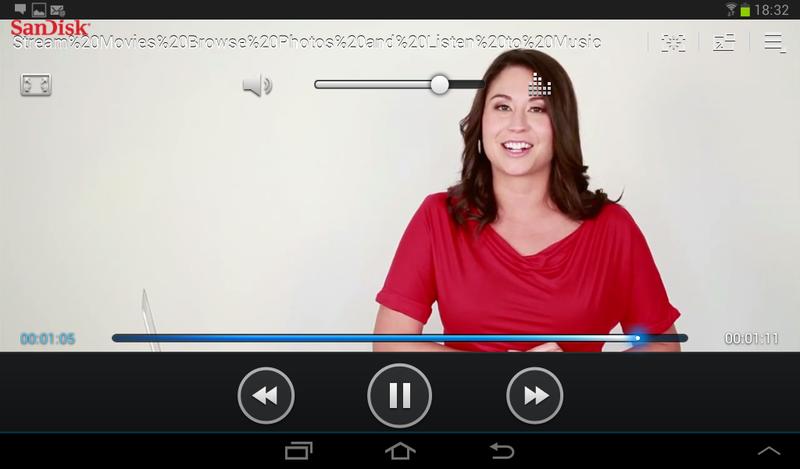
As seen on the image above and below, the image is crystal clear and without any pixelation or digital streaming errors.

Once you have connected to the Wireless Flash Drive via the app, you can change a whole list of settings and functions. One of the main things you’ll want to change is the security. By default it works as an open network to allow you the initial setup. Please remember to set a password, or everyone can connect to it while you are in range. You can also connect it to your router, to allow your internet traffic to pass through while using the drive.
It will also tell you the battery state and allow you to set the power save timer, when it should turn off on inactivity. Another cool function is backup and restore of phone contacts, a very useful feature when you’re getting a new phone.

You don’t need to worry if the app isn’t available for your phone or tablet. As I mentioned above, you can still use it and connect via any web browser. Just connect your device’s WLAN to the stick and open the URL mentioned in the manual in your favourite browser. It’s that simple.
The screenshots below show a connection from my Jolla mobile phone running Sailfish OS. To the left is the site you’re presented with when connected and to the right is a PDF file I opened from the drive.
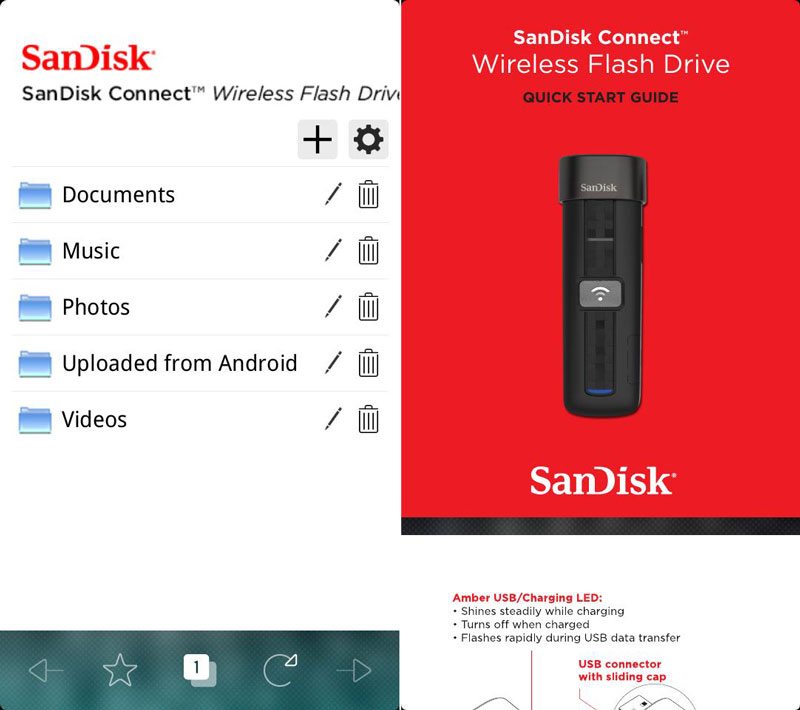
Streaming video works just as well through the browser as when connected trough the app. Playing the demonstration video below doesn’t feel any different as if it would be stored directly on my phone.

I used the same method to connect wireless from the test bench for the video-stream test, as there isn’t a windows app for the drive either. It worked just as great there as it did on my mobile phone.



















