SanDisk Extreme Pro 480GB Solid State Drive Review
Bohs Hansen / 10 years ago
SanDisk SSD Dashboard
While there isn’t a software disk included with this drive, you can download the Sandisk SSD Dashboard from their website. It gives you access to a long list of useful features and information about your Sandisk Solid State Drive.
The Sandisk SSD Dashboard is very user friendly in a nice way, as you won’t have to select the drive anywhere. The tool scans your system when it is launched and finds your installed SanDisk drives. However this has the downside that it doesn’t offer any features for other SSD’s in your system from other brands.
On the first page of the dashboard you are greeted with all of the basic information about your drive at a quick glance. Usage state, Temperature, connected interface as well as the remaining calculated life time. I might as well note here, that the 99% remaining on this screenshot is after I finished all of my tests, including the conditioning of the drive.
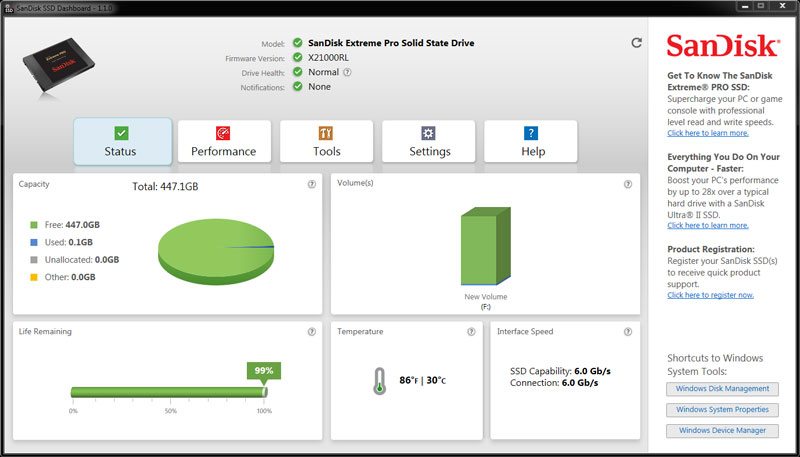
On the second page you can see a history graph of how the drive has performed. You can switch between transfer speed and transfer IOPS in the graph.
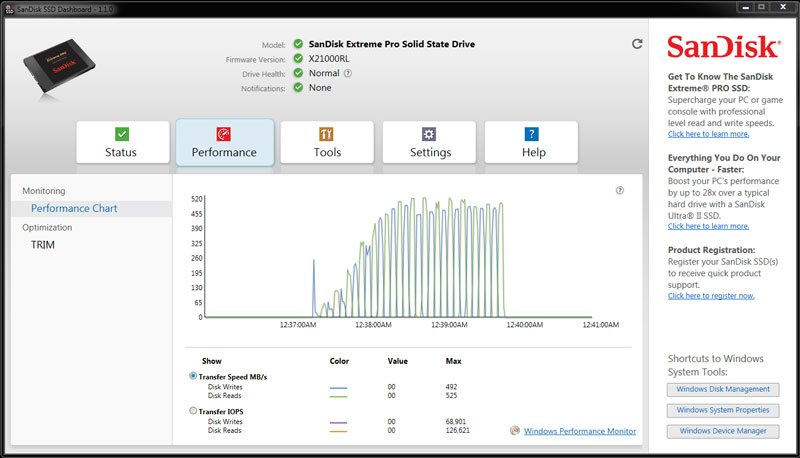
The TRIM page allows you to force an immediate TRIM on the drive as well as scheduling a periodic TRIM operation via the Windows Task Scheduler.

On the Tools page we find the most interesting aspects, since we already know the health and performance of the drive. One of the main features is of course the ability to flash the firmware of our drive. It allows for a direct update check as well as a manual file selection from your computer.
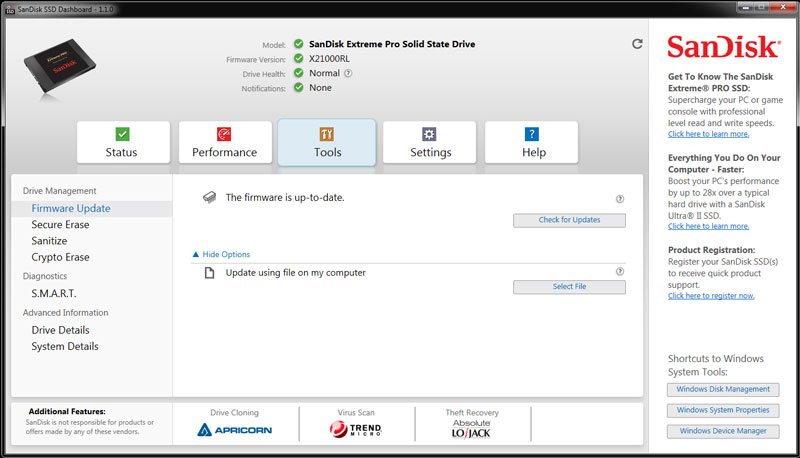
Secure Erase is also built into this tool, which is a nice feature to have. It will tell you how to erase it and allow you to create a bootable USB drive to do so too.
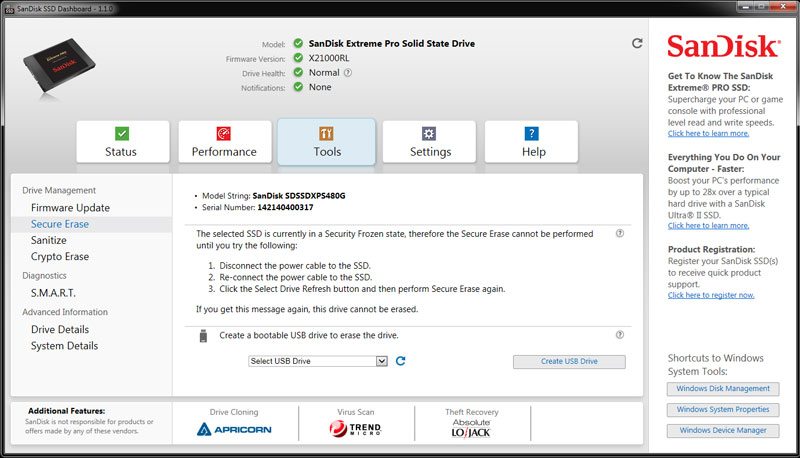
Of course all of the S.M.A.R.T. values can be viewed too, but it also allows for both the small and extended health scan.
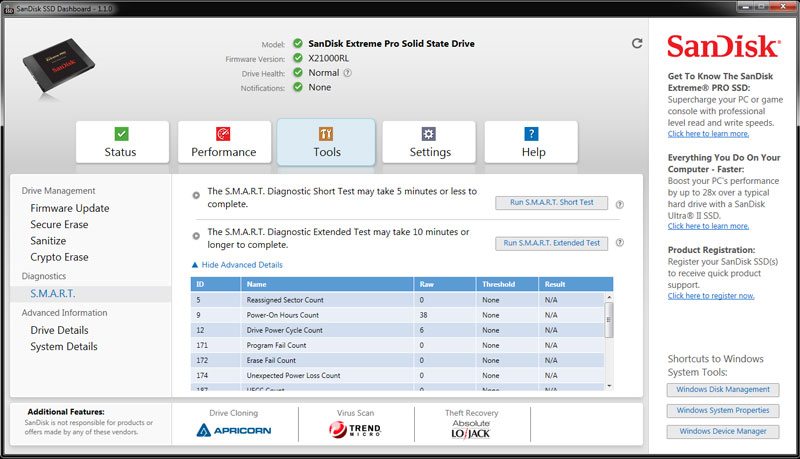
For those curious about what’s inside the drive, there is a full list of the features and details too.

The final page is the one needed if you ever run into trouble with your drive. It will link you to the online support and is capable of generating a complete system report and to save it to a file. Perfect for submitting to the customer service team. The more they know, the easier it will be for them to assist you.

The tool also has a permanent right pane open with some shortcut links to online support and Windows drive functions.



















