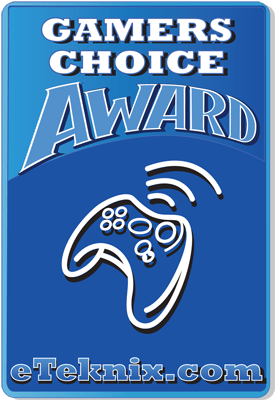Sapphire 7900 XT & AOC Q24G2A – A Perfect Upgrade for Competitive Gaming?
How Much Does it Cost?
The Sapphire Pulse RX 7900 XT is available now at OCUK for just £728.99 and at the time of writing, includes the AMD Starfield Radeon Game Bundle worth £59.99. While the AOC Q24G2A 24″ 165Hz 2560×1440 monitor is available at Amazon for £256.
Overview
Overall, I think it’s fair to say, if you’re going to upgrade your PC, you could be quickly identifying a weak link in your system. I mean, I’ve been doing that for three decades now, upgrading one, but then soon after wanting to upgrade the next. It’s how I’ve wiggled my way from a Commodore64 to my modern gaming PC and I’ve no intention of stopping anytime soon.
However, I think the importance of buying the right GPU for your monitor, or the right monitor for your GPU is more important than simply what games you play. An RTX 4090 or an RX 7900 XTX doesn’t make sense if you’re just gaming on a Full HD monitor, even one that can do 144Hz! They’re the realm for high-refresh-rate ultrawide and 4K panels. The RX 7900 XT is a very powerful card, and gaming at 4K is certainly well suited to it, but for competitive gaming, it’s extremely potent and able to drive games at high or max graphics at hundreds of FPS with relative ease. That means you can easily max out a 165 Hz 2560 x 1440 monitor
However, as I demonstrated, the FPS does seem higher than you need, but that does decrease the input latency too, which is another benefit for competitive games. However, eSports and F2P games are typically quite easy to get 300+ FPS on. While from our in-house testing, the 7900 XT hits between 100-200 FPS in most high-fidelity single-player games, such as Cyberpunk 2077, where we got 143 FPS and Modern Warfare II, which scored 172 FPS, both at 2560 x 1440, which again demonstrates that something like the AOC 24″ Q24G2A IPS would be the perfect match, albeit you could spend more for a larger panel if you felt the need.