Sapphire Nitro RX 460 OC Graphics Card Review
John Williamson / 8 years ago
Overclocking and Overclocked Performance
Prior to the overclocking process, the stock factory boost clock is monitored to ensure it doesn’t dip at a frantic pace. According to my testing, the 1250MHz boost was perfectly stable and didn’t show any signs of downclocking under load. As you can see, the current version of GPU-Z doesn’t outline the RX 460’s temperatures:
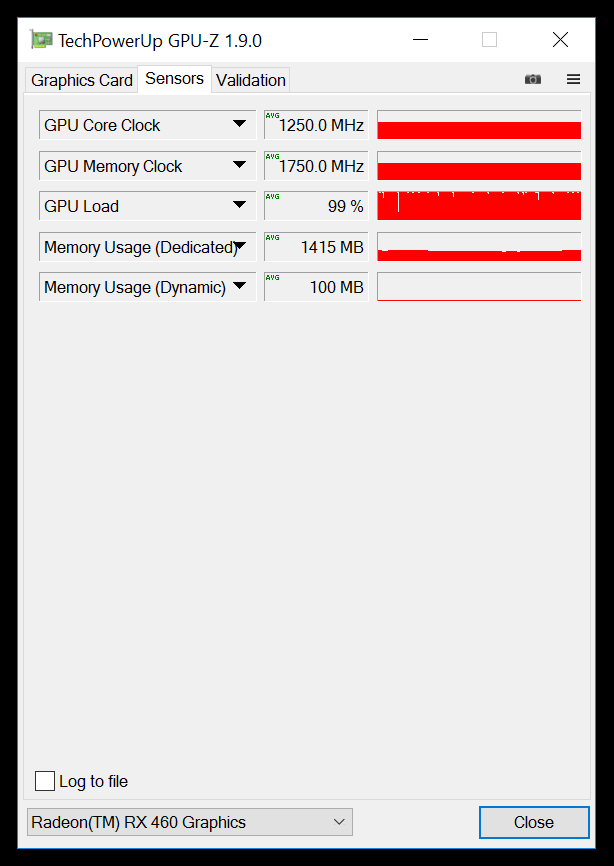
Overclocking the RX 460 was a frustrating process because any failed settings resulted in a system reboot. This meant fine tuning took a considerable amount of time and made it challenging to find the GPU’s maximum potential. After testing the GPU at length and adding a significant amount of voltage using Sapphire’s overclocking utility, I could only get the boost to reach 1332MHz while the memory increased to 1997MHz. This is a decent gain compared to the stock overclock but I would have liked to see the boost nearer the 1350-1370MHz range. It’s important to remember that the drivers are new and the overclocking utility hasn’t released to the public yet so there might be some undocumented bugs.

Ashes of the Singularity
Once overclocked, the graphics card has a slight gain in the average frame-rate which brings it really close to the GTX 950.

Doom
In Doom, there’s a good benefit when overclocking the GPU and it’s almost enough to uphold a 60 frames-per-second average.

Shadow of Mordor
The graphics card now surpasses the R7 370 due to the overclock and maintains a smoother average frame-rate.




















