Sapphire Nitro RX 460 OC Graphics Card Review
John Williamson / 8 years ago
A Closer Look
Upon first inspection, the Sapphire Nitro RX 460 OC is remarkably similar to the Nitro+ RX 470 OC and RX 480 OC. This is a huge positive and I’m pleased to see to gorgeous gunmetal matte shroud return. As mentioned in the Sapphire RX 470 OC review, the sleek aesthetic evokes such a premium feel and has a breathtaking finish. More specifically, the assortment of small holes which align in an attractive pattern combines to create a really distinctive aesthetic. Instead of focusing on lavish colour combinations, Sapphire retained a simplistic design and ensured the product would match builds with different colour schemes. So far, this is the best-looking card I’ve seen from AMD’s partners and believe Sapphire deserve a lot of credit for their innovative styling.

Unlike Sapphire’s Nitro+ series, the graphics card doesn’t have a backplate which makes sense because of the lighter construction. Now, there’s no requirement to include a backplate as a means of reducing GPU droop. Honestly, the 506g weight isn’t going to cause any sort of droop although many vendors include backplates to improve the graphics card’s appearance. Thankfully, Sapphire have taken this into account and etched their own Nitro branding directly onto the PCB. This is a wonderful idea and adds a more stylish touch to the PCB.

Once powered on, a green light emanates from the Nitro branding and there’s some additional blue illumination which can be seen from a side angle. This is a peculiar combination and the blue lighting appears to hover around an open section instead of lighting a specific part of the shroud. To the best of my knowledge, the illumination cannot be controlled with software and only supports one base colour.

Sapphire’s revised cooling fans offer 85% longer lifespan than the previous generation. Even more impressive, these 95mm dual bearing fans are 10% quieter and can easily be replaced just in case any technical problems arise. Replacing the fans is a rudimentary process and involves unscrewing a single screw which holds them firmly in position. In theory, Sapphire could have used a clip-on mechanism but it might have made the fans more prone to damage when pressure is applied from the end-user.

The ability to remove the fans improves RMA times and simplifies the process. Now, consumers can request replacement fans and not have to send the GPU to a repair centre at their cost. This makes sense because the fans are the most likely element to fail over time. Not only that, an upcoming update to Sapphire’s overclocking utility will also allow the end-user to receive help and perform fan diagnostics. Removing the fans is handy to eliminate dust build-up which has the potential to impact on fan efficiency. Thankfully, Sapphire’s fan removal system is brilliant and provides the end-user with greater flexibility.
Here is a snapshot of the entire fan assembly which features two contact pads and exceptionally tidy cabling. The plastic strip behind the blades reinforces the structural integrity and resists pressure being applied on them rather well. For a budget-orientated product, the build quality is excellent.

In terms of power delivery, Sapphire have employed a 4+1 phase design and included premium capacitors to enhance stability during extreme overclocking. The company’s Black Diamond Chokes are extremely reliable and another example of their commitment to high-quality circuitry even on a low-end product. The PCB design is also fascinating due to the extended section for the Nitro logo. Personally, I think the PCB is laid out pretty well and built to an impeccable standard.

As expected, the cooling solution isn’t overly substantial due to the chip’s low thermal output. Nevertheless. it’s effective and relies on a copper base which makes direct contact with the core, two nickel-plated heat pipes and an aluminium heatsink. The decent fin-array and large surface area are more than ample for cooling purposes. Overall, it’s a great effort.
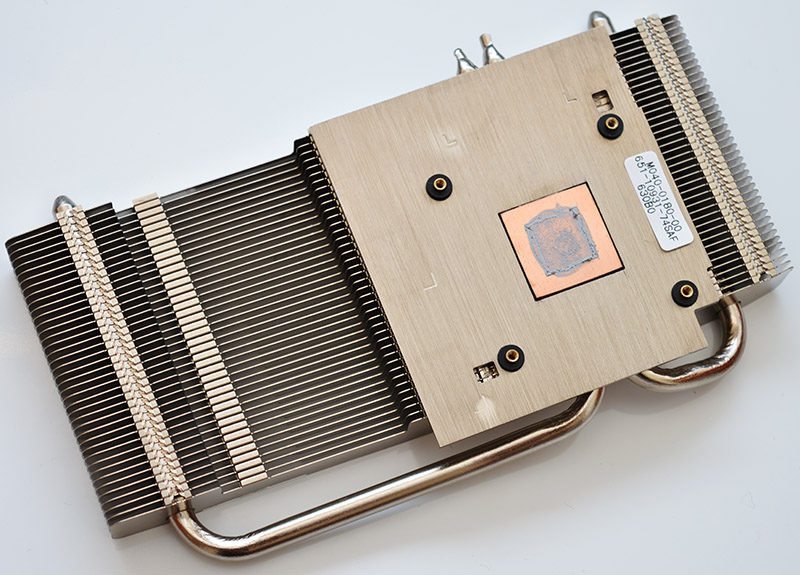
Unfortunately, the Sapphire logo doesn’t illuminate in any colour and cannot be changed to suit your build’s colour scheme. This is a shame but not unexpected given the product’s budget focus.

In contrast to AMD’s base specification, Sapphire have added a 6-pin PCI-E connector to deliver extra power and ensure the boost clock doesn’t deviate in a worrying manner. To be clear, I need to assess another model without a PCI-E connector to determine if a power connector is required to maintain a steady 1250MHz boost.

The rear I/O houses a single DisplayPort 1.4, HDMI 2.0b and dual-link DVI-D. AMD’s latest architecture supports HDR and 4K h.265 encode/decode. As you can see from the photo below, Sapphire included optimised air vents in the I/O section to maximise airflow and in turn, reduce temperatures.




















