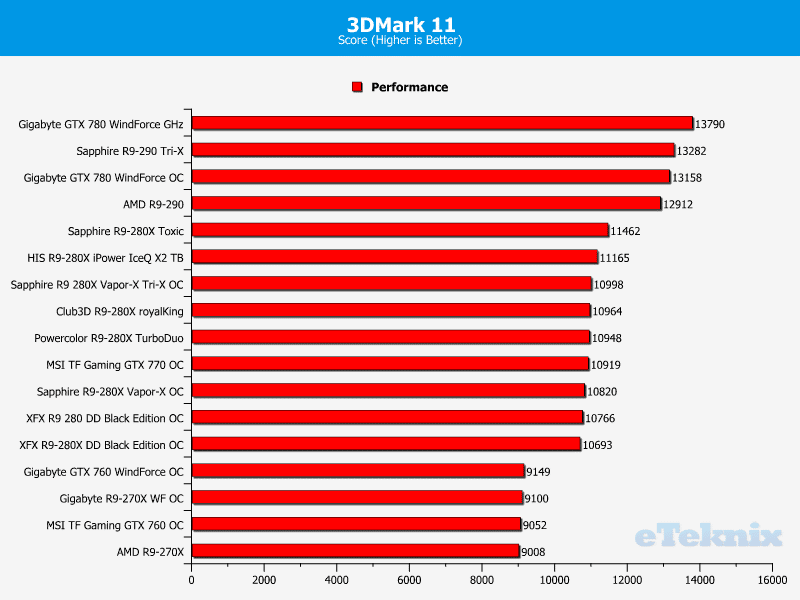Sapphire R9 280X Vapor-X Graphics Card Review
Ryan Martin / 11 years ago
Overclocking & Overclocked Performance
The overclocking ability of a graphics card is an important buying consideration irrespective of whether the graphics card is low end or enthusiast level. I’m sure everyone will agree that the more extra performance from overclocking – the better. In our overclocking we push each graphics card to its maximum stable core and memory frequencies. Typically we also raise the power limit to the maximum and where possible raise the voltages if this results in higher overclocks being achieved. We always aim for “24/7” stable overclocks that DO NOT result in potential heat on longevity issues so if we do raise the voltage it is still kept within safe parameters. The latest beta version of MSI’s Afterburner software is the overclocking utility of choice: this is because MSI Afterburner Beta versions typically allows you to circumvent overclocking restrictions – particularly those set by AMD.
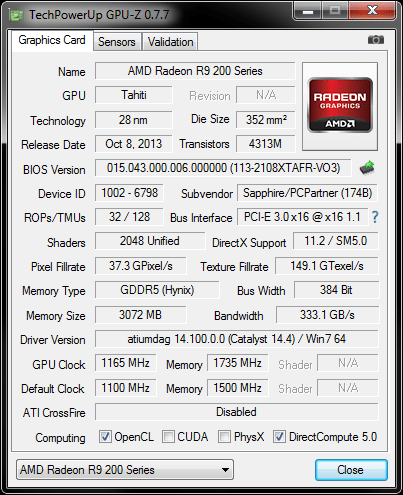
The Sapphire R9 280X Vapor-X Tri-X OC reached a respectable 1165MHz on the core and 1735 MHz on the memory, here’s how it stacks up against other R9 280Xs we have tested:
- Sapphire R9 280X Vapor-X Tri-X OC – 1165MHz core and 1735MHz memory
- Powercolor R9 280X TurboDuo – 1150MHz core and 1825MHz memory
- HIS R9 280X iPower IceQ X2 Turbo Boost – 1190MHz core and 1655MHz memory
- Sapphire R9 280X Toxic Edition – 1230MHz core and 1800MHz memory
- Club3D R9 280X royalKing – 1165MHz core and 1650MHz memory
- XFX R9 280X Double Dissipation Black Edition OC – 1120MHz core and 1735MHz memory
- Sapphire R9 280X Vapor-X OC – 1160MHz core and 1600MHz memory