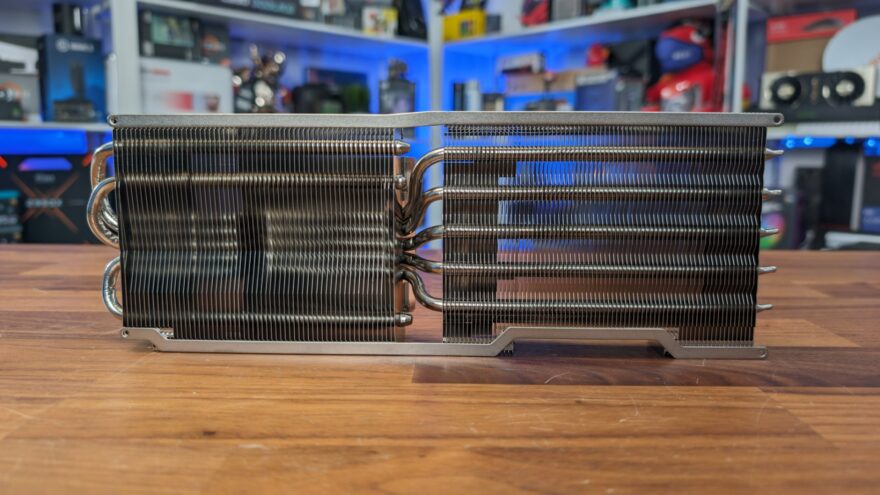Sapphire RX 7900 GRE Edition Graphics Card Review
A Closer Look
Now I’ve always been a fan of Sapphire cards, and that’s not to say I’m a fanboy who can’t appreciate other brands, far from it, but I have always loved the way Sapphire designs their cards, as they’ve always looked and felt like a premium quality product, and that’s certainly true with the new RX 7900 GRE.

It’s a very simple and clean design, with no obnoxious branding or RGB lighting on the top, instead favouring a very sleek-looking shroud, with the fans being the most outlandish thing on here.

There are three fans on this card, which come with some really unique-looking fan blades that have an aggressive look to them thanks to a sharp angular design to each of the 9-blades. I personally think it makes them look like the alloy wheels of a supercar, which again, I approve of.

The card is pretty minimal on the sides too, and while the fans look aggressive and sharp, the edges and corners or the card are rounded off and look smooth. There’s a plate on the side with the Radeon logo behind it and a large RGB bar. While it’s quite in your face, it’s done well and not as “gamery” as we see from other brands.

There’s some ventilation on the side of the card too, allowing heat to easily exhaust from all sides, and there’s even a built-in metal brace that will help prevent flexing and sag throughout the card. Being an AMD card, there’s still no 12VHPWR connector, so it makes do with a pair of 8-pin PCIe connectors, which I suppose is good news for those of you without a newer PSU design. Next to the power connectors, there’s also a set of ARGB pins so you can sync the lighting with other hardware if you wish.
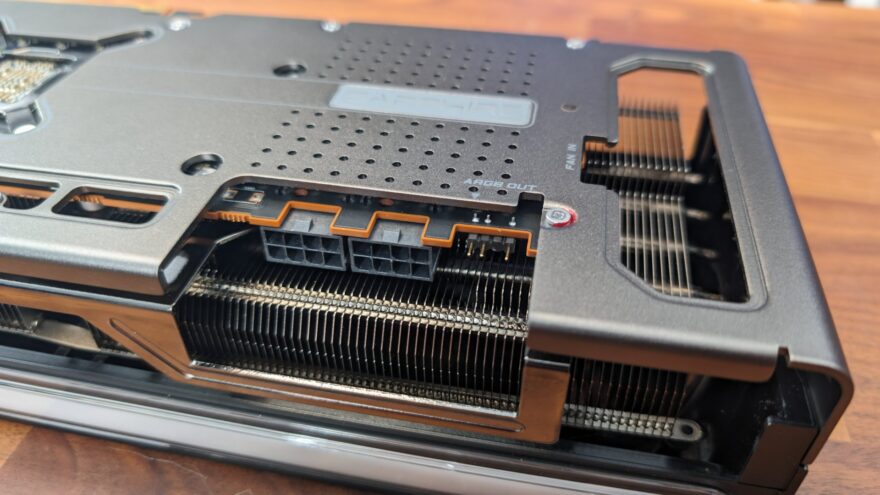
There’s a chunky full-metal backplate on the Sapphire RX 7900 GRE, finished in a slightly blue-looking gunmetal colour, and it’s riddled with large holes on the back and side, but also some smaller ventilation holes, ensuring heat can be exhausted and doesn’t build up behind the PCB.

Towards the back of the card, there’s a Fan-In connector too, allowing you to hook up an external fan. This is handy, as you can have the GPU control a fan in the front of your PC case, allowing the card to effectively request more airflow rather than just running its own fans harder to improve cooling.

As we tear down the card, you can see that it comes with 16GB of memory, with eight memory ICs surrounding the AMD Navi 31 GPU core.

The memory uses a 256-bit memory bus, rather than the 320-bit interface used on the previous 20GB models we’ve seen on this chipset but does come in slightly slower than other lower-end models like the 7800 XT. The power hardware is also noticeably robust, so it makes sense to see the more premium NITRO+ cooling solution here to keep it under control.

The cooler comes with a vapour chamber design, and thick heatpipes and feeds into a pretty heavy and dense radiator design, which combined with those three large fans, should make pretty light work of keeping this card running at its best.

So a very nice-looking card and a cooler should be more than capable of keeping the GPU under control, but the big question comes down to how it performs.