Sapphire Vapor-X CPU Cooler Review
Ryan Martin / 12 years ago

Sapphire’s Vapor-X cooling solutions are world renowned in terms of their cooling performance and excellent acoustics. Until recently they have only been available for graphics cards. Today Sapphire have unveiled the Vapor-X CPU cooler, Sapphire’s first ever CPU cooler, and we have one here for review on release day.
This CPU cooler features Sapphire’s Vapor Chamber technology to improve cooling performance as well as a pair of 120mm blue LED fans and blue LED illumination on the top of the CPU cooler too. Sapphire have opted for the rugged gamer design with styled black plastic along the top, similar to the kind of style implemented by Cooler Master’s V6 GT and Thermaltake’s Frio OCK.
First impressions really are good. We can tell Sapphire know what they are doing when it comes to creating cooling products and they haven’t struggled at all in making the move from VGA cooling to CPU cooling. For those of you with a good memory you may remember the Sapphire Vapor-X CPU cooler from Computex 2012 in Taipei where Sapphire gave a preview of their upcoming product. Specifications can be found on the next page on the second image. Let’s begin shall we?
The box is designed well, the open window at the front allows you to get a good view at the product inside without even opening it. Sapphire state the cooler features their award winning Vapor-X cooling technology, except this time it is being implemented for CPU coolers not graphics cards.

On the back Sapphire make some bold statements about redefining CPU cooling. We will see if it this is the case when we get some results from our test system. The Vapor-X from Sapphire supports all major recent AMD and Intel sockets including LGA 2011 and FM2 (because of FM1 support).
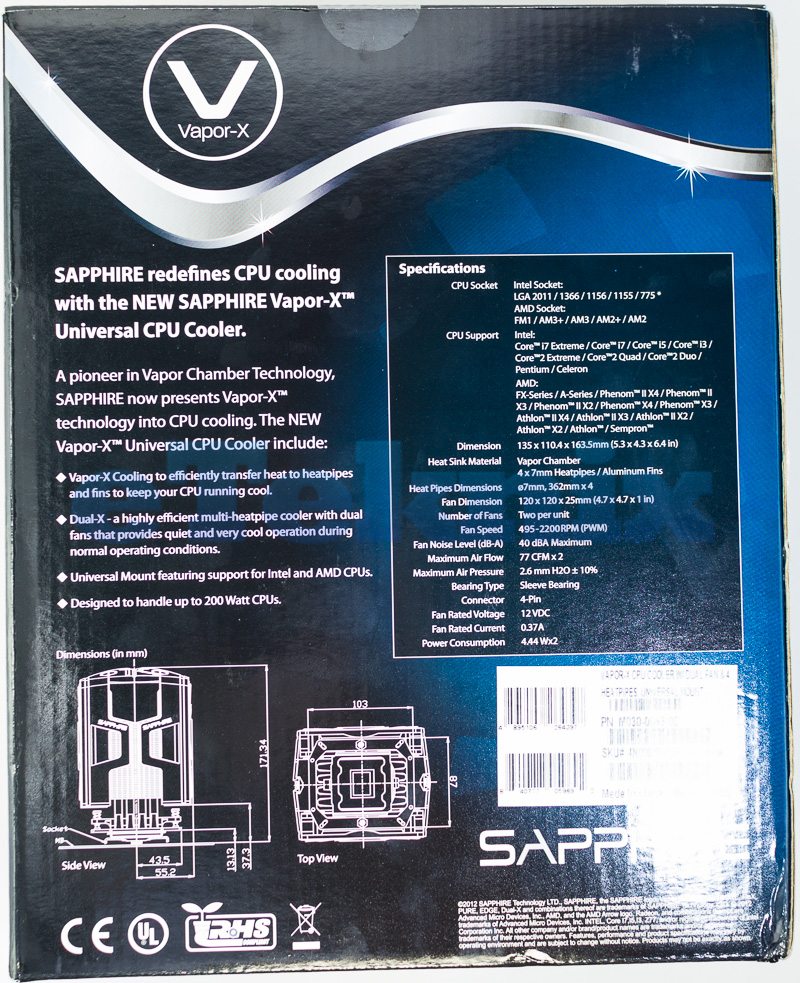
From the front and back of the Vapor-X we can see the fan dominates the appearance. Sapphire have opted for two 120mm “Vapor-X” branded fans which fluctuate between 495-2200RPM.

The base features four 7mm heat pipes as well as a mini-heatsink-come-vapour-chamber above the CPU contact plate. This also has a couple of mounting screws pre-fitted.

From the side you can see the way the plastic fan clips interlock with the heatsink. There’s also an additional cable which is a very small 3 pin that is used to power the integrated Blue LED lights on top of the CPU cooler. These blue LEDs are dark blue and are on both of the fans, in each of the four corners, and atop the CPU cooler.
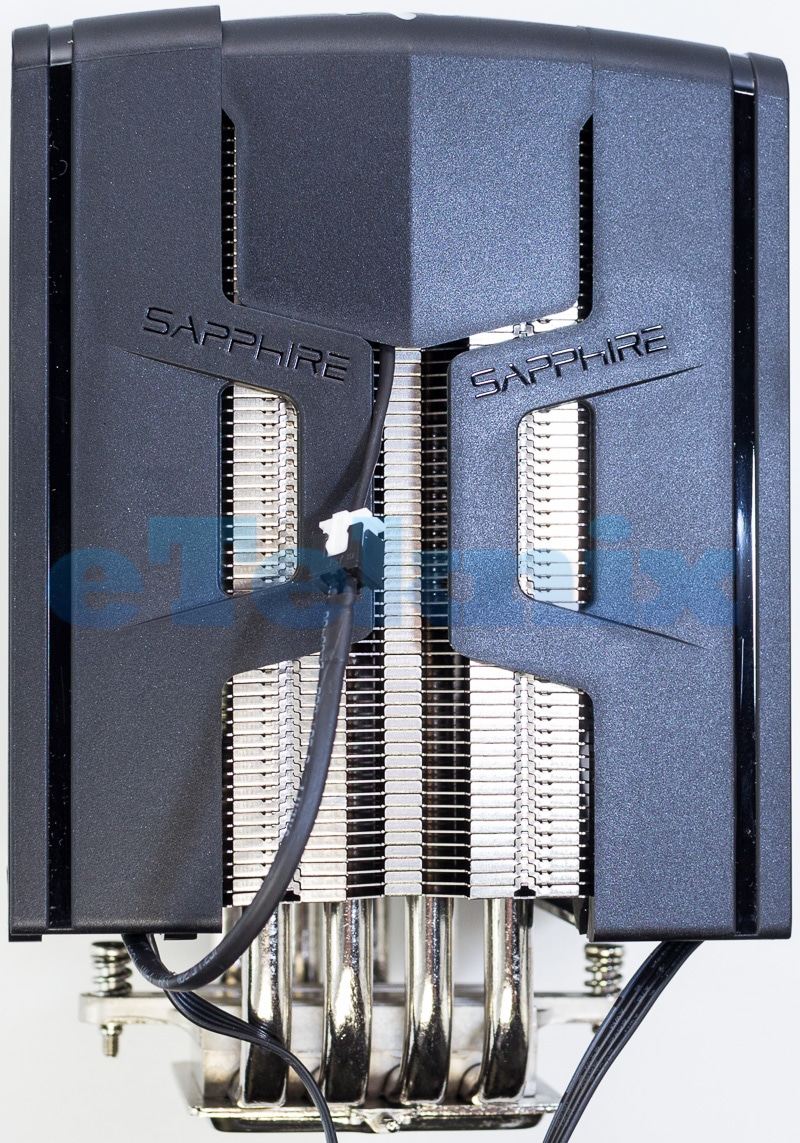
The base is machined flat but isn’t that smooth. You can also see the some indents all over the base where the heat pipes make contact with it. It should still be flat and smooth enough to make good contact with the processor.
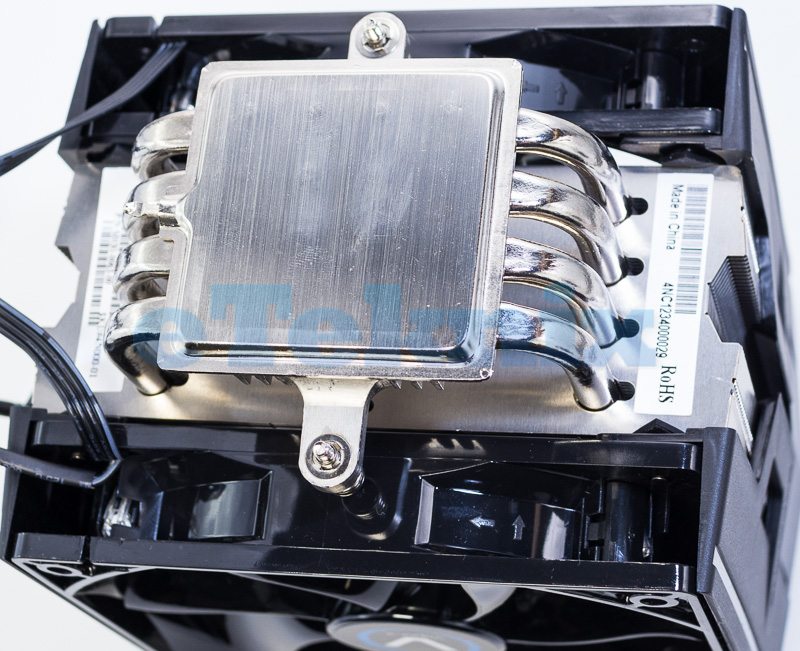
The top is covered entirely in black plastic. The clear blue plastic areas at the top light up once the product is turned on. The fans also helpfully point the direction of airflow in case you happen to mount them the wrong way during mounting.

Installation of the Sapphire Vapor-X was a reasonably simple procedure. First you had to install the backplate to the motherboard with the appropriate screws. Then the mounting bracket had to be installed to the motherboard by attaching it to the backplate through the top of the mounting screws. Finally you then place the CPU cooler on top of the processor and attach it using the screws which are pre-fitted to the cooler. One thing to note is that you must remove the fans to secure the cooler to the processor.
When you have mounted the cooler correctly the air should go into the cooler over your RAM and exit by your rear I/O. The word Vapor-X should be at the bottom left nearest to the PCI express lanes if you have mounted the heatsink the right way round. The Vapor-X cooler is a nice size and doesn’t block any RAM slots or encroach into the PCI Express area.

Here you can see RAM clearance is very close with the first RAM slot but you can still fit a high profile module in there if you so wish. The only minor issue is that they may touch, which isn’t really an issue because the fan is plastic so there will be no electrical conductivity between the two.

Motherboard heatsink clearance is generally good although if you have really high motherboard heatsinks over the VRM area you may want to double check measurements as the Vapor-X doesn’t stay entirely within the socket area. The reason for this is that the provided mounting bracket is much larger than it should be. A lot of motherboards have had trouble (particularly ASUS ones) with mounting this cooler so be very wary when purchasing it. On some motherboards it won’t fit at all, on others it will only fit the wrong way, i.e top-bottom instead of front-back and on most motherboards it does fit okay.

We always use the same test system with CPU coolers that we compare against each other. The full specifications of our test system are as follows:
Test system:
- ASUS P8Z77-V
- Intel Core i5 3570K with Gelid GC Extreme under the IHS
- 16GB Kingston HyperX 1866MHz DDR3
- AMD Radeon HD 5870
- 128GB Kingston SSDnow V100 (Boot Drive) and Samsung F3 1TB (storage)
- Antec High Current Gamer 620W
- Cooler Master Test Bench v1.0
We’d like to say a big thank you to ASUS, Antec, Kingston, Cooler Master and Intel for providing components that makes this testing possible.
Testing Methodology:
- We always use Gelid GC Extreme thermal paste to make sure testing reveals the efficiency of the tested coolers, not the efficiency of the bundled thermal paste.
- Prime 95 is run for 10 minutes and then the average maximum temperatures as recorded by CPUID HWMonitor are noted
- The system is left in idle for 10 minutes on the desktop and then the average minimum temperatures as recorded by CPUID HWMonitor are noted
- Fans are always left to operate at PWM speeds, if this is not supported then 100% fan speed is used (and a low noise adapter for 3 pins if provided)
- Delta temperatures are always used (Observed temperature minus ambient temperature) and we keep the ambient at 22 (+/- 1) degrees for all testing although Delta temperatures correct for the changing ambient anyway
- The average temperature across the four cores is taken on our quad core Intel processor
- Acoustic measurements are taken 10cm away from the CPU cooler with the VGA fan disabled
- The cooling performance tests are run at stock 3.4GHz (with Intel Turbo up to 3.8GHz and stock voltage) and overclocked 4.5GHz (1.3 volts) settings
- All other coolers in the graphs have been tested under identical settings
- Each test is repeated 3 times for consistency of results
- There is approximately a 1 degree celsius margin of error in our temperature recording software
- There is approximately a 1dBA margin of error with our decibel meter
Software Used
With our Ivy Bridge i5 3570K at stock speeds the Sapphire Vapor-X is quite average in performance. It competes with several other coolers in the £30-40 region. Although like we always say the true test of cooling performance comes when you start to overclock, so lets see how the Sapphire Vapor-X handles 4.5GHz with 1.3 volts.

Here we can see the Sapphire Vapor-X starts to pull away from the majority field. With only four heat pipes the efficiency of this cooler is pretty good, as both the Scythe Mugen 3 and Be Quiet! Dark Rock Pro 2 had six heat pipes which explains their better performance.

At stock settings the acoustics are very quiet, no surprises here as the stock settings do not really push the cooler very far.

Once we introduced overclocking the acoustics did actually rise a bit. It is important to note that a lot of this is due to the fact there are 2 fans, the reality is the cooler actually wasn’t that loud but it was still noticeable. The Sapphire Vapor-X offered acoustic performance to rival the Be Quiet! Dark Rock Pro 2 – an achievement in itself.
As always, these acoustic levels were recorded after 10 minutes of continuous Prime 95 burn in. So this is the “worst-case” scenario for acoustic output, and for a worst case scenario its really not that bad at all.

Edit: Unfortunately Sapphire went ahead and launched the Vapor-X CPU cooler 10-20% more expensively than we were informed. That, combined with the fact the mounting bracket doesn’t stay within Intel LGA 1155 specifications, means that we no longer consider it an award winner. This review was revised after several bits of feedback from readers that brought these developments to our attention.
Sapphire’s Vapor-X CPU cooler has arrived at the UK market with a price of around £50-55. In the USA I have only seen it for $100 at one retailer and in Europe I have struggled to find it online but I can safely assume the pricing will be about €65+ if it ever makes it to European stores. For what the Sapphire Vapor-X CPU cooler is offering this isn’t exactly an attractive price. It is priced equivalently to much better performing CPU coolers like the Thermalright Archon SB-E X2 (£55), the Noctua NH-D14 (£60) and the Be Quiet! Dark Rock Pro 2 (£60).
Sapphire may be “new-comers” in the CPU cooler market, but from the product itself I can see they know what they are doing. On the positive side, what impresses me about the Sapphire Vapor-X cooler is the ability for a CPU cooler with just four heat pipes and a relatively thin heatsink to offer some really good thermal performance results. Add to that the fact the acoustic performance was generally very good, although things did get a tad noisy under Prime 95. But as we always say Prime 95 is not a realistic usage scenario and so this is a “worst-case” scenario for acoustic output – and for that the results are actually pretty decent.
The product is well designed too, with that rugged plastic that would match a whole selection of gamer cases out there like the CM Storm Trooper – to name one of the most famous. The Blue LEDs are a nice finishing touch, and it is great to see Sapphire personalising their products with their trademark colour blue. Another thing that really did surprise me was the fact I could actually populate all four RAM slots with high profile RAM and face no compatibility issues – top marks to Sapphire for this as many companies sacrifice this in favour of having a larger heatsink.
However, the issues with the mounting bracket were a huge let down and I really think Sapphire should revise their Vapor-X CPU cooler mounting kit in light of this. It is just such an amateur mistake that you wouldn’t expect to see given how good the rest of the product was. In addition to that the pricing doesn’t do the Sapphire Vapor-X any favours, especially compared to the competition. The Vapor-X CPU cooler from Sapphire is a competent CPU cooler but is priced much too highly and has serious issues with its mounting kit. As a result of this we do not feel it worthy of an award.



















