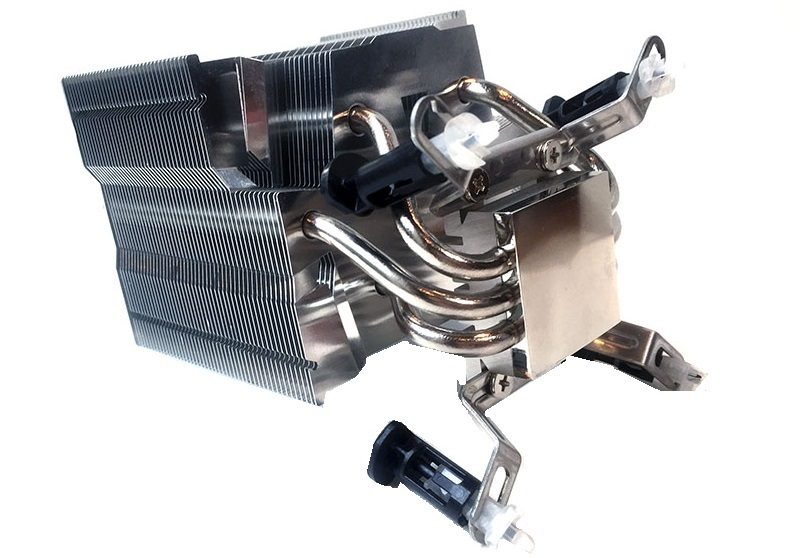Scythe SCKTN-5000 Katana 5 CPU Cooler Review
Mike Sanders / 6 years ago
Installation
With the push pin design, the intention behind this is to mean that (for Intel users at least) the cooler simply clips onto your motherboard without the need of any complex mounting system, backplate or mounting set-up. It’s a little more involved with AMD chipsets, but the concept remains largely the same.
That is, at least, the theory.
In truth, we had great difficulties getting this cooler to fit well. Despite the push-pin design being improved from the previous model, we really struggled to get this mounted to our Intel motherboard. An installation that should have taken less than 5-minutes ended up taking us nearly 30 minutes before we were truly convinced this was well installed. The biggest issue was a constant concern about the amount of pressure necessary to get the push pins to lock in. Yes, you get a lot of pressure with standard mounting kits (it is kind of the point), but at least you have control over that. With this, it’s push, twist and hope that the pins stay in.
Having spoken to a Scythe representative, they believe that it may have just been bad luck on our part and we can accept that with a design such as this. It’s meant to be quick, but that’s not always the case!
Being diplomatic, we would suggest that while the mounting system may be perfectly straightforward for some, others might find this much harder than a simple standard mounting kit.