Scythe Shuriken 2 Low-Profile CPU Cooler Review
Mike Sanders / 5 years ago
Installation
Low-profiles coolers can often throw up a mixed bag of results in terms of how easy they are to install. Put simply, we’ve encountered some very straight forward designs, but we’ve also come across some over-complicated monstrosities.
So, how does the Scythe Shuriken 2 fare? Well, quite honestly, it’s pretty easy to work with. Albeit, does require a little more legwork than your standard ‘push-pin’ coolers.

While the manual isn’t of particularly fantastic quality, the diagrams and written information is clear enough to make it easily understandable and, presuming you’re paying attention to the moderately small print, it shouldn’t give you any problems!
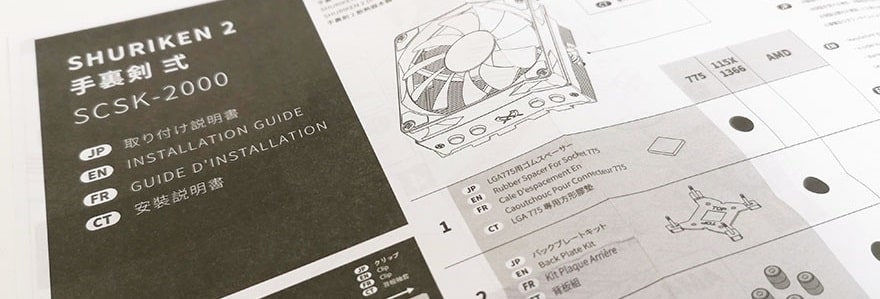
Mounting
Like many low-profile designs, mounting this to your motherboard is achieved via a basic bracket attachment. From there, you physically mount the cooler itself via two screws that you access through the fan blades. While not an entirely simple task (as getting a screwdriver between the blades isn’t always ideal based on the limited room), it’s not overly difficult either.

Overall Thoughts
From out of the box and onto our test system, it only took us around 5-10 minutes to install the Scythe Shuriken 2. A time factor which, if you have any experience with coolers, you’ll know is not bad at all.
Of course, there are some advantages with this design and the biggest notable time saver is not having to fiddle around with fans. In terms of difficulty, however, this will pose no problems for new or experienced hands!




















