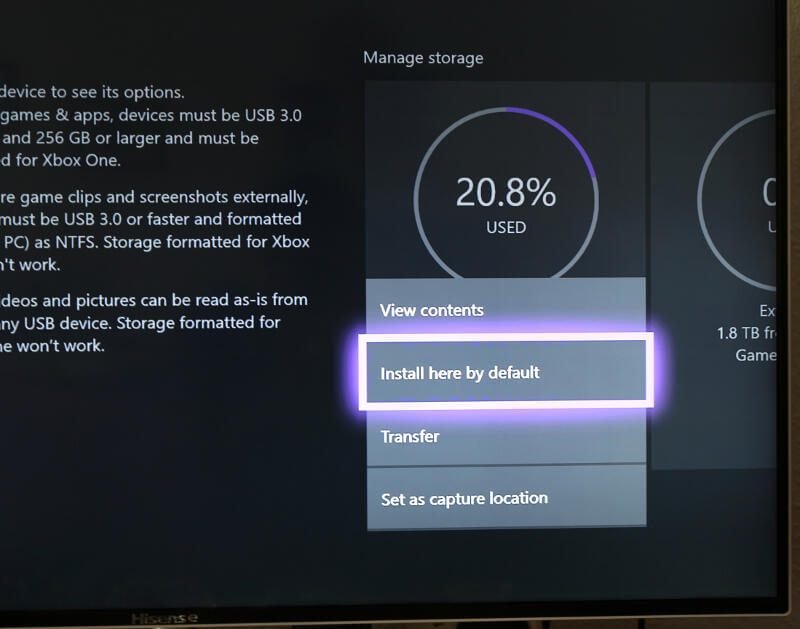Seagate Game Drive for Xbox 2TB Portable HDD Review
Setup and Xbox One Connection
The setup and installation of the Game Drive for Xbox is as easy as it could be. Everyone who can read and use the controller can do it.

Starting with the connection. Plug the included cable into the drive and then into any free USB port on your Xbox.
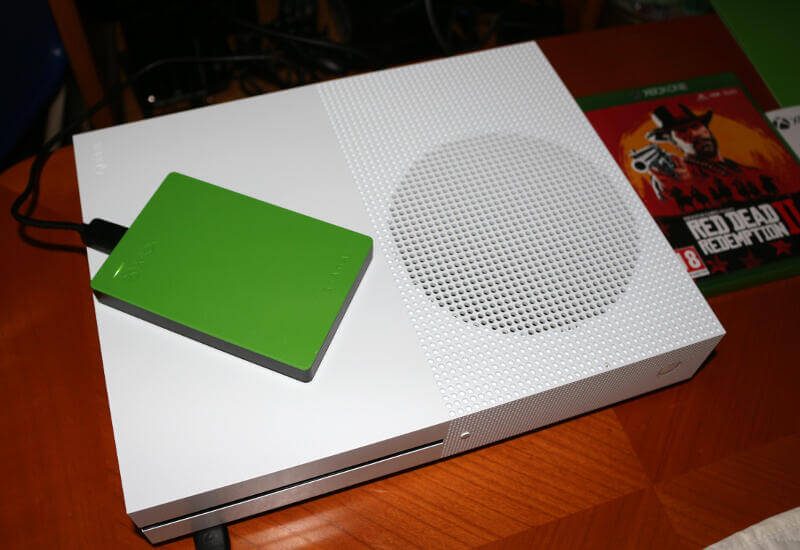
Once the drive is connected, it will be detected almost right away. You now have several
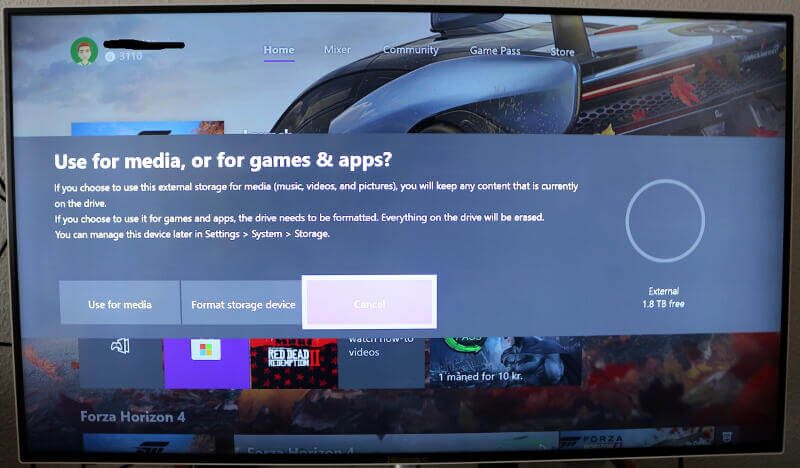
Since I want to use it for games, I pick that option. Next, you can name your drive with up to 12 characters.
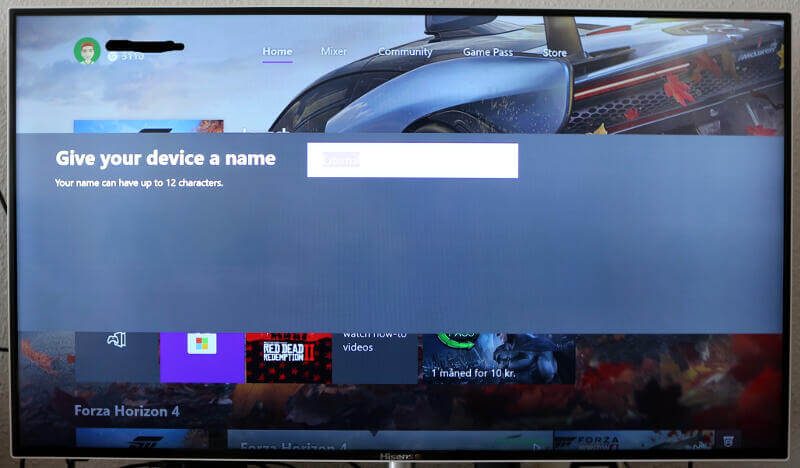
There’s only one thing left to chose now and that’s whether you want your new Game Drive for Xbox to be the default location for new installations.
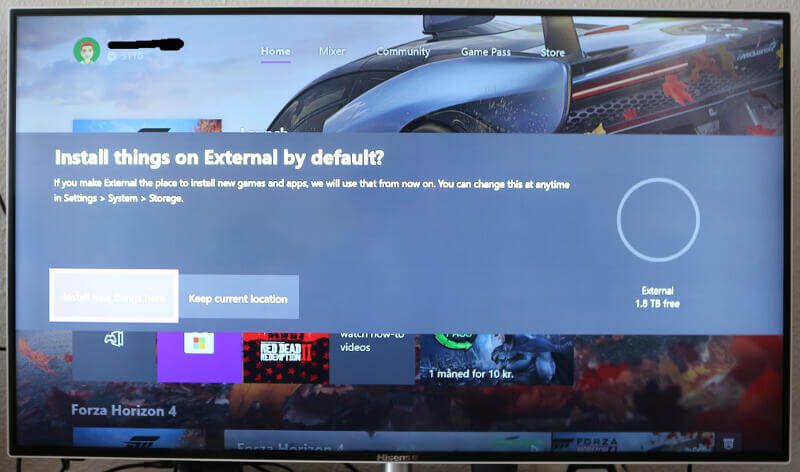
You’ve done all the settings and now the drive will be formatted and set as you requested. If you change your mind, you can abort up until this point.
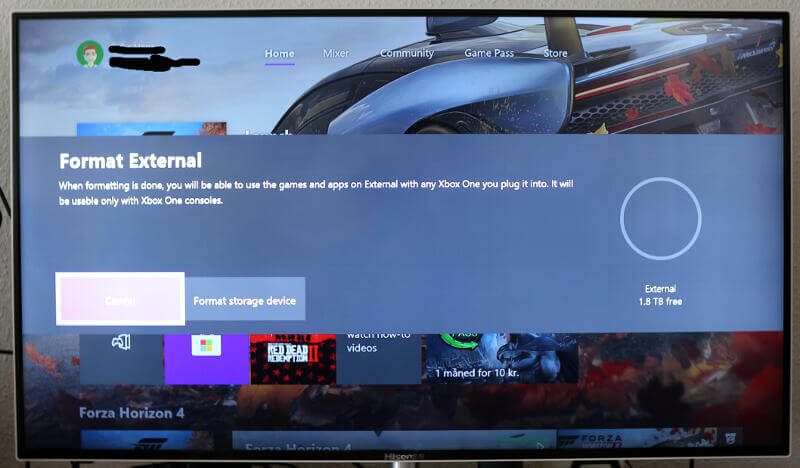
And that’s really it. The format is quick and your notifications will show when it’s ready to be used.

System Settings
Every choice can be changed at any time. All you have to do is to go into the system storage settings.
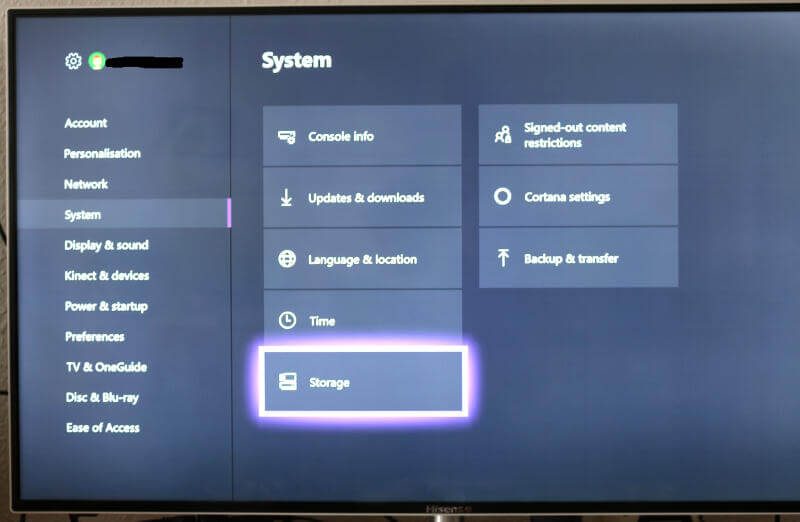
Here it will show information about internal and external connected drives.
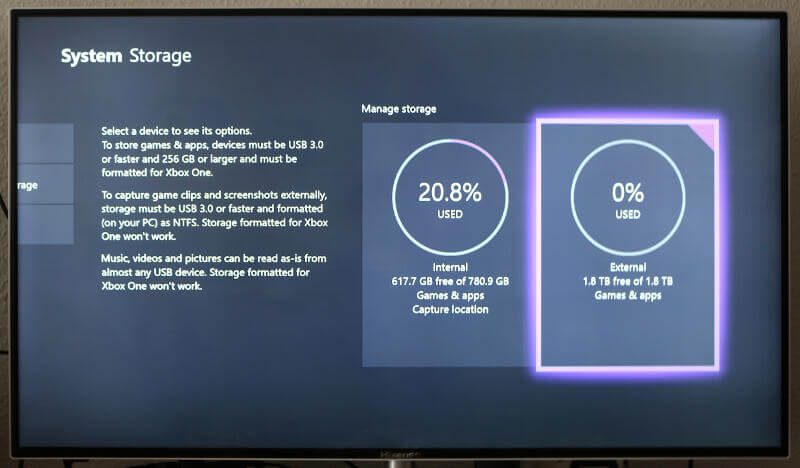
Selecting a drive will give you more options. You can view what’s on there, transfer content to and from another drive, and more.
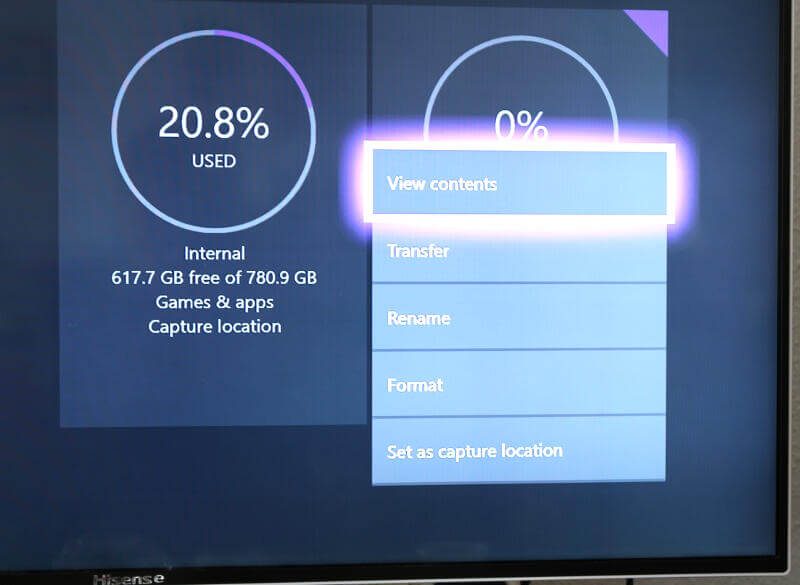
If you want to change the default installation location to another drive, then that’s as simple as selecting it and choosing the Install here by default option.