Shuttle XPC Cube SZ270R9 Barebones PC Review
Peter Donnell / 6 years ago
A Closer Look
The Shuttle XPC Cube is a stylish little thing. It’s not super tiny or anything, but it’s still compact enough to fit on most home AV unit stands, typically it’s about as tall as a high-end AV receiver and about as deep too. It features an aluminium exterior panel, with loads of ventilation down the sides for good airflow.

The front panel has a very aggressive look to it. It’s almost like a squashed Transformers logo and features plenty of RGB LED lighting to give it some added flair. You can customise the colour through the software, or just leave it turned off, whichever suits your taste.

The left, top and right side panel are all a single piece of aluminium, bent into a “U” shape, which is then secured by three thumbscrews at the rear.

Around the back, you’ll find the PSU in the top left. It appears to be a TX form factor and comes pre-installed and wired to the motherboard. Obviously, the motherboard is also pre-installed and offers up really robust connectivity with lots of USB ports, and dual LAN. Most importantly, there are two PCIe slots, meaning a full-size GPU should fit with ease.

There are eight USB ports on the back, four of which are USB 3.0. However, there are two more USB 3.0 on the front too, so connectivity isn’t going to be an issue.

There’s not a lot going on underneath, but there are four soft feet to stop it sliding around or scratching your surfaces.

Interior
Removing the top cover is pretty simple, and one off, you’ll find easy access to all the lovely hardware on the interior.

All the main cables are pre-wired, taking a lot of headaches out of the build. This includes all the USB ports, audio connections, and motherboard power cables.

There are four DIMM slots here, supporting up to 64GB of DDR4 in total. It looks cramped, but don’t worry, you can remove the top HDD bay to ease the installation.
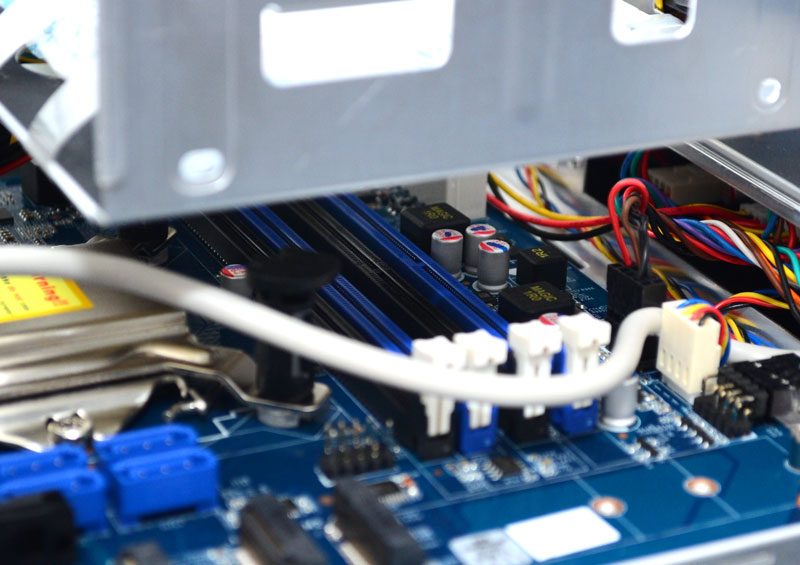
The custom XPC CPU cooler uses four long heatpipes, and a built-in fan to blow through a rear mounted radiator. This is similar to how an AIO liquid cooler uses a radiator away from the CPU block, albeit only air cooled. It’s mounted using four thumb screws at the back, and stock Intel cooler push-pins on the motherboard. It’s easily lifted out, so you can drop your CPU in place, and quickly re-mount the cooler.

The PSU is installed here and offers a little extra room for cable management towards the front. The cables are nothing fancy, but this chassis has no windows, so interior aesthetics are not so important.

Rated at 80 Plus Silver, and capable of delivering up to 500W of power. That’s not a huge amount, but it’ll run an Intel Core i7-7700K and a GTX 1080 Ti easily enough.

I love that rather than use a mini-ITX board, this uses a custom mATX solution. That means that you can use a dual-slot GPU, but if not, you do have two PCIe slots. For those using add-in cards for storage, connectivity, or whatever, that’s a big win.

Installation
There’s not really much to grumble about here, as everything just drops into place with ease. The GTX 1080 Ti barely fit, but hey, it did fit, and that’s all that matters. Plus, it looks bloody stunning in there I must admit.
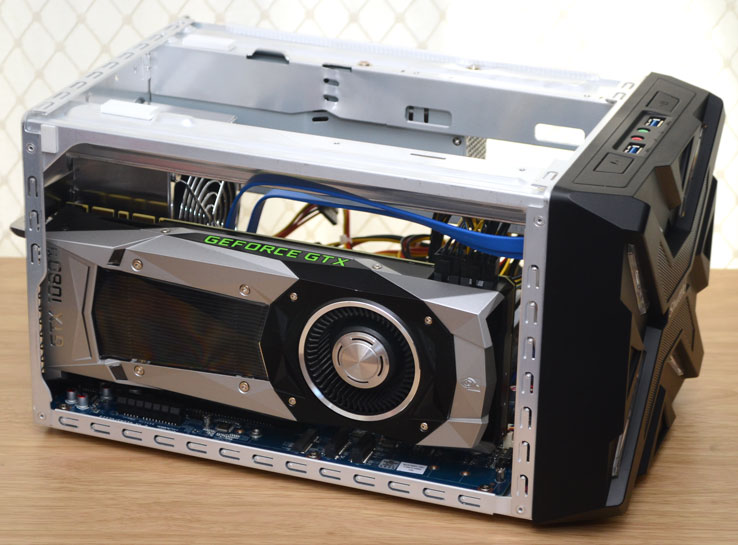
The power connectors connected easily enough. Keep in mind, you only have 6+2 and a 6 pin cable though, so be careful with heavily overclocked 3rd party cards.

Installing the RAM and the CPU was easily done with the HDD bays removed. If you’re using M.2, you don’t need those bays anyway. Maybe it’ll improve airflow, but it’ll certainly make it easier to get in and clean your rig either way.

All panels back in place and the Cube looks just as clean and tidy as it did when I took it out of the box. Of course, now it has 32GB of RAM, a GTX 1080 Ti and an Intel i7-7700K. Amazingly, that makes it one of the most powerful systems we’ve reviewed, so this should be interesting. Onwards to the benchmarks!




















