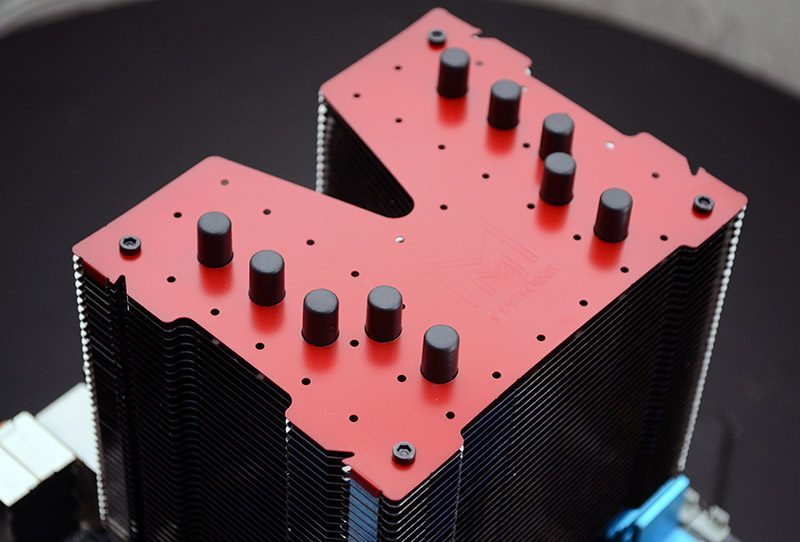SilentiumPC Fortis 3 HD1425 Malik Customs Edition CPU Cooler Review
Peter Donnell / 9 years ago
Installation
The backplate is easy enough to set up, just slot the four bolts through the appropriate holes and use the four plastic clips to hold them in place.

On the other side, you’ll need four plastic spacers, the AMD/Intel mounting arms and four thumb screws. They’re easy to tighten, but if not, there is a little spanner included to help with the job.

Then it’s simply a case of adding the included thermal paste and screwing down the cooler onto the bracket.

The fan mounts with easy to use clips and as you can see, it’s designed to keep well clear of the RAM modules, meaning tall RAM isn’t going to be a problem here, however, motherboards with RAM on both sides of the CPU may want to keep a lower profile or orientate the cooler differently.


Don’t like the stock black cover? Simply unscrew the four screws at the top, lift it off and fit another one.
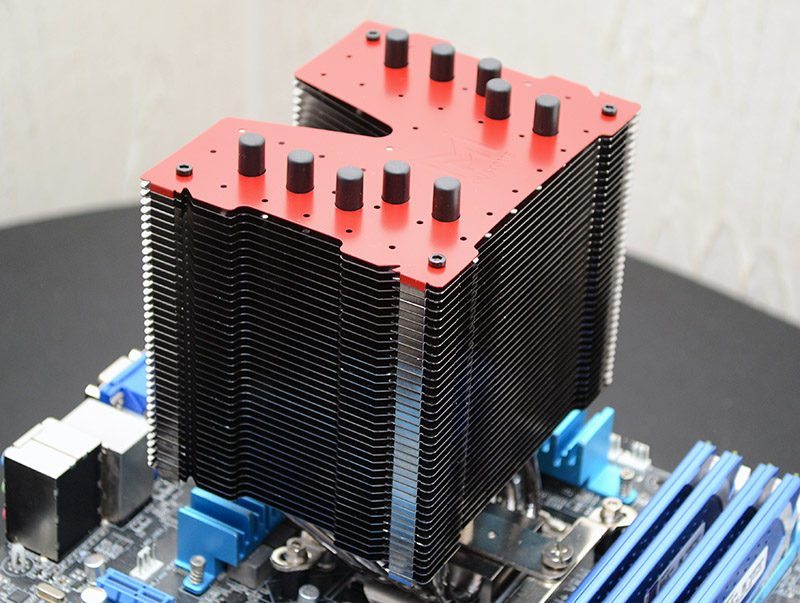
I love the look of the red one, but with three additional panels in the box, the choice is yours.