Silverstone AR07 & AR08 CPU Cooler Review
Peter Donnell / 9 years ago
Installation
Both coolers use the same backplate design, which can be place on the back of the motherboard easily enough.
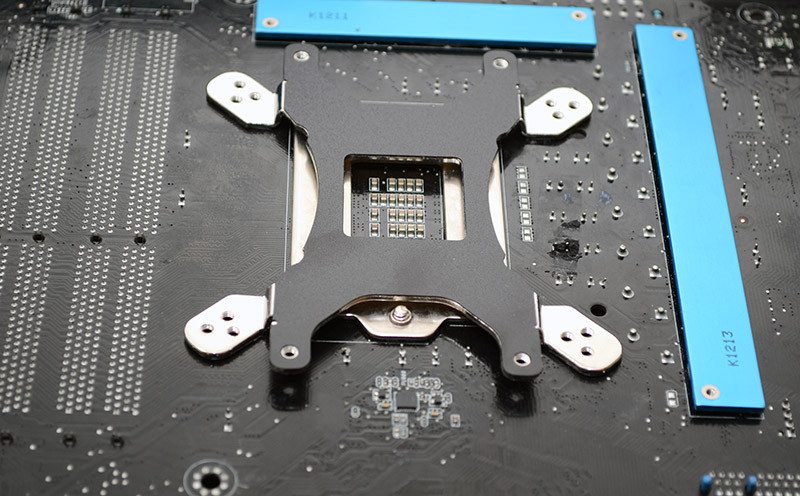
Four screws then have to be placed through the other side to hold the backplate in place. I found this to be quite troublesome and would advise you have the motherboard removed from a chassis to complete it, as I found the alignment tricky to match up for the screws.

You then screw on the mounting arms to the base of the cooler and it can be fitted in place using four thumb screws. One bonus is that the whole thing is done tool-free, so that does help speed things up nicely.
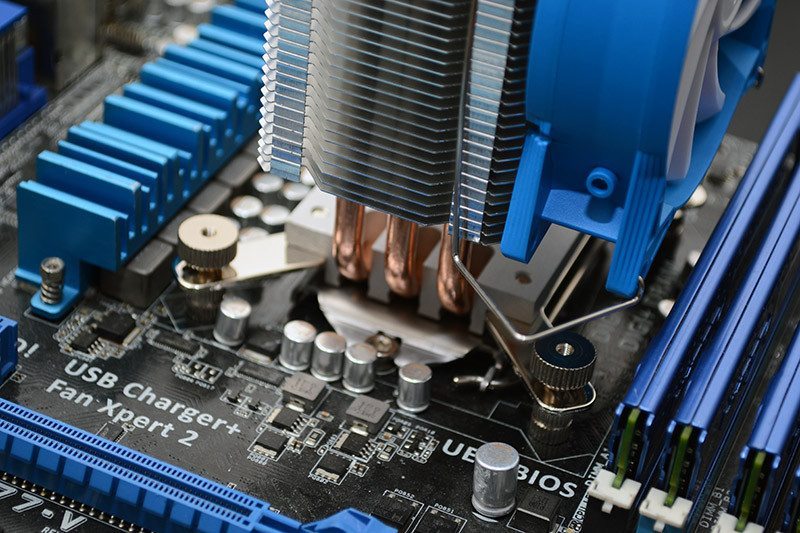
The fans clip into place with the metal brackets included in the box, and it only takes a few seconds to do so. The cooler certainly looks great and there’s not going to be any conflict with memory modules.

The slim radiator design of the AR07 means that the fan is set just slightly back from your RAM, so you’ll have no conflicts here either, even with larger memory heat sinks.




















