Silverstone Fortress FT05 Mid-Tower Chassis Review
Peter Donnell / 10 years ago
Interior
The top plastic guard lifts off easy enough, behind which you can see what looks like a pair of carry handles. What you can’t see are two hidden push-release mechanisms, these help you pop the side panels off without the use of tools.

Here you can see we have a few cable routing holes behind the motherboard, as well as a few large open areas; getting everything connected should be pretty easy.

The slim optical bay mount is a great space saver and a nice option for those who still rely on DVD/BR disc drives for their desktops.
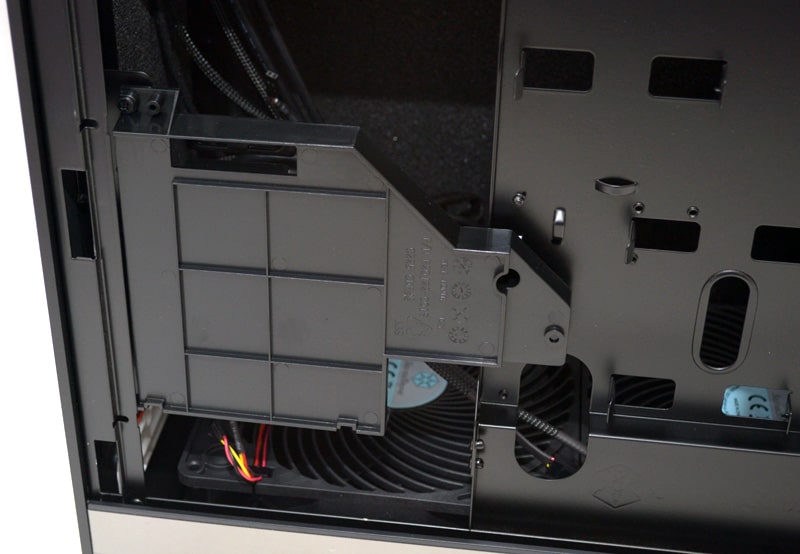
Behind the motherboard, you will find two 2.5″ drive bay mounts, great for adding a bit of extra storage and removing the need for larger hard drive bays in the front of the chassis.

In the bottom corner, you will find two 3.5″ drive bays. That’s only four hard drive bays in total, which isn’t a lot, but it’s more that most people will likely need.
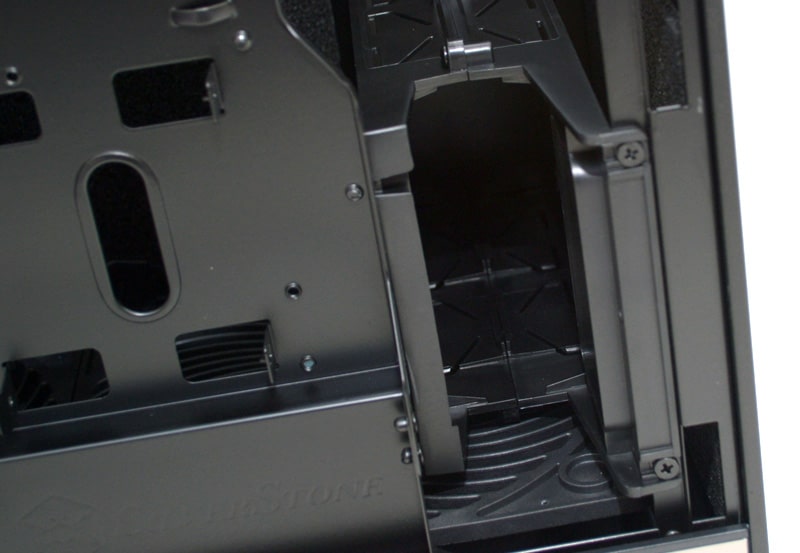
With the other side panel removed we can see the vast front section; there’s a lot of space here and certainly a lot of room for many of the biggest graphics cards on the market.

The coolest features, quite literally, are these two fantastic air penetrator fans which are mounted in the base of the chassis. These fans will provide a powerful wall of airflow right across the entire length of the chassis. They each come with a fan control switch too, so you can really reap the benefits of low-RPM when you need things to be quiet.

Another thing you may have noticed, is the thick layers of sound dampening material that graces the front, back, bottom and both side panels of this chassis, helping keep unwanted noise to an absolute minimum.

The PSU mounts in the top rear section of the chassis, drawing air in from the back and exhausting out of the top of the chassis. There’s more than enough room here for some of the larger, high wattage PSUs on the market.
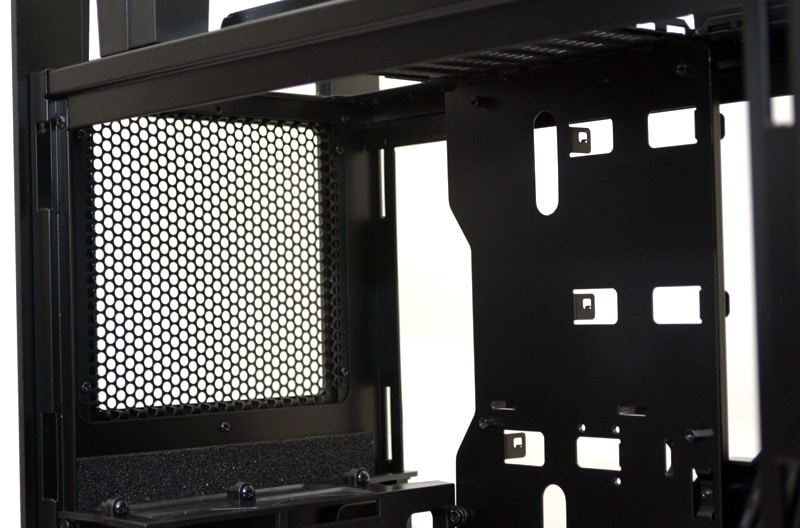
There’s seven expansion slots, giving you enough room for an ATX motherboard and multiple graphics cards. Next to that you’ll also find a 120mm fan mount, which could easily be used for an AIO water cooling unit.

Underneath the front panel guard, you’ll find a pair of USB 3.0 ports, the HD Audio connections and the fan controller switches I mentioned earlier.




















