Silverstone Fortress FT05 Mid-Tower Chassis Review
Peter Donnell / 10 years ago
Complete System
Connecting your hard drives is nice and easy on this chassis, with the added bonus that they’re out of the way of components such as graphics cards, freeing up lots of space for airflow from the Air Penetrator fans.

At the top of the chassis, you can now see the back of the motherboard, PSU and our graphics card. Since heat travels upwards, it makes perfect sense to have the motherboard orientated this way; it also makes reaching those pesky USB ports a lot easier.

As you can see, the FT05 really does look stunning with our system installed. The cable management is doing a great job of keeping things neat and tidy and those massive fans are blowing right into the back of our Sapphire R9 270X

There’s only a few millimeters clearance for the Sapphire R9 270X, but this is one of the longer cards on the market and I really do like having those large fans right behind the GPU, as it’ll help keep them nice and cool.
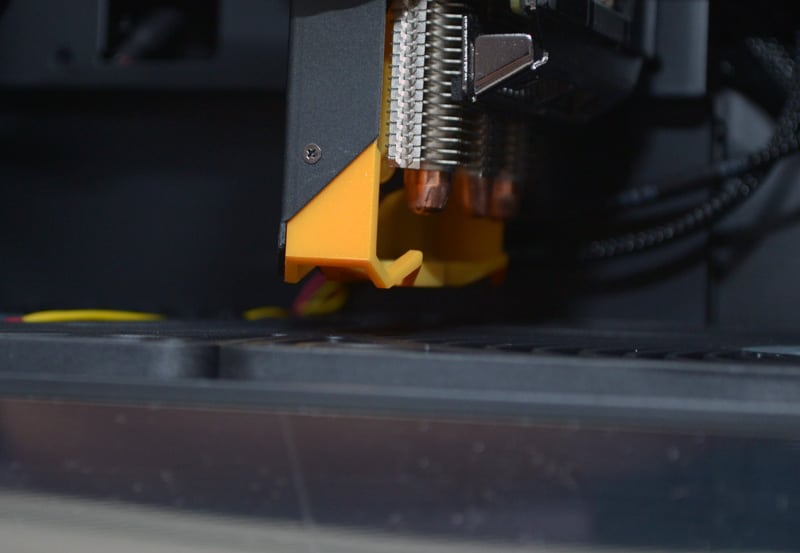
The Seasonic PSU we used is longer than most ATX power supplies, but it still fits without any issues, although I must admit it does look like a tight squeeze, it really wasn’t; just remember to connect any modular cables prior to installation.

The only cable routing issue I had was for the graphics cards, as the cable does trail a bit, but the bottom fans are designed in a way that cables wont get trapped in them, so this shouldn’t be a problem.

As I said before, there’s a 120mm fan mount in the top of the chassis and you can clearly see there’s more than enough room for an AIO unit here.

Side panels locked back in place.

Top cover re-fitted, and you would never know there was a system installed; a very clean look overall.

Finally, I’ve mounted the magnetic dust filter over the PSU intake, nice and easy to access to maintenance.




















