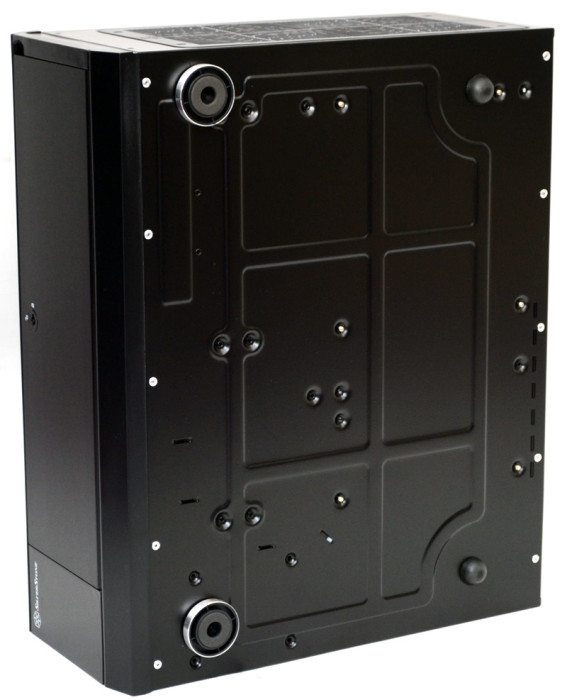Silverstone Grandia GD10 HTPC Chassis Review
Peter Donnell / 10 years ago
Exterior
Down the left side of the chassis you’ll find a pair of 120mm fan mounts, each covered with a clip-in external dust filter for easy maintenance.

Behind the filters you can see there is a single 120mm fan pre-installed, the rearmost fan vent is actually used for the PSU air intake.

The right side panel is a similar design to the left, but features a single 240mm long clip-in dust filter.

Behind this filter you’ll find a pair of 120mm fans pre-installed. It’s worth mentioning that both the left and right side fans are mounted as intakes, so there should be plenty of cool air getting to your system.

The front panel features a large door panel with a small lock, perfect for keeping little fingers from playing with the power buttons; great for someone like me who has children.

The front panel lock is a pretty basic plastic turn peg, enough to keep children out, but it could be opened without a key if requried.

Behind the front panel you’ll find a pair of USB 3.0 ports and HD audio jacks, as well as the usual power and reset buttons. On the right side is a 5.25″ drive bay cover.

There are two optional 80mm fan mounts at the back of the chassis, as well as 7+1 ventilated expansion slots.

There is a little extra ventilation on the chassis top panel, which is located just above the expansion bays; this should give any graphics cards a little extra airflow.

The front of the chassis has four feet with rubber pads to help prevent vibrations and stop the unit sliding around. The front two feet have been given a silver trim to make them more aesthetically pleasing from the front of the chassis.