SilverStone Kublai KL06 Micro-ATX Chassis Review
Peter Donnell / 10 years ago
Interior
On the interior, we can see that there’s a large CPU cooler mounting cut-out behind the motherboard, with a few cable routing spaces dotted around the edges.

The hard drive bays are removable and movable. You can leave them as they are, move them further to the right to make way for a front mounted radiator or remove them completely. If you remove the bays for any reason, there’s a single 2.5″ drive mount in the base of the chassis, or you can re-purpose the 5.25″ drive bays using adaptors to install more storage there.

A small amount of noise dampening material in the bottom of the chassis.
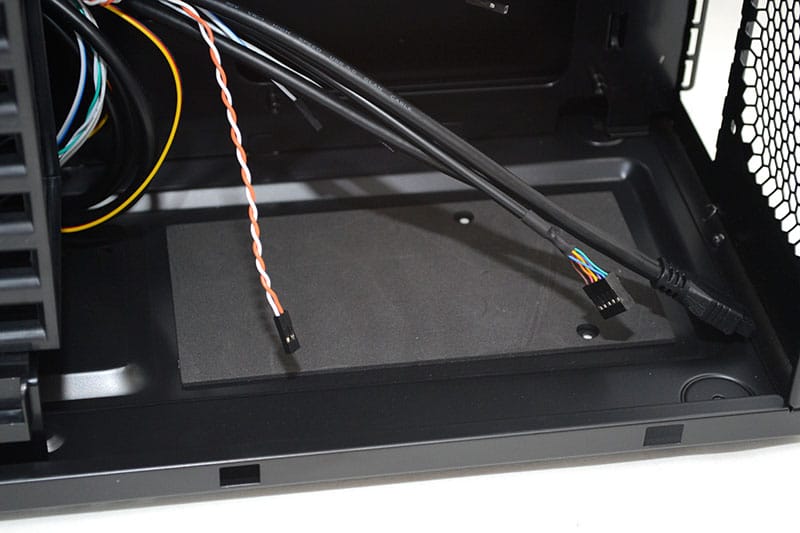
Some cable routing space on this side of the PSU section, perfect for passing through power cables to your graphics cards.

Behind the motherboard tray, you’ll find a good amount of space for cable routing, as well as several cable tie loops to help keep things neat and tidy.

There are several screws and a few slide-on clips for the motherboard tray, allowing you to completely remove the motherboard tray from the chassis.

Removing the tray can make installing CPU coolers, memory, motherboards and other components a much easier task.

The top panel is held in place by six screws, giving you access to the PSU mount.




















