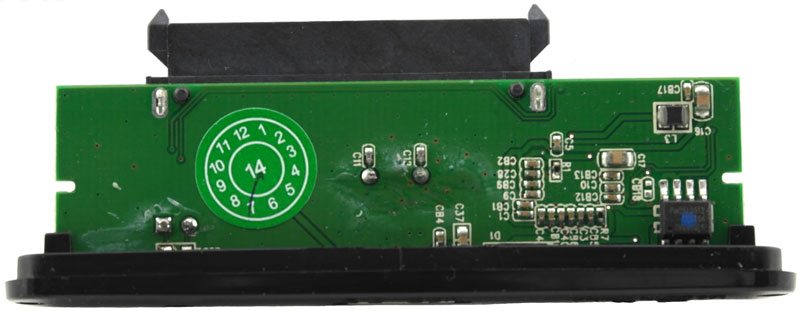Silverstone MS06 2.5″ Docking Station Review
Bohs Hansen / 10 years ago
Test Procedure

There are two things we are interested in when testing an enclosure like this. We want to know how well it perform in means of total speed possible as well as how big an effect the adapter will have on the transfer rates.
To be able to test both these things I’ve picked a Solid State Drive that outperforms the maximum speed possible on the USB 3 bus while reading and at the same time stays within the speed margin when writing data. After benchmarking the enclosure on a UASP enabled USB 3 port, I’ll take the drive and attach it directly to the SATA port and run the same tests again.

This will help me to achieve the two goals mentioned above. The read speeds will tell us how close we can get to the possible maximum while the write speeds will give us a direct view on the performance impact due to the conversion from SATA to USB3 and the natural limitation that comes with USB.
When looking at the coming pages and speed comparisons, you need to keep in mind that USB3 is naturally slower than the baseline SATA speeds.

Test system:
- Gigabyte Z79X UD5H-BK
- Intel Core i7-4790K
- Sapphire Radeon R9 290
- Corsair Vengeance Pro 16GB 2400MHz
- OCZ Vertex 4 256GB SSD
- CoolerMaster Silent Hybrid 850W PSU
Software used:
- AIDA64 Disk Benchmark
- Anvil’s Storage Utilities 1.1.0
- AS SSD Benchmark 1.7.4739.38088
- ATTO Benchmark 2.46
- CrystalDiskMark 3.0.3 64-bit