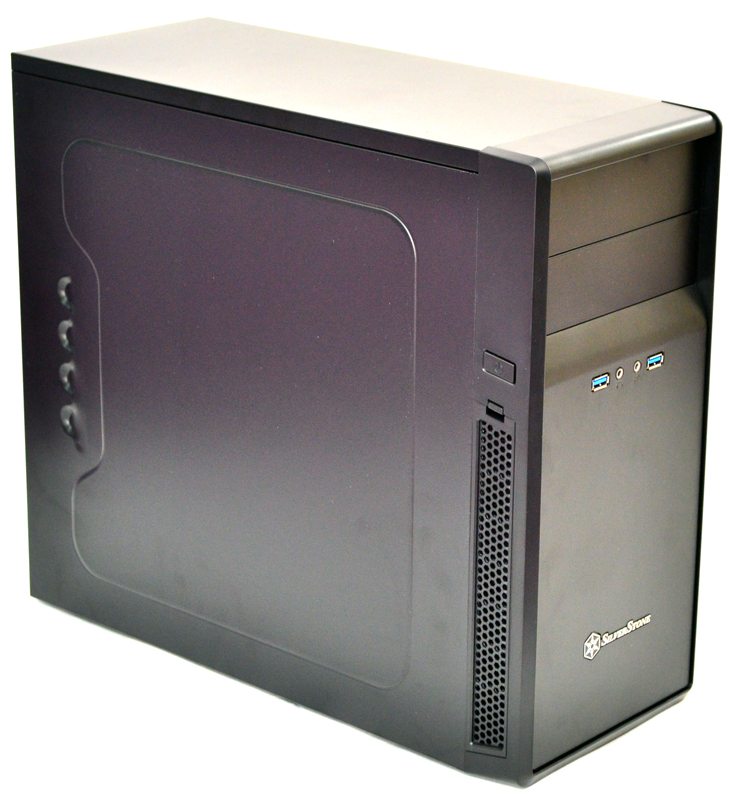Silverstone PS09 Micro-ATX Chassis Review
Peter Donnell / 11 years ago
Complete System
Overall it took me around 15 minutes to build our test system in the PS09, it’s very easy to work with and since it doesn’t pack a lot of features, there really wasn’t much to contend with. There was little to no cable management room, but I did have some shorter Silverstone PSU cables at my disposal, so things still look fairly neat and tidy.

Our GTX 560 Ti fits in nicely and the extra room under the hard drive bays certainly came in handy while installing it, especially given I needed the extra room for the PSU cables, longer GPU’s are supported, but it may get a little tricky to install. The 3.5″ drive screwed directly into the mounting panels and the 2.5″ drive screws directly to the base of the chassis.

I used our low profile Silverstone cooler, sure this case will support a larger cooler, but this case was hardly designed for high-end systems, so it’s more than suitable for this build. There is room for a 2nd GPU, but I would advise adding an 80mm fan on the front panel to give it that extra airflow given the limited ventilation on this chassis.

All panels back in place and the build looks neat and tidy, sure it’s not heavily ventilated to benefit high-end gaming rigs, but it has been built for silence and the sound proofing on the side panels goes a long way to keeping the noise down.