Silverstone Raven RVX01 Mid-Tower Chassis Review
Peter Donnell / 9 years ago
Interior
The top panel can be removed by two thumb screws at the back, and behind it, you’ll find what looks like a fairly standard rear panel. There’s room for seven expansion slots, six of which feature snap-off covers, and the top one is reusable, a 120mm fan mount, motherboard I/O and finally, the PSU mount.
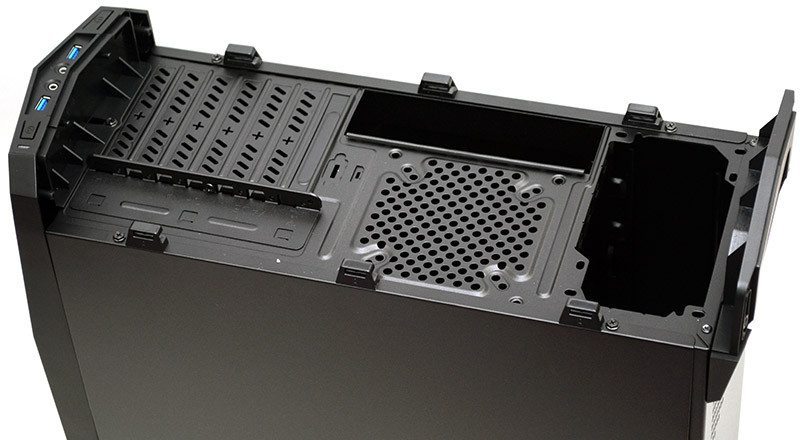
The side panels can be removed by undoing two screws on the top panel, allowing you to lift them out and access the chassis interior. It looks a little cramped here, but there’s quite a good amount of space, and there’s a large cut-out behind the motherboard to help with mounting your CPU cooler. There’s a metal panel crossing the front edge of this side, which can be used for mounting additional 3.5″ or 2.5″ drives,

Located in the bottom rear of the chassis, two slide-in 3.5″ hard drive mounts.

The rear panel comes off in the same way, showing a little space towards the back via some cut-outs, but there’s virtually no cable routing space here. You may get a SATA cable of fan cable routed, but that’s about it.

the front panel can be pulled off too, not that there’s much reason to do so apart from the rare time you really want to get every dark corner a good cleaning.




















