Silverstone Raven RVZ01 Mini-ITX Chassis Review
Peter Donnell / 11 years ago
Interior
Removing two screws at the back lets us lift off the top panel, and as you can see it’s not exactly a conventional layout in here. The left side of the chassis is used for the ODD, GPU and storage, while the right caters to the PSU and motherboard.

Above the GPU bracket you’ll find a pair of 2.5″ hard drive brackets.

You’ll also find a 3.5″ hard drive bay located on top of the SFX PSU bracket.

The motherboard space is relatively clear and you’ll find plenty of ventilation surround it for airflow for your CPU, keep in mind there is also a slim 120mm fan on the top panel directly above the motherboard, so airflow should be pretty decent overall.

The mounting bracket is held in place with a few screws and lifts right out of the chassis, this makes installed your 2.5″ drives and GPU a super easy task, just screw them to this panel and put the whole thing back in the case.
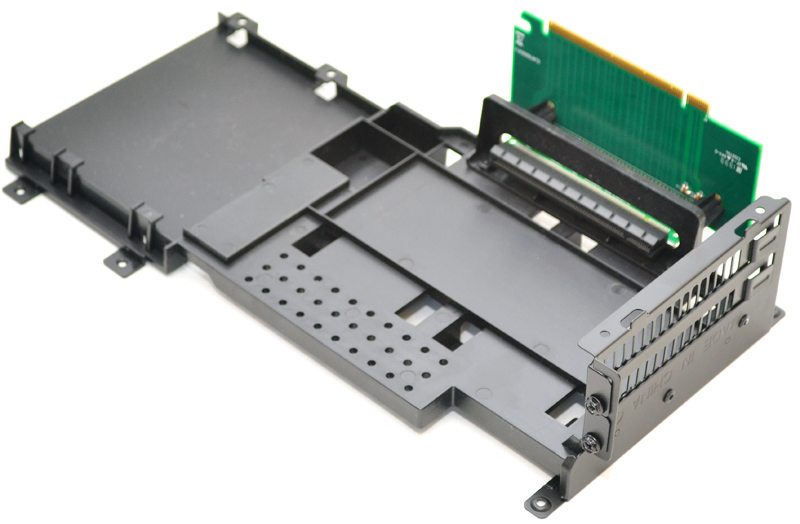
With the bracket removed you get access to the bottom fans, the one that is pre-installed is configured to bring air into the chassis and will provide your GPU with cool air. Of course you could always move this to the other mount if you have a shorter GPU, or install a second one for extra cooling performance.

The PSU cable runs from the back of the chassis all the way around to the front right, this helps free up plenty of space for a long GPU.

The side panels are held in place with a few plastic clips and can be easily removed to help you clean and maintain the chassis and its plentiful ventilation.




















