SilverStone RVZ01-E Mini-ITX Gaming Chassis Review
Peter Donnell / 8 years ago
A Closer Look – Interior
The top panel removes via some screws at the back, and behind it you’ll find that excellent quality Silverstone PWM 120mm slim fan, located in the spot above your motherboard to keep your main hardware nice and cool.

The chassis is split into zones, with the motherboard and PSU in the bottom and top of the left side respectively. On the right, you’ve got an upper section for storage bays, and a lower section for the GPU.

The GPU basically has its own enclosed section alongside the motherboard, and this is achieved with a PCI-E riser card.
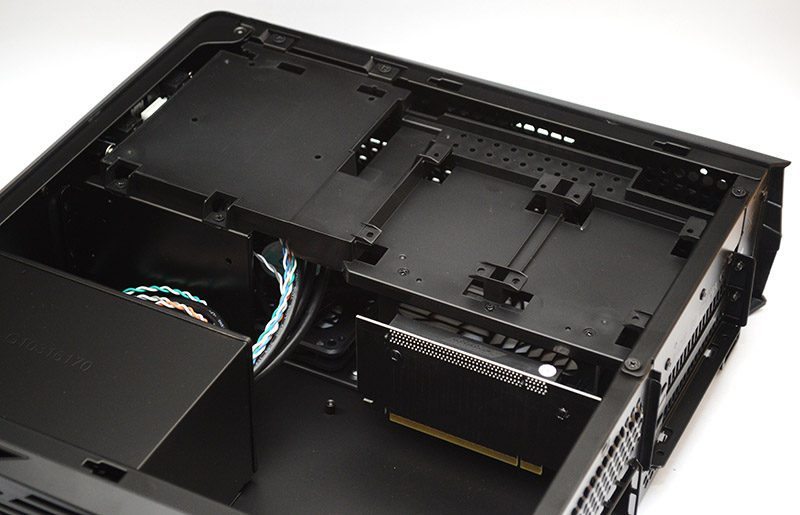
The entire housing for the storage bays and GPU lifts right out of the chassis, which makes installing your hardware a whole lot easier than trying to find elbow room inside the chassis.

The Riser card is pretty straightforward, just bolt on the GPU using the included adaptors (in the box) and you’re good to go.
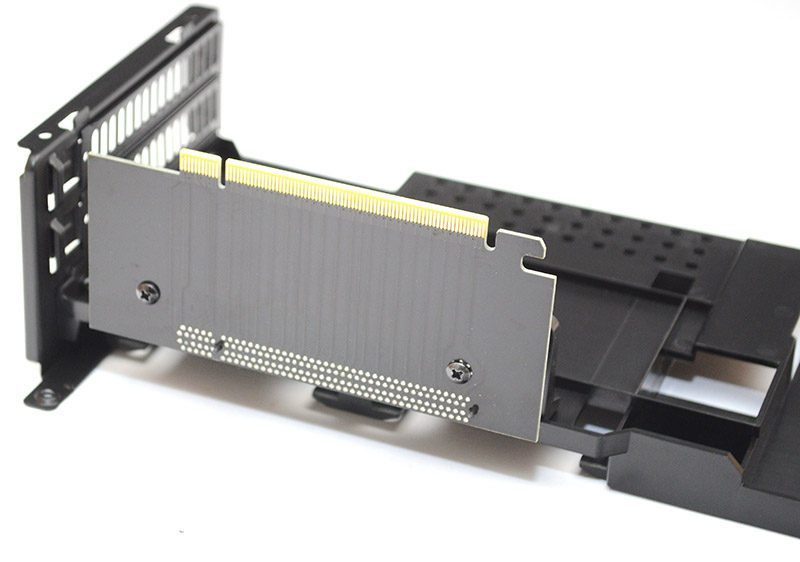
While you’ve got it out, you can easily install your hard drives too and with room for 4 x 2.5″ drives in this chassis, you’ve got more than enough room storage.
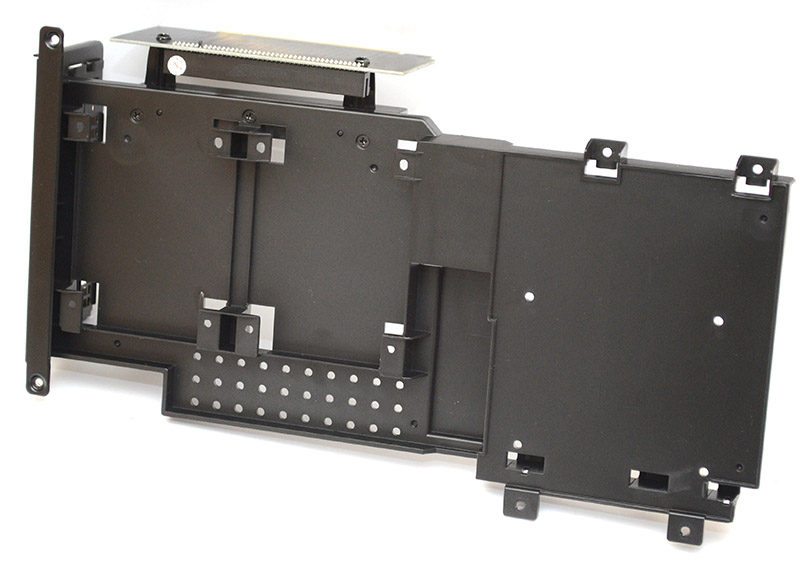
With that bay removed, there’s lots of room on the interior now for fitting your fans, as well as routing any PSU cables. With that new larger ATX bay, I was expecting a few compromises in here, but amazingly it seems to be as simple as making the hole at the back bigger.

There’s even a larger and very durable retention bracket for the PSU here, with a little room to spare for cable routing.

The space for the motherboard is decent enough, although routing cables around it may get tricky, so remember to take your time and use plenty of cable ties to keep loose ends away from fans.




















