SilverStone Tundra TD02 240mm AIO Review
Ryan Martin / 11 years ago
Here is the mounting hardware again just to give you a refresh. You have:
- AMD brackets
- Universal backplate
- Thermal paste
- dual 4 pin to single 4 pin cable
- Instruction manual

- Anti vibration pads
- Square spacer
- Spring locking screws
- Insulation sheets
- 8 fan radiator fan screws
- 4 black stand-offs
- 4 LGA 2011 screws
- 8 radiator screws (to secure radiator to case without fans)
- 4 mounting screws for the pump

Installing the fans is pretty simple and you can choose to install them on either side of the radiator. There are 16 screws provided but only 8 support fans. The other 8 are for securing the radiator to the case.
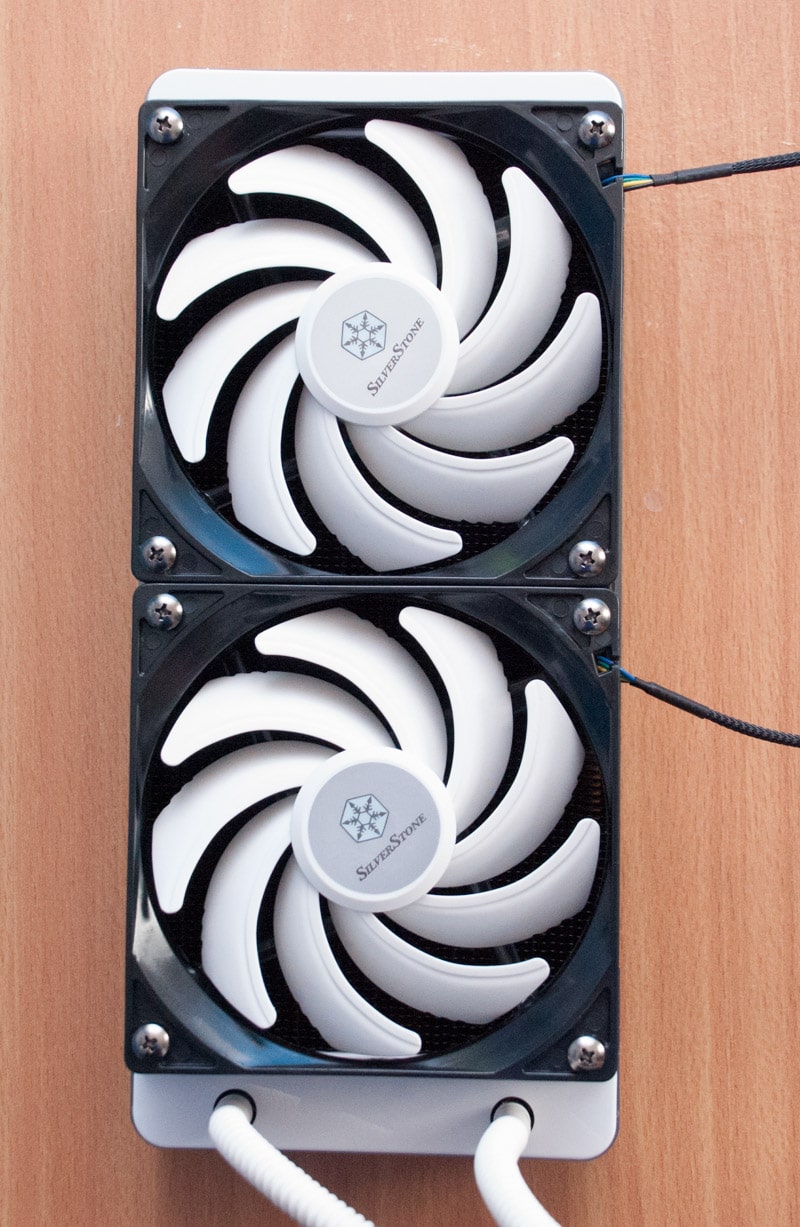
The total thickness with fans added is 45mm (radiator) + 25mm (fans) = 70mm total. So you’re going to need a hefty amount of space at the top of your case. This certainly isn’t an option for everyone.
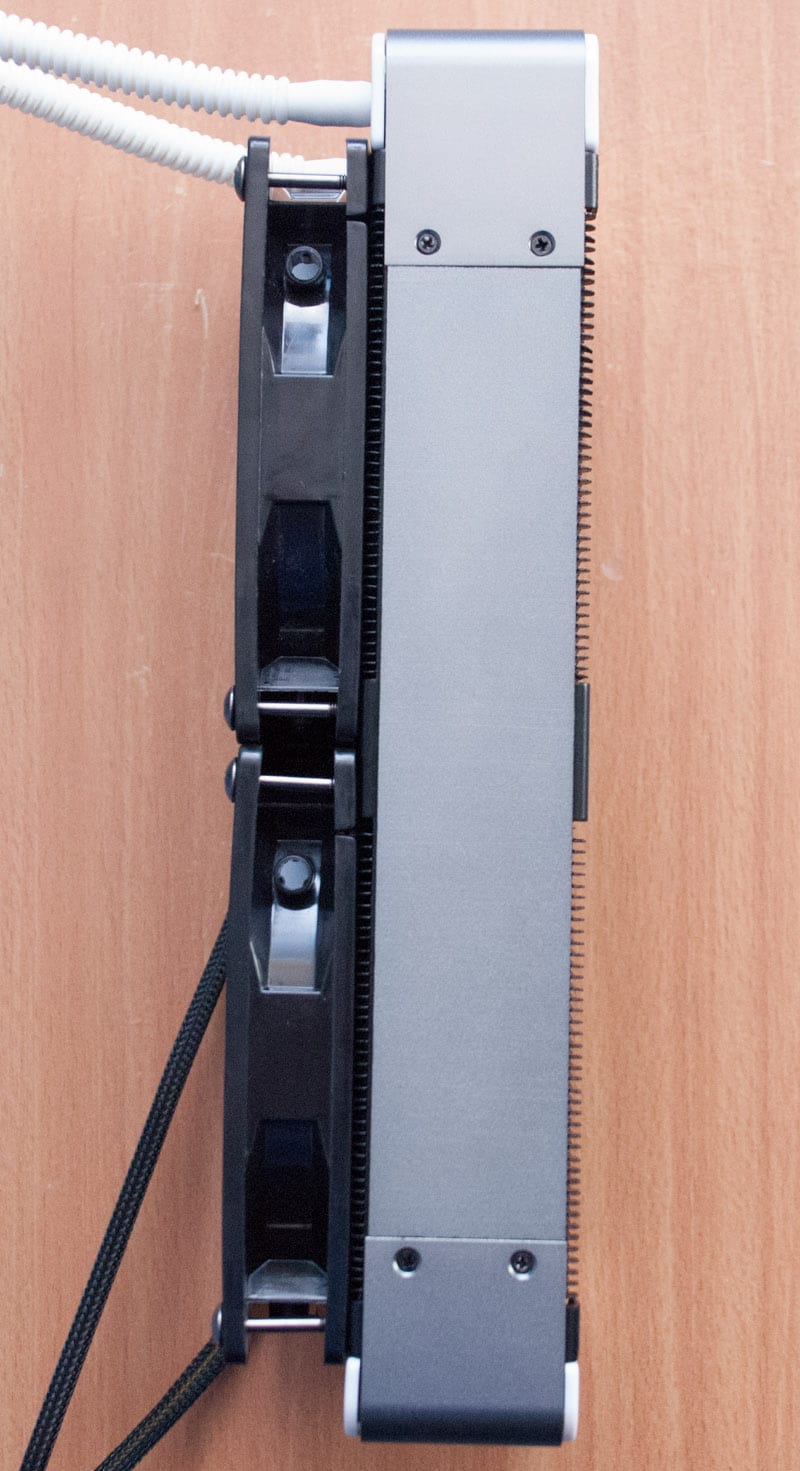
Installation is simple. You attach the backplate using the four screws and black spacers to secure.

The backplate has the appropriate holes for easy installation.

Then you use the spring screws to secure the pump unit. For Intel you can just use the pre-installed brackets for AMD you’ll need to swap them out for the provided AMD ones.




















