Speedlink Omnivi Core Gaming Mouse Review
Peter Donnell / 8 years ago
Performance
The Omnivi is plug and play ready, but you’ll be missing out on a lot of customisation options without the software. Don’t worry if you’re taking the mouse to a tournament, as you can save all your settings to the on-board memory and won’t always have to rely on the software to access them.
From the main tab, you can quickly reprogram all the buttons on the mouse, with a range of shortcuts, macros, media keys and more.
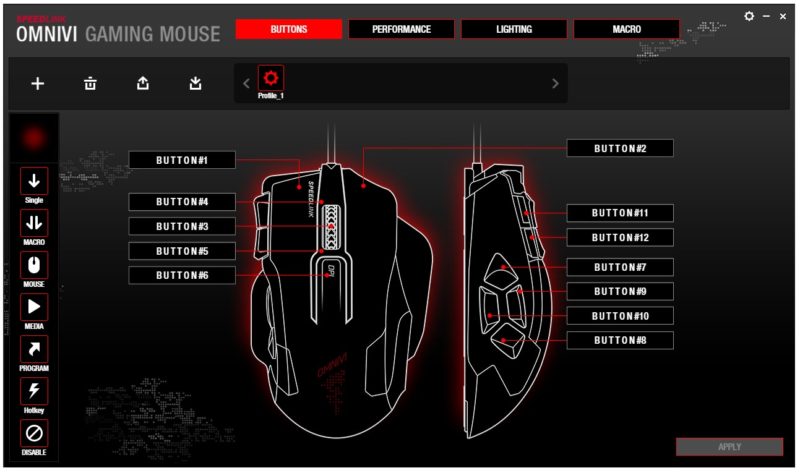
There are six DPI levels that can be set to each profile, going all the way up to 12000 DPI, which is great for multi-monitor resolutions or just plain and simple fast tracking speed while gaming; it certainly makes turning a tank turret faster in Battlefield!
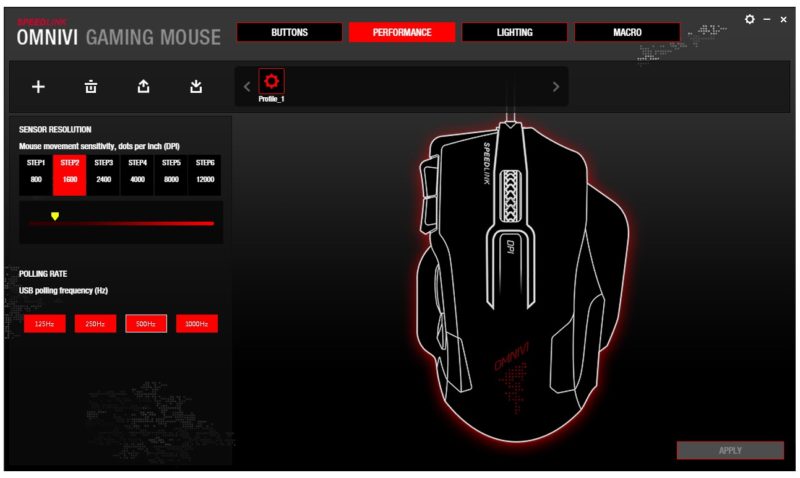
There’s only a smaller range of colours on offer here, but there are some nice fading effects to play around with.
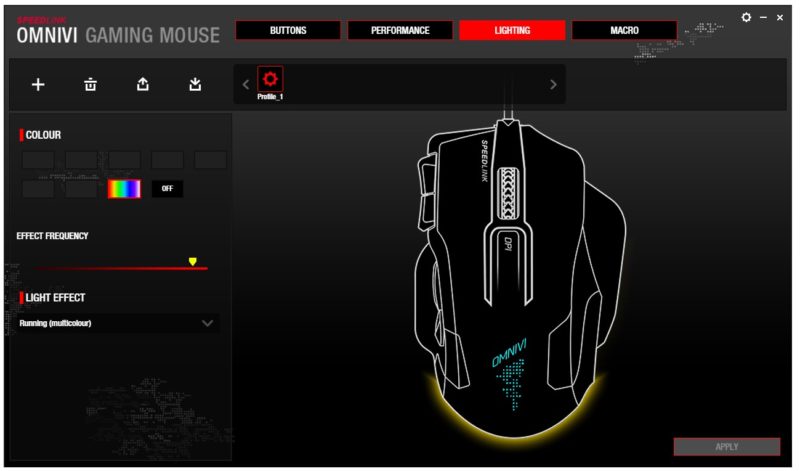
Finally, a macro editor, great for a mouse with this many buttons and something that is sure to please the MMO crowd; macros are perfect for grinding your stats and can save you a lot of clicks.
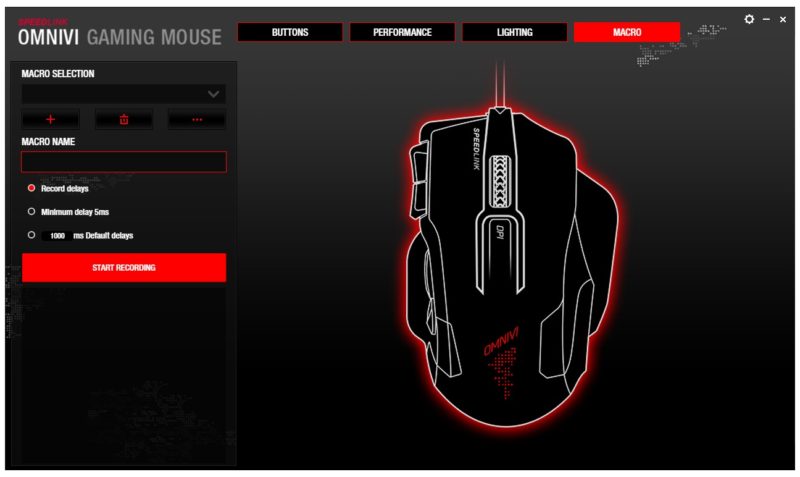
We saw Speedlink deliver excellent sensor performance compared to their older models in our Decus Respec review, and I’m happy to report much of the same here. The Omnivi has a fantastic sensor that doesn’t present any issues with acceleration or jitter, making it a great choice for those who desire accuracy from their mouse (who doesn’t!).
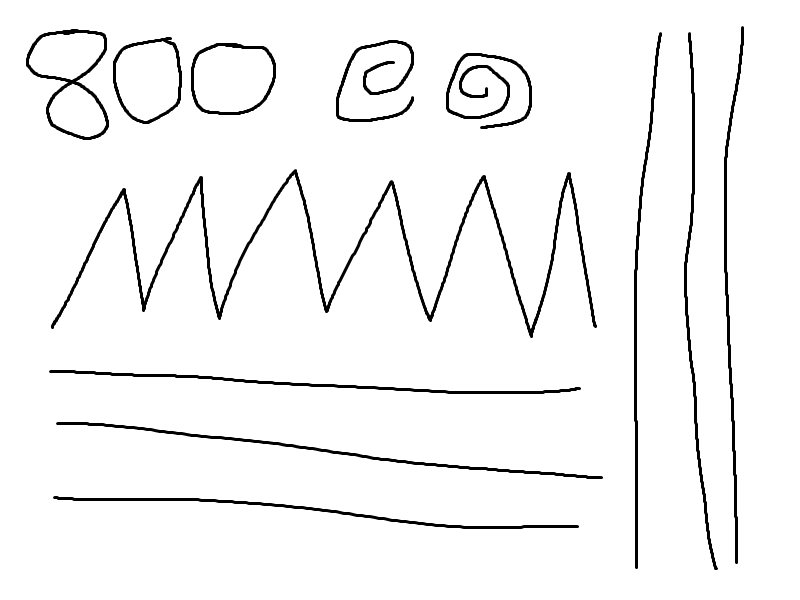
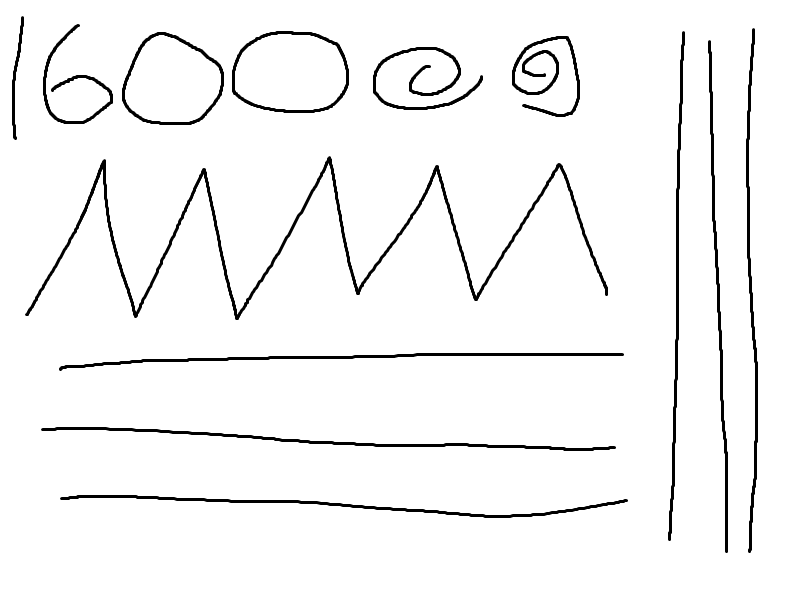
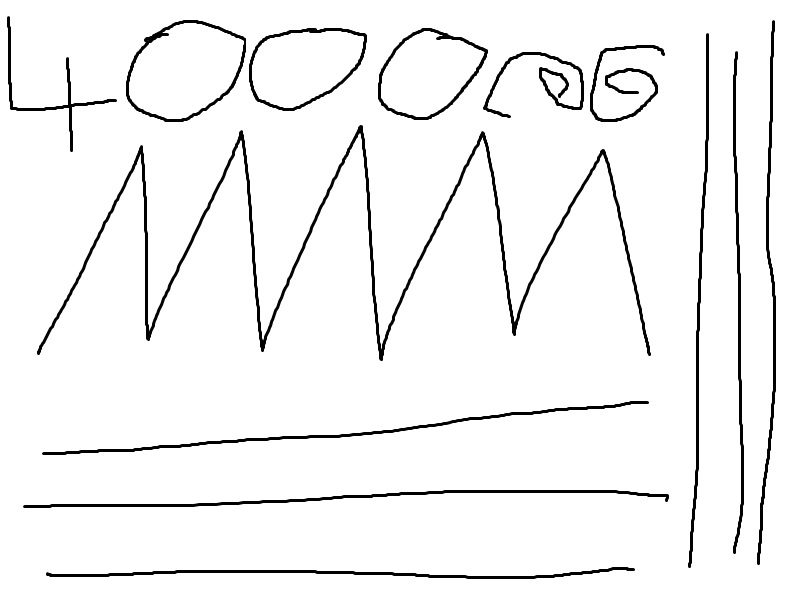
It’s not easy to draw with precision at 12000 DPI, but I’m very impressive with who well the Omnivi handed it, and there’s almost no jitter here either, which is mighty impressive as most mice perform quite shakey when the sensor is maxed out this high.
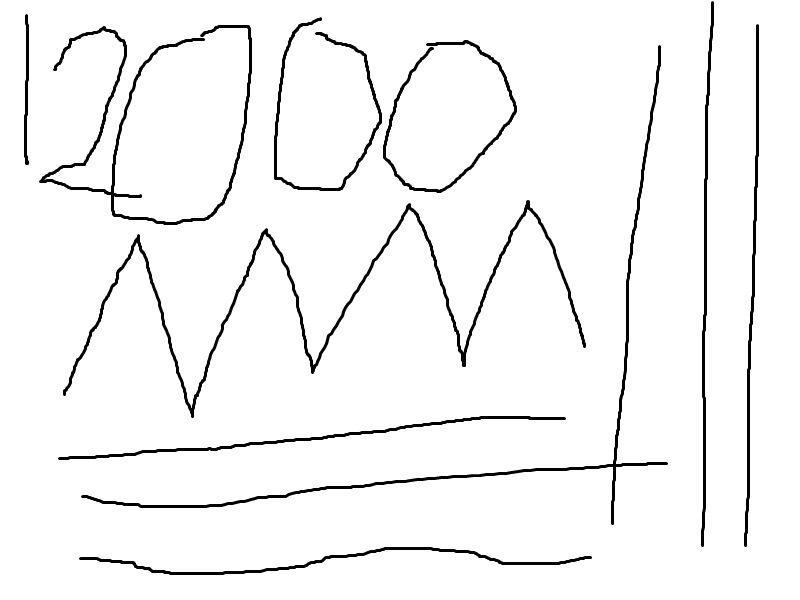
The LED lighting is a nice touch, lighting up the scroll wheel, the rear logo, as well as the edge of the aluminium section at the rear and right side of the mouse, giving you some added visual flair for your desktop.

The ergonomics on the mouse are certainly well-defined and unique, but feel very comfortable in claw grip play style, but certainly provide more benefits for palm rest thanks to those side wings and deeply recessed top buttons, as you can really sink your hand into the mouse.

The buttons have a nice response to them, with a light click and a quick return on the LMB and RMB that’s well suited to gaming. The left side buttons are a little tricky at first, as it’s not a standard layout, but it doesn’t take long to adapt. I especially like the two extra buttons next to the LMB, they’re great for making quick profile changes or deploying macros while gaming.

Overall this is a pretty impressive mouse, not only does it look fantastic, it feels robust thanks to the aluminium wings and a good choice of hard-wearing materials for the overall construction.

Despite the large size, it glides smoothly on a range of surfaces and with that fantastic sensor performance, it’s sure to appeal to a lot of gamers that are looking for decent MMO friendly mouse.




















