Spring Software Promotion Offers Windows 10 & Office Discounts
Ben Jones / 6 years ago

In the early years of Windows 10, Microsoft was very generous and allowed either an automatic operating system update or the use of a special utility to download and install a fresh system. Then everyone could afford Windows 10 and it didn’t matter if the person was updated from a licensed version of Windows or “pirate” – Microsoft’s generosity spread to everyone.
Now you can’t get Windows 10 with a license key. At least not (legally) for free – Users only have the option of downloading and installing an unregistered version of Windows 10 using the Media Creation Tool. This is, however, not activated. As such, sooner or later you will have to buy an activation key. Otherwise, if you use a non-activated OS, you will not be able to personalize the system and the computer will automatically restart every two hours. Many would also agree that working on a PC with an eternal reboot is simply impossible.

Discounts!
Microsoft provides genuine licenses to GoodOffer24 as a wholesaler, so all software available here is genuine and functional – If the customer experiences any problems, the company will immediately replace the license or refund the purchase price.

Let’s See The Offers!
Under the Spring Promotion, the price of many software programs has been significantly reduced, and eTeknix readers are getting even better: by redeeming the MgEteknix18 code, they get an additional 18% off the listed prices. Using the code, you can get a Windows 10 Pro license for $12.44, and a Microsoft Office 2016 Pro Professional Plus for just $30.82. If you want the two, we recommend the Windows 10 Pro + Office 2016
The purchase process consists of a few clicks:
1. Open the page of the selected product, enter the quantity and click on the Add to Cart button (here you will see the pre-code price).

2. In the shopping cart , enter the MgEteknix18 code for Discount Codes , and then click Apply Coupon.
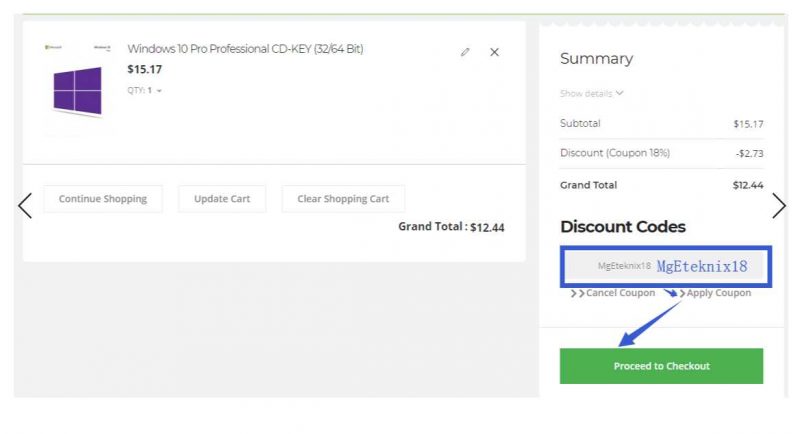
3. After that you will see the best price and you have nothing but to finish the purchase, pay the amount (PayPal is recommended) and wait for the code.
Sometimes, the email containing the code can turn up in your junk folder. As such, be sure to check it out if you can’t find it first.



















