Steam Makes Moving Game Install Folders Easier
Samuel Wan / 8 years ago

Every now and again, whenever you pop open Steam to play your games, Valve pushes out a quick update. Most of the time, these updates don’t do much if anything visible at all. Recently however, a new update has made managing storage options easier. With the latest Steam build, it is now possible to quickly and painlessly move game install folders from one location to another.
Game install folders can be moved to other Steam Library folders under Properties / Local Files
By going into the Settings and Download page, users can create multiple Steam Library folders on different storage devices. Once you’ve created a new Steam Library folder, you can go to the game’s Properties page and then the Local Files panel. A new option, the Move Install Folder is now available and you can simply select the new Steam Library and the game is moved over.
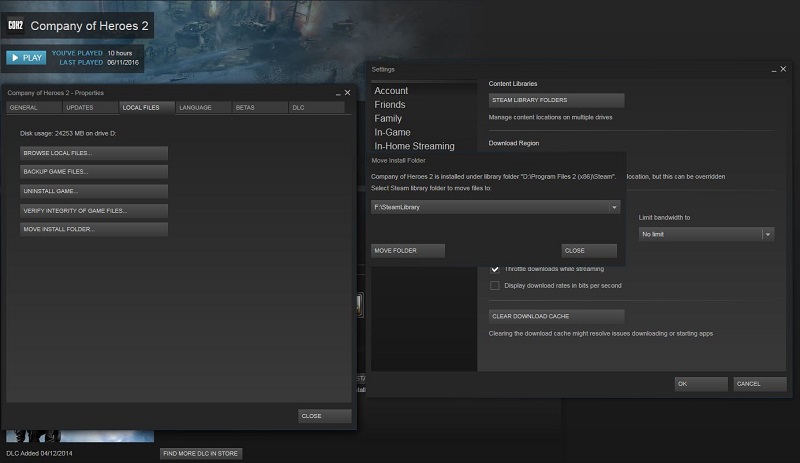
While most users won’t be moving game install folders a lot, this is great for the niche users. Sometimes a drive gets full and you might want to move the game to a new folder. This is great for SSDs as well and their premium space as it allows less played games to be moved off the SSD to a hard drive without uninstalling. It can also be moved back as necessary. It’s nice to see that Valve is continuing to improve their client but honestly, I would prefer that the work went into Half-Life 3 instead.



















